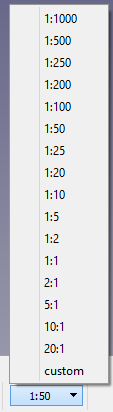Draft Widget d'échelle d'annotation
Description
Le Draft Widget échelle d'annotation (introduit dans la version 0.19) peut être utilisé pour spécifier l'échelle d'annotation de Draft. Cette échelle détermine le VueScale Multiplier (facteur d'échelle) des nouvelles annotations des Draft Textes, Draft Dimensions et Draft Etiquettes. Le widget est disponible dans l'. atelier Draft et dans l'
. v Arch. Il s'agit d'un élément de l'interface graphique optionnel qui se trouve dans la Barre d'état.
Le widget échelle d'annotation de Draft
Usage
- Press the x:x button in the Status bar. The button displays the current annotation scale.
- The scale menu opens.
- Do one of the following:
- Select one of the standard scales.
- Select the custom option:
- In the dialog box that opens enter a custom scale using the
x:xor thex=xformat. - Press Enter or the OK button.
- In the dialog box that opens enter a custom scale using the
The menu of the widget
Préférences
See also: Preferences Editor and Draft Preferences.
- The Draft annotation scale widget is optional: Edit → Preferences... → Draft → User interface settings → Draft Statusbar → Annotation scale widget.
- To change the annotation scale without the widget: Tools → Edit parameters... → BaseApp → Preferences → Mod → Draft → DraftAnnotationScale. The scale is defined by a single number. For a scale of
1:50enter0.02.
Notes
- See also: Draft SetStyle and Draft ApplyStyle.
- Drafting : Ligne, Polyligne, Congé, Arc, Arc par 3 points, Cercle, Ellipse, Rectangle, Polygone, B-spline, Courbe de Bézier cubique, Courbe de Bézier, Point, Surfaces liées, Formes à partir de texte, Hachure
- Annotation : Texte, Dimension, Étiquette, Éditeur de styles d'annotations, Widget d'échelle d'annotation.
- Modification : Déplacer,Pivoter,Échelle,Miroir, Décalage, Ajuster ou prolonger, Étirer, Cloner, Réseau orthogonal, Réseau polaire, Réseau circulaire, Réseau selon une courbe, Réseau lié selon une courbe, Réseau de points, Réseau lié selon des points, Éditer, Surligner les sous éléments, Joindre, Scinder, Agréger, Désagréger, Polyligne vers B-spline, Draft vers esquisse, Pente, Inverser le texte de la dimension, Vue 2D d'une forme
- Barre Draft : Plan de travail, Définir le style, Basculer en mode construction, Groupement automatique
- Aimantation : Verrouillage de l'aimantation, Aimantation terminaison, Aimantation milieu, Aimantation centre, Aimantation angle, Aimantation intersection, Aimantation perpendiculaire, Aimantation extension, Aimantation parallèle, Aimantation spéciale, Aimantation au plus proche, Aimantation orthogonal, Aimantation grille, Aimantation plan de travail, Aimantation dimensions, Basculer la grille
- Utilitaires : Appliquer le style, Calque, Gestionnaire de calques, Nommer un groupe, Déplacer vers un groupe, Sélection groupée, Ajouter au groupe de construction, Mode d'affichage, Proxy de plan de travail, Réparer, Barre d'aimantation
- Additionnels : Contrainte, Motif, Préférences, Préférences d'Import Export, DXF/DWG, SVG, OCA, DAT
- Menu contextuel :
- Conteneur du calque : Fusionner les calques en double, Ajouter un nouveau calque
- Calque : Groupement automatique, Sélection groupée
- Texte : Ouvir les hyperliens
- Filaire : Aplatir
- Proxy de plan de travail : Enregistrer la position de la caméra, Enregistrer l'état des objets
- Démarrer avec FreeCAD
- Installation : Téléchargements, Windows, Linux, Mac, Logiciels supplémentaires, Docker, AppImage, Ubuntu Snap
- Bases : À propos de FreeCAD, Interface, Navigation par la souris, Méthodes de sélection, Objet name, Préférences, Ateliers, Structure du document, Propriétés, Contribuer à FreeCAD, Faire un don
- Aide : Tutoriels, Tutoriels vidéo
- Ateliers : Std Base, Arch, Assembly, CAM, Draft, FEM, Inspection, Mesh, OpenSCAD, Part, PartDesign, Points, Reverse Engineering, Robot, Sketcher, Spreadsheet, Start, Surface, TechDraw, Test, Web