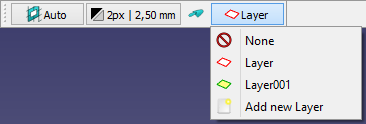Draft AutoGroup/pt-br: Difference between revisions
(Updating to match new version of source page) |
(Updating to match new version of source page) |
||
| (9 intermediate revisions by 2 users not shown) | |||
| Line 1: | Line 1: | ||
<languages/> |
<languages/> |
||
<div class="mw-translate-fuzzy"> |
|||
{{Docnav |
{{Docnav |
||
|[[Draft_ToggleConstructionMode/pt-br|Modo de construção]] |
|[[Draft_ToggleConstructionMode/pt-br|Modo de construção]] |
||
|[[Draft_Snap_Lock/pt-br|Alternar tranca]] |
|[[Draft_Snap_Lock/pt-br|Alternar tranca]] |
||
|[[ |
|[[Draft_Workbench/pt-br|Draft]] |
||
|IconL=Draft_ToggleConstructionMode.svg |
|IconL=Draft_ToggleConstructionMode.svg |
||
|IconR=Draft_Snap_Lock.svg |
|IconR=Draft_Snap_Lock.svg |
||
|IconC=Workbench_Draft.svg |
|IconC=Workbench_Draft.svg |
||
}} |
}} |
||
</div> |
|||
{{GuiCommand |
{{GuiCommand |
||
|Name=Draft AutoGroup |
|Name=Draft AutoGroup |
||
|Empty=1 |
|||
|MenuLocation=Utilities → AutoGroup |
|||
|Workbenches=[[ |
|Workbenches=[[Draft_Workbench|Draft]], [[Arch_Workbench|Arch]] |
||
|Version=0.17 |
|Version=0.17 |
||
|SeeAlso=[[Draft_Layer|Draft Layer]], [[Std_Group|Std Group]] |
|SeeAlso=[[Draft_Layer|Draft Layer]], [[Std_Group|Std Group]] |
||
}} |
}} |
||
<span id="Description"></span> |
|||
== Descrição == |
== Descrição == |
||
The |
The '''Draft AutoGroup''' command changes the active [[Draft_Layer|Draft Layer]] or, [[#Preferences|optionally]], the active [[Std_Group|Std Group]] or group-like [[Arch_Workbench|Arch]] object. New [[Draft_Workbench|Draft]] and [[Arch_Workbench|Arch]] objects are automatically placed in this active layer or group. |
||
This command was originally intended for groups, hence its name, but was redesigned in FreeCAD version 0.19 when a layer system was introduced. Because handling layers is now the default for the command the rest of this page will primarily focus on layers. |
This command was originally intended for groups, hence its name, but was redesigned in FreeCAD version 0.19 when a layer system was introduced. Because handling layers is now the default for the command the rest of this page will primarily focus on layers. |
||
| Line 27: | Line 30: | ||
{{Caption|The layer menu of the Draft Tray}} |
{{Caption|The layer menu of the Draft Tray}} |
||
<span id="Usage"></span> |
|||
==Utilização== |
==Utilização== |
||
# To use this command in FreeCAD version 0.19 at least one [[Draft_Layer|Draft Layer]] must exist. |
|||
# Optionally select the layer you want to make active in the [[Tree_view|Tree view]]. |
# Optionally select the layer you want to make active in the [[Tree_view|Tree view]]. |
||
# There are several ways to invoke the command: |
# There are several ways to invoke the command: |
||
#* Press the |
#* Press the [[Image:Draft_tray_button_layer.png]] button in the [[Draft_Tray|Draft Tray]]. This button can look different. If there is an active layer it will show the name of the layer and a layer icon with the {{PropertyView|Line Color}} and {{PropertyView|Shape Color}} of the layer. |
||
#* |
#* If you have selected a layer: select the {{MenuCommand|[[Image:button_right.svg|16px]] Activate this layer}} option from the [[Tree_view|Tree view]] context menu. |
||
# If you have not yet selected a layer the layer menu opens. Do one of the following: |
# If you have not yet selected a layer the layer menu opens. Do one of the following: |
||
#* Select {{MenuCommand|None}} to work without an active layer. |
#* Select {{MenuCommand|None}} to work without an active layer. |
||
| Line 40: | Line 43: | ||
# If the active layer was changed the button in the [[Draft_Tray|Draft Tray]] is updated. |
# If the active layer was changed the button in the [[Draft_Tray|Draft Tray]] is updated. |
||
<span id="Notes"></span> |
|||
==Notas== |
==Notas== |
||
* A new [[Draft_Layer|layer]] can also be created by right-clicking the layer container in the [[Tree_view|Tree view]] and selecting the {{MenuCommand|[[Image:Draft_NewLayer.svg|16px]] Add new layer}} option from the context menu. |
|||
* If [[ |
* If [[Draft_ToggleConstructionMode|Draft construction mode]] is switched on the active [[Draft_Layer|layer]] is ignored. |
||
<span id="Preferences"></span> |
|||
==Preferências== |
==Preferências== |
||
See also: [[Preferences_Editor|Preferences Editor]] and [[Draft_Preferences|Draft Preferences]]. |
See also: [[Preferences_Editor|Preferences Editor]] and [[Draft_Preferences|Draft Preferences]]. |
||
* This command can optionally also handle groups: {{MenuCommand|Edit → Preferences... → Draft → General |
* This command can optionally also handle groups: {{MenuCommand|Edit → Preferences... → Draft → General → Include groups in layer list}}. |
||
== Scripting == |
== Scripting == |
||
See also: [https://freecad.github.io/SourceDoc/ Autogenerated API documentation] and [[ |
See also: [https://freecad.github.io/SourceDoc/ Autogenerated API documentation] and [[FreeCAD_Scripting_Basics|FreeCAD Scripting Basics]]. |
||
If the [[ |
If the [[Draft_Workbench|Draft Workbench]] is active the FreeCADGui application object has a {{incode|draftToolBar}} property. This {{incode|draftToolBar}} object has an {{incode|autogroup}} property, which contains the name of the active autogroup, or is {{incode|None}} if no autogroup is active. To change the active autogroup use the {{incode|setAutoGroup}} method of the {{incode|draftToolBar}} object. To put objects in the active autogroup use the {{incode|autogroup}} method of the Draft module. |
||
{{Code|code= |
{{Code|code= |
||
| Line 80: | Line 86: | ||
<div class="mw-translate-fuzzy"> |
|||
{{Docnav |
{{Docnav |
||
|[[Draft_ToggleConstructionMode/pt-br|Modo de construção]] |
|[[Draft_ToggleConstructionMode/pt-br|Modo de construção]] |
||
|[[Draft_Snap_Lock/pt-br|Alternar tranca]] |
|[[Draft_Snap_Lock/pt-br|Alternar tranca]] |
||
|[[ |
|[[Draft_Workbench/pt-br|Draft]] |
||
|IconL=Draft_ToggleConstructionMode.svg |
|IconL=Draft_ToggleConstructionMode.svg |
||
|IconR=Draft_Snap_Lock.svg |
|IconR=Draft_Snap_Lock.svg |
||
|IconC=Workbench_Draft.svg |
|IconC=Workbench_Draft.svg |
||
}} |
}} |
||
</div> |
|||
{{Draft Tools navi{{#translation:}}}} |
{{Draft Tools navi{{#translation:}}}} |
||
Latest revision as of 19:58, 7 December 2023
|
Draft AutoGroup |
| Menu location |
|---|
| None |
| Workbenches |
| Draft, Arch |
| Default shortcut |
| None |
| Introduced in version |
| 0.17 |
| See also |
| Draft Layer, Std Group |
Descrição
The Draft AutoGroup command changes the active Draft Layer or, optionally, the active Std Group or group-like Arch object. New Draft and Arch objects are automatically placed in this active layer or group.
This command was originally intended for groups, hence its name, but was redesigned in FreeCAD version 0.19 when a layer system was introduced. Because handling layers is now the default for the command the rest of this page will primarily focus on layers.
The layer menu of the Draft Tray
Utilização
- Optionally select the layer you want to make active in the Tree view.
- There are several ways to invoke the command:
- Press the
 button in the Draft Tray. This button can look different. If there is an active layer it will show the name of the layer and a layer icon with the VistaLine Color and VistaShape Color of the layer.
button in the Draft Tray. This button can look different. If there is an active layer it will show the name of the layer and a layer icon with the VistaLine Color and VistaShape Color of the layer. - If you have selected a layer: select the
Activate this layer option from the Tree view context menu.
- Press the
- If you have not yet selected a layer the layer menu opens. Do one of the following:
- Select None to work without an active layer.
- Select an existing layer to make active.
- Select Add new Layer to create a new layer. Selecting this option will not change the active layer.
- If the active layer was changed the button in the Draft Tray is updated.
Notas
- A new layer can also be created by right-clicking the layer container in the Tree view and selecting the
Add new layer option from the context menu.
- If Draft construction mode is switched on the active layer is ignored.
Preferências
See also: Preferences Editor and Draft Preferences.
- This command can optionally also handle groups: Edit → Preferences... → Draft → General → Include groups in layer list.
Scripting
See also: Autogenerated API documentation and FreeCAD Scripting Basics.
If the Draft Workbench is active the FreeCADGui application object has a draftToolBar property. This draftToolBar object has an autogroup property, which contains the name of the active autogroup, or is None if no autogroup is active. To change the active autogroup use the setAutoGroup method of the draftToolBar object. To put objects in the active autogroup use the autogroup method of the Draft module.
# This code only works if the Draft Workbench is active!
import FreeCAD as App
import FreeCADGui as Gui
import Draft
doc = App.newDocument()
polygon1 = Draft.make_polygon(5, radius=1000)
polygon2 = Draft.make_polygon(3, radius=500)
polygon3 = Draft.make_polygon(6, radius=220)
layer = Draft.make_layer()
Gui.draftToolBar.setAutoGroup(layer.Name)
Draft.autogroup(polygon1)
Draft.autogroup(polygon2)
Draft.autogroup(polygon3)
doc.recompute()
- Drafting: Line, Polyline, Fillet, Arc, Arc by 3 points, Circle, Ellipse, Rectangle, Polygon, B-spline, Cubic Bézier curve, Bézier curve, Point, Facebinder, ShapeString, Hatch
- Annotation: Text, Dimension, Label, Annotation styles, Annotation scale
- Modification: Move, Rotate, Scale, Mirror, Offset, Trimex, Stretch, Clone, Array, Polar array, Circular array, Path array, Path link array, Point array, Point link array, Edit, Subelement highlight, Join, Split, Upgrade, Downgrade, Wire to B-spline, Draft to sketch, Set slope, Flip dimension, Shape 2D view
- Draft Tray: Select plane, Set style, Toggle construction mode, AutoGroup
- Snapping: Snap lock, Snap endpoint, Snap midpoint, Snap center, Snap angle, Snap intersection, Snap perpendicular, Snap extension, Snap parallel, Snap special, Snap near, Snap ortho, Snap grid, Snap working plane, Snap dimensions, Toggle grid
- Miscellaneous: Apply current style, Layer, Manage layers, Add a new named group, Move to group, Select group, Add to construction group, Toggle normal/wireframe display, Create working plane proxy, Heal, Show snap toolbar
- Additional: Constraining, Pattern, Preferences, Import Export Preferences, DXF/DWG, SVG, OCA, DAT
- Context menu:
- Layer container: Merge layer duplicates, Add new layer
- Layer: Activate this layer, Select layer contents
- Text: Open hyperlinks
- Wire: Flatten
- Working plane proxy: Write camera position, Write objects state
- Getting started
- Installation: Download, Windows, Linux, Mac, Additional components, Docker, AppImage, Ubuntu Snap
- Basics: About FreeCAD, Interface, Mouse navigation, Selection methods, Object name, Preferences, Workbenches, Document structure, Properties, Help FreeCAD, Donate
- Help: Tutorials, Video tutorials
- Workbenches: Std Base, Arch, Assembly, CAM, Draft, FEM, Inspection, Mesh, OpenSCAD, Part, PartDesign, Points, Reverse Engineering, Robot, Sketcher, Spreadsheet, Surface, TechDraw, Test Framework
- Hubs: User hub, Power users hub, Developer hub