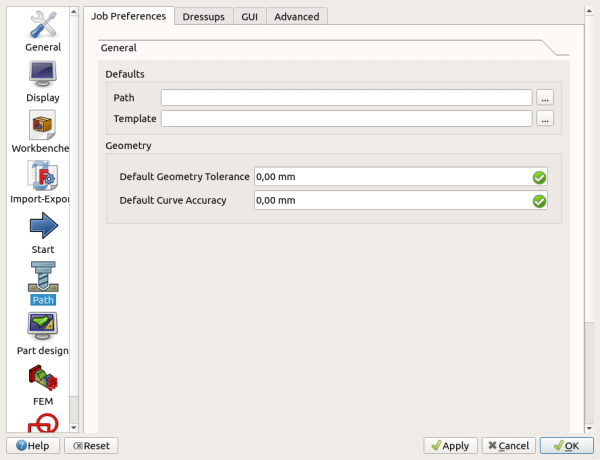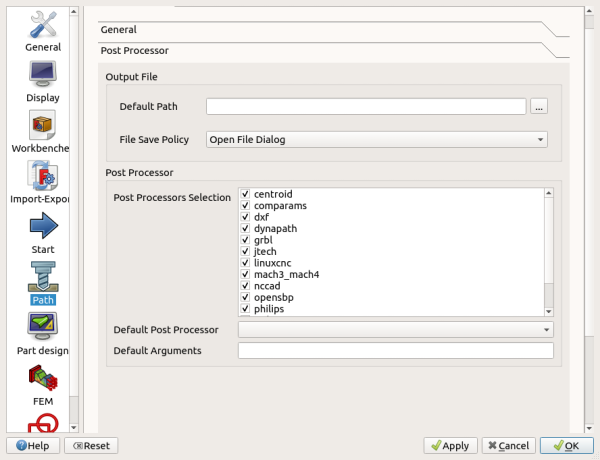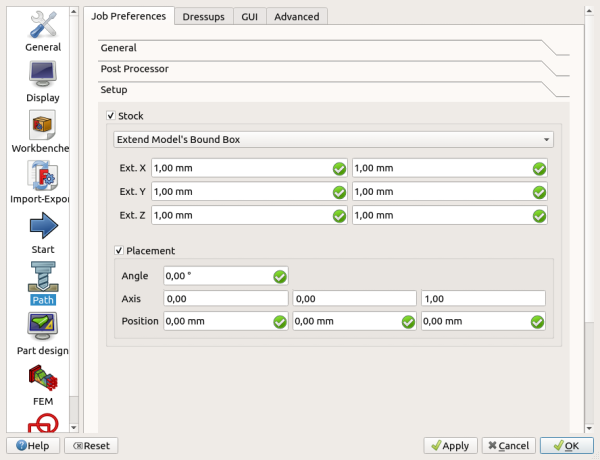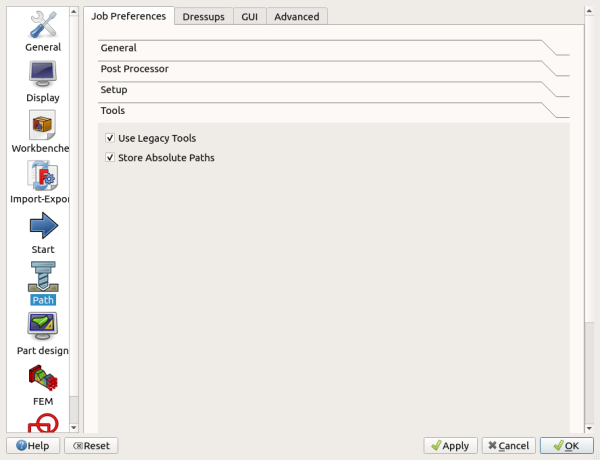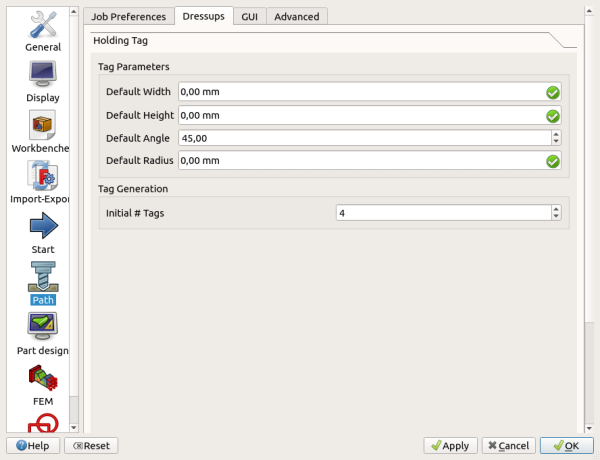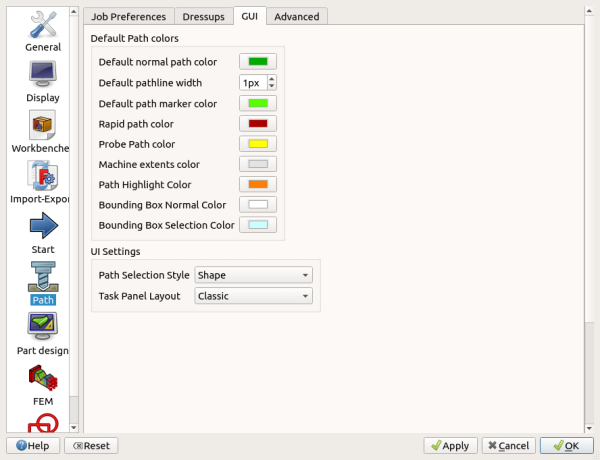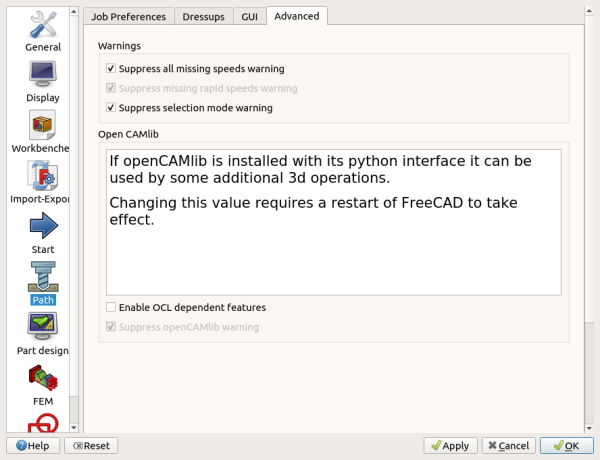CAM Preferences/pt-br: Difference between revisions
(Created page with "Preferências...") |
(Updating to match new version of source page) |
||
| (6 intermediate revisions by 2 users not shown) | |||
| Line 1: | Line 1: | ||
<languages/> |
<languages/> |
||
{{Docnav |
|||
==Overview== |
|||
|[[CAM_fourth_axis|Fourth axis]] |
|||
|[[CAM_scripting|Scripting]] |
|||
|[[CAM_Workbench|CAM]] |
|||
|IconL= |
|||
|IconR= |
|||
|IconC=Workbench_CAM.svg |
|||
}} |
|||
{{TOCright}} |
{{TOCright}} |
||
<span id="Overview"></span> |
|||
| ⚫ | |||
==Visão geral== |
|||
| ⚫ | |||
There are three tabs: Job preferences, Dressups, and Path colors. |
|||
There are four tabs: [[#Job_preferences|Job preferences]], [[#Dressups|Dressups]], [[#GUI|GUI]] and [[#Advanced|Advanced]]. |
|||
==Job preferences== |
==Job preferences== |
||
There are |
There are four sections: General, Post processor, Setup and Tools. |
||
===Job preferences → General=== |
===Job preferences → General=== |
||
[[File: |
[[File:Preference_Path_Tab_01_01_V020.png]] |
||
===Job preferences → Post processor=== |
===Job preferences → Post processor=== |
||
[[File: |
[[File:Preference_Path_Tab_01_02_V020.png]] |
||
===Job preferences → Setup=== |
===Job preferences → Setup=== |
||
[[File: |
[[File:Preference_Path_Tab_01_03_V020.png]] |
||
===Job preferences → Tools=== |
|||
[[File:Preference_Path_Tab_01_04_V020.png]] |
|||
==Dressups== |
==Dressups== |
||
[[File: |
[[File:Preference_Path_Tab_02_V020.png]] |
||
==GUI== |
|||
[[File:Preference_Path_Tab_03_V020.png]] |
|||
==Advanced== |
|||
[[File:Preference_Path_Tab_04_V020.png]] |
|||
==Path colors== |
|||
{{Docnav |
|||
[[File:Preference_Path_Tab_03.png]] |
|||
|[[CAM_fourth_axis|Fourth axis]] |
|||
|[[CAM_scripting|Scripting]] |
|||
|[[CAM_Workbench|CAM]] |
|||
|IconL= |
|||
|IconR= |
|||
|IconC=Workbench_CAM.svg |
|||
}} |
|||
{{ |
{{CAM_Tools_navi{{#translation:}}}} |
||
{{Userdocnavi{{#translation:}}}} |
{{Userdocnavi{{#translation:}}}} |
||
[[Category:Preferences{{#translation:}}]] |
[[Category:Preferences{{#translation:}}]] |
||
{{clear}} |
|||
Latest revision as of 14:20, 26 March 2024
Visão geral
The preferences screen of the CAM Workbench are found in the Preferences Editor, Edit → Preferences → CAM.
There are four tabs: Job preferences, Dressups, GUI and Advanced.
Job preferences
There are four sections: General, Post processor, Setup and Tools.
Job preferences → General
Job preferences → Post processor
Job preferences → Setup
Job preferences → Tools
Dressups
GUI
Advanced
- Project Commands: Job, Post Process, Check the CAM job for common errors, Export Template
- Tool Commands: Inspect CAM Commands, CAM Simulator, Finish Selecting Loop, Toggle the Active State of the Operation, ToolBit Library editor, ToolBit Dock
- Basic Operations: Profile, Pocket Shape, Drilling, Face, Helix, Adaptive, Slot, Engrave, Deburr, Vcarve
- 3D Operations: 3D Pocket, 3D Surface, Waterline
- CAM Modification: Copy the operation in the job, Array, Simple Copy
- Specialty Operations: Thread Milling
- Miscellaneous: Area, Area workplane
- ToolBit architecture: Tools, ToolShape, ToolBit, ToolBit Library, ToolController
- Additional: Preferences, Scripting
- Getting started
- Installation: Download, Windows, Linux, Mac, Additional components, Docker, AppImage, Ubuntu Snap
- Basics: About FreeCAD, Interface, Mouse navigation, Selection methods, Object name, Preferences, Workbenches, Document structure, Properties, Help FreeCAD, Donate
- Help: Tutorials, Video tutorials
- Workbenches: Std Base, Arch, Assembly, CAM, Draft, FEM, Inspection, Mesh, OpenSCAD, Part, PartDesign, Points, Reverse Engineering, Robot, Sketcher, Spreadsheet, Surface, TechDraw, Test Framework
- Hubs: User hub, Power users hub, Developer hub