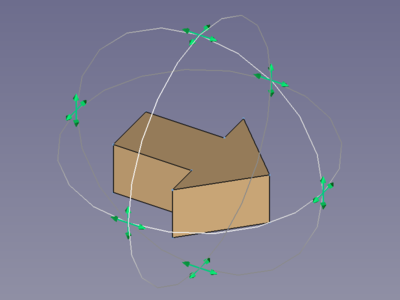Assembly3 MovePart/ru: Difference between revisions
(Created page with "==Описание==") |
|||
| (3 intermediate revisions by the same user not shown) | |||
| Line 21: | Line 21: | ||
==Описание== |
==Описание== |
||
Команда [[Image:Assembly_Move.svg|24px]] [[Assembly3_MovePart|Move part]] даёт инструмент для перемещения детали в контексте сборки. </br> Он состоит из 3 колец для вращения детали и 6 ручек (перекрещенные двойные стрелки) для перемещения детали без вращения. </br> Кольца и ручки располагаются и ориентируются в соответствии с неявной системой координат выбранного объекта (ICS). |
|||
[[Image:Assembly3_MovePart.png|400px]] |
[[Image:Assembly3_MovePart.png|400px]] |
||
==Применение== |
|||
== Usage == |
|||
# Select either a face, an edge, or a vertex of the 3D part or the whole part in the assembly tree. |
# Select either a face, an edge, or a vertex of the 3D part or the whole part in the assembly tree. |
||
| Line 35: | Line 35: | ||
# Press {{KEY|Esc}} to fix the position and leave the tool. |
# Press {{KEY|Esc}} to fix the position and leave the tool. |
||
==Примечания== |
|||
==Notes== |
|||
The handles move the part parallel to one of the basic planes of the selected object's ICS; pressing and holding {{KEY|shift}} while dragging limits the movement to one axis. |
The handles move the part parallel to one of the basic planes of the selected object's ICS; pressing and holding {{KEY|shift}} while dragging limits the movement to one axis. |
||
{{Docnav |
{{Docnav/ru |
||
|[[Assembly3_QuickSolve|Quick solve]] |
|[[Assembly3_QuickSolve/ru|Quick solve]] |
||
|[[Assembly3_AxialMove|Axial move]] |
|[[Assembly3_AxialMove/ru|Axial move]] |
||
|[[Assembly3_Workbench|Assembly3]] |
|[[Assembly3_Workbench/ru|Assembly3]] |
||
|IconL=Assembly_QuickSolve.svg |
|IconL=Assembly_QuickSolve.svg |
||
|IconR=Assembly_AxialMove.svg |
|IconR=Assembly_AxialMove.svg |
||
Latest revision as of 19:04, 10 October 2022
This documentation is not finished. Please help and contribute documentation.
GuiCommand model explains how commands should be documented. Browse Category:UnfinishedDocu to see more incomplete pages like this one. See Category:Command Reference for all commands.
See WikiPages to learn about editing the wiki pages, and go to Help FreeCAD to learn about other ways in which you can contribute.
|
|
| Системное название |
|---|
| Assembly3 MovePart |
| Расположение в меню |
| Assembly3 → Move part |
| Верстаки |
| Assembly3 |
| Быстрые клавиши |
| A then M |
| Представлено в версии |
| - |
| См. также |
| Нет |
Описание
Команда Move part даёт инструмент для перемещения детали в контексте сборки.
Он состоит из 3 колец для вращения детали и 6 ручек (перекрещенные двойные стрелки) для перемещения детали без вращения.
Кольца и ручки располагаются и ориентируются в соответствии с неявной системой координат выбранного объекта (ICS).
Применение
- Select either a face, an edge, or a vertex of the 3D part or the whole part in the assembly tree.
- Activate the
Move part command using one of the following:
- The
Move part button.
- The Assembly3 →
Move part menu option.
- The keyboard shortcut: A then M.
- The
- Drag the rings and handles to reposition the part.
- Press Esc to fix the position and leave the tool.
Примечания
The handles move the part parallel to one of the basic planes of the selected object's ICS; pressing and holding shift while dragging limits the movement to one axis.
- Начинающим
- Установка: Загрузка, Windows, Linux, Mac, Дополнительных компонентов, Docker, AppImage, Ubuntu Snap
- Базовая: О FreeCAD, Интерфейс, Навигация мыши, Методы выделения, Имя объекта, Настройки, Верстаки, Структура документа, Свойства, Помоги FreeCAD, Пожертвования
- Помощь: Учебники, Видео учебники
- Верстаки: Std Base, Arch, Assembly, CAM, Draft, FEM, Inspection, Mesh, OpenSCAD, Part, PartDesign, Points, Reverse Engineering, Robot, Sketcher, Spreadsheet, Surface, TechDraw, Test Framework