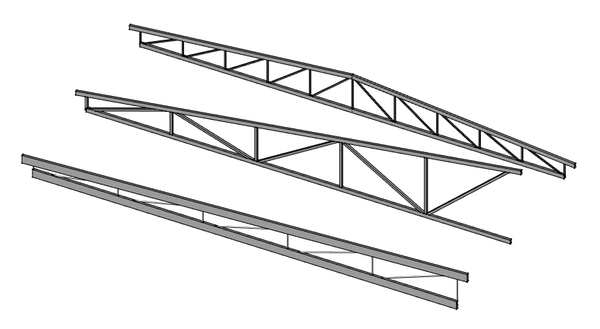Arch Treillis
|
|
| Emplacement du menu |
|---|
| Arch → Truss |
| Ateliers |
| Arch |
| Raccourci par défaut |
| Aucun |
| Introduit dans la version |
| 0.19 |
| Voir aussi |
| Aucun |
Description
L'outil Arch Ferme crée un objet Treillis à partir d'un objet linéaire sélectionné (positionnez une Draft Ligne ou Sketcher Nouvelle esquisse) ou à partir de zéro, si aucun objet n'est sélectionné lors du lancement de la commande.
Utilisation
Création à partir d'un objet sélectionné
- Utilisez un atelier de votre choix pour créer une seule ligne
- Sélectionnez cette ligne
- Appuyez sur le bouton
Create a truss...
- Ajustez les propriétés du treillis à votre convenance
Création à partir de zéro
- Make sure nothing is selected
- Press the
Arch Truss button
- Click in the 3D view to define a first point, or manually enter X, Y and Z coordinates
- Click in the 3D view to define a second point, or manually enter X, Y and Z coordinates
- Adjust the truss properties to your liking
Properties
Data
- DonnéesTrussAngle: The angle of the truss
- DonnéesSlantType: The slant type of this truss
- DonnéesNormal: The normal direction of this truss
- DonnéesHeightStart: The height of the truss at the start position
- DonnéesHeightEnd: The height of the truss at the end position
- DonnéesStrutStartOffset: An optional start offset for the top strut
- DonnéesStrutEndOffset: An optional end offset for the top strut
- DonnéesStrutHeight: The height of the main top and bottom elements of the truss
- DonnéesStrutWidth: The width of the main top and bottom elements of the truss
- DonnéesRodType: The type of the middle element of the truss
- DonnéesRodDirection: The direction of the rods
- DonnéesRodSize: The diameter or side of the rods
- DonnéesRodSections: The number of rod sections
- DonnéesRodEnd: If the truss has a rod at its endpoint or not
- DonnéesRodMode: How to draw the rods
Scripting
The Truss tool can be used in macros and from the Python console by using the following function:
Truss = makeFence([baseobj])
Example:
import FreeCAD
import Draft
import Arch
p1 = FreeCAD.Vector(0,0,0)
p2 = FreeCAD.Vector(2000,0,0)
baseline = Draft.makeLine(p1,p2)
truss = Arch.makeTruss(baseline)
truss.HeightStart = 200
truss.HeightEnd = 400
# adjust other needed properties
Arch 
- Éléments : Mur, Structure, Mur-rideau, Fenêtre, Toiture, Espace, Escalier, Équipement, Ossature, Clôture, Treillis, Profilé, Conduite, Raccord
- Renforcements : Armature droite, Armature en U, Armature en L, Armature en étrier, Armature cintrée, Armature hélicoïdale, Rebar Armature en colonne, Rebar Poutre, Rebar Renfort de dalle, Rebar Renfort de semelle, Armature personnalisée
- Panneaux : Panneau, Découpe de panneau, Feuille de panneaux, Calepinage
- Matériaux : Matériau, Matériaux multiples
- Organisations : Partie de bâtiment, Projet, Site, Bâtiment, Étage, Référence externe, Plan de coupe, Nomenclature
- Axes : Axes, Système d'axes, Grille
- Modifications : Couper suivant un Plan, Ajouter un composant, Enlever un composant, Prendre des cotes
- Utilitaires : Composant, Cloner un composant, Diviser un maillage, Maillage vers une forme, Sélection de maillages non-manifold, Supprimer la forme, Fermer les trous, Fusionner des murs, Vérification, Bascule marqueur Brep IFC, Explorateur IFC, 3 vues depuis un maillage, Tableur IFC, Bascule des sous composants
- Additionnels : Préférences, Préférences Import-Export (IFC, DAE, OBJ, JSON, 3DS, SHP), IfcOpenShell, IfcPlusPlus, Arch API
- Démarrer avec FreeCAD
- Installation : Téléchargements, Windows, Linux, Mac, Logiciels supplémentaires, Docker, AppImage, Ubuntu Snap
- Bases : À propos de FreeCAD, Interface, Navigation par la souris, Méthodes de sélection, Objet name, Préférences, Ateliers, Structure du document, Propriétés, Contribuer à FreeCAD, Faire un don
- Aide : Tutoriels, Tutoriels vidéo
- Ateliers : Std Base, Arch, Assembly, CAM, Draft, FEM, Inspection, Mesh, OpenSCAD, Part, PartDesign, Points, Reverse Engineering, Robot, Sketcher, Spreadsheet, Surface, TechDraw, Test