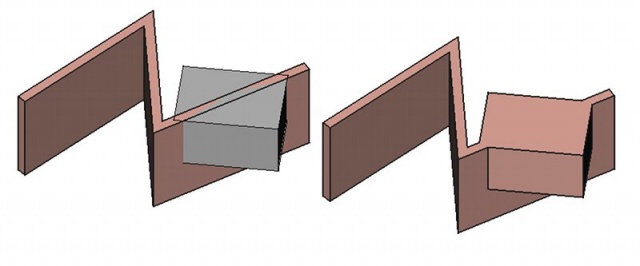Arch Add/zh-cn: Difference between revisions
No edit summary |
(Updating to match new version of source page) |
||
| (4 intermediate revisions by 2 users not shown) | |||
| Line 1: | Line 1: | ||
<languages/> |
<languages/> |
||
<div class="mw-translate-fuzzy"> |
<div class="mw-translate-fuzzy"> |
||
{{Docnav/zh-cn |
{{Docnav/zh-cn |
||
|[[Arch_CutPlane|Cut with plane]] |
|[[Arch_CutPlane|Cut with plane]] |
||
|[[Arch_Remove|Remove component]] |
|[[Arch_Remove|Remove component]] |
||
|[[ |
|[[Arch_Workbench|Arch]] |
||
|IconL=Arch_CutPlane.svg |
|IconL=Arch_CutPlane.svg |
||
|IconC=Workbench_Arch.svg |
|IconC=Workbench_Arch.svg |
||
| Line 15: | Line 16: | ||
|Name=Arch Add|Name/zh-cn=建筑添加工具 |
|Name=Arch Add|Name/zh-cn=建筑添加工具 |
||
|MenuLocation=Arch → Add |
|MenuLocation=Arch → Add |
||
|Workbenches=[[ |
|Workbenches=[[Arch_Workbench|Arch]] |
||
|SeeAlso=[[Arch Remove|Arch Remove]] |
|SeeAlso=[[Arch Remove|Arch Remove]] |
||
}} |
}} |
||
</div> |
</div> |
||
<span id="Description"></span> |
|||
==描述== |
==描述== |
||
| Line 37: | Line 39: | ||
{{Caption|将立方体添加至墙体,从而融为一体。}} |
{{Caption|将立方体添加至墙体,从而融为一体。}} |
||
<span id="Usage"></span> |
|||
<div class="mw-translate-fuzzy"> |
<div class="mw-translate-fuzzy"> |
||
==如何使用== |
==如何使用== |
||
| Line 84: | Line 87: | ||
FreeCAD.ActiveDocument.recompute() |
FreeCAD.ActiveDocument.recompute() |
||
}} |
}} |
||
<div class="mw-translate-fuzzy"> |
<div class="mw-translate-fuzzy"> |
||
| Line 89: | Line 93: | ||
|[[Arch_CutPlane|Cut with plane]] |
|[[Arch_CutPlane|Cut with plane]] |
||
|[[Arch_Remove|Remove component]] |
|[[Arch_Remove|Remove component]] |
||
|[[ |
|[[Arch_Workbench|Arch]] |
||
|IconL=Arch_CutPlane.svg |
|IconL=Arch_CutPlane.svg |
||
|IconC=Workbench_Arch.svg |
|IconC=Workbench_Arch.svg |
||
| Line 97: | Line 101: | ||
{{Arch Tools navi{{#translation:}}}} |
{{Arch Tools navi{{#translation:}}}} |
||
{{Userdocnavi{{#translation:}}}} |
{{Userdocnavi{{#translation:}}}} |
||
Latest revision as of 14:33, 8 January 2024
|
|
| 菜单位置 |
|---|
| Arch → Add |
| 所属工作台 |
| Arch |
| 默认快捷键 |
| 沒有 |
| 版本介紹 |
| - |
| 参阅 |
| Arch Remove |
描述
借助本建筑添加工具您将能够实现以下4种操作:
- 将具有形状(shape)的对象添加至墙体(wall)或结构构件(structure)等建筑构件。这会令那些对象成为建筑构件的一部分,即令您在不改动宽高等属性的情况下,方便地修改其形状。
- 将墙体(wall)或结构构件(structure)等建筑构件添加至基于组织的楼层(floor)等建筑对象。
- 将建筑坐标系(axis system)添加至 结构构件(structural object)。
- 将对象添加至剖面(section plane)。
建筑移除工具与本工具功能相反。
将立方体添加至墙体,从而融为一体。
如何使用
- 先选择待添加的(若干)对象。最后选择主建筑对象。
- 按
Add按钮。
脚本
参阅: Arch API 与 FreeCAD Scripting Basics。
addComponents(objectsList, host)
- 将
objectsList中的对象添加至host对象。objectsList可以是单个对象或一组对象。
示例:
import FreeCAD, Arch, Draft, Part
p1 = FreeCAD.Vector(0, 0, 0)
p2 = FreeCAD.Vector(2000, 2000, 0)
Line = Draft.makeWire([p1, p2])
Wall = Arch.makeWall(Line, width=150, height=2000)
p3 = FreeCAD.Vector(0, 2000, 0)
p4 = FreeCAD.Vector(3000, 0, 0)
Line2 = Draft.makeWire([p3, p4])
Wall2 = Arch.makeWall(Line2, width=150, height=2000)
FreeCAD.ActiveDocument.recompute()
Arch.addComponents(Wall2, Wall)
FreeCAD.ActiveDocument.recompute()
- Elements: Wall, Structure, Curtain Wall, Window, Roof, Space, Stairs, Equipment, Frame, Fence, Truss, Profile, Pipe, Pipe Connector
- Reinforcements: Straight Rebar, U-Shape Rebar, L-Shape Rebar, Stirrup, Bent-Shape Rebar, Helical Rebar, Column Reinforcement, Beam Reinforcement, Slab Reinforcement, Footing Reinforcement, Custom Rebar
- Panels: Panel, Panel Cut, Panel Sheet, Nest
- Materials: Material, Multi-Material
- Organization: Building Part, Project, Site, Building, Level, External reference, Section Plane, Schedule
- Axes: Axis, Axes system, Grid
- Modification: Cut with plane, Add component, Remove component, Survey
- Utilities: Component, Clone component, Split Mesh, Mesh to Shape, Select non-manifold meshes, Remove Shape from Arch, Close Holes, Merge Walls, Check, Toggle IFC Brep flag, 3 Views from mesh, Create IFC spreadsheet, Toggle Subcomponents
- Additional: Preferences, Import Export Preferences (IFC, DAE, OBJ, JSON, 3DS, SHP), IfcOpenShell, IfcPlusPlus, Arch API
- Getting started
- Installation: Download, Windows, Linux, Mac, Additional components, Docker, AppImage, Ubuntu Snap
- Basics: About FreeCAD, Interface, Mouse navigation, Selection methods, Object name, Preferences, Workbenches, Document structure, Properties, Help FreeCAD, Donate
- Help: Tutorials, Video tutorials
- Workbenches: Std Base, Arch, Assembly, CAM, Draft, FEM, Inspection, Mesh, OpenSCAD, Part, PartDesign, Points, Reverse Engineering, Robot, Sketcher, Spreadsheet, Surface, TechDraw, Test Framework
- Hubs: User hub, Power users hub, Developer hub