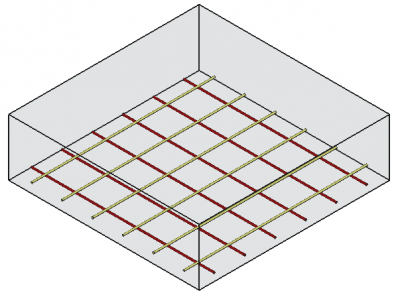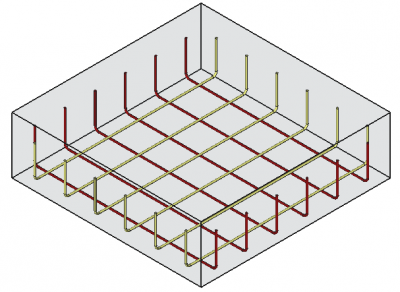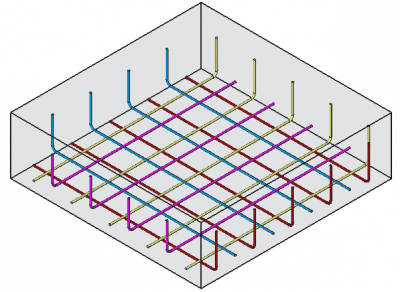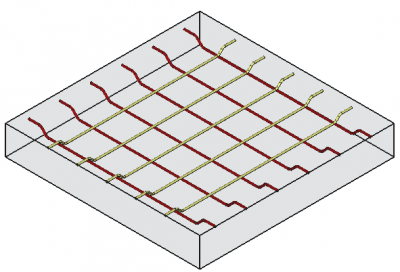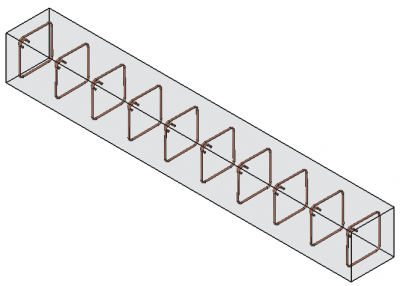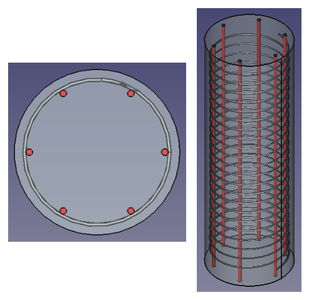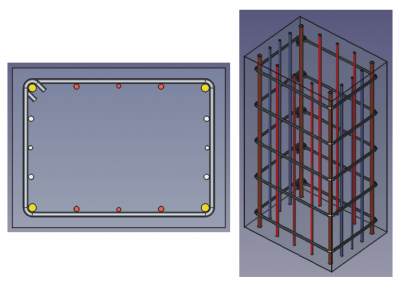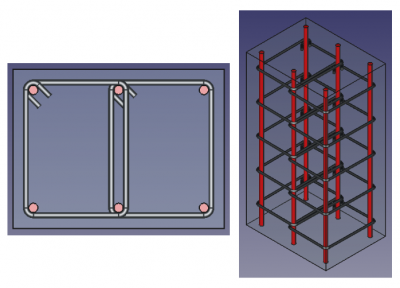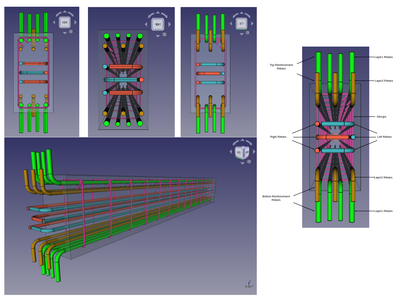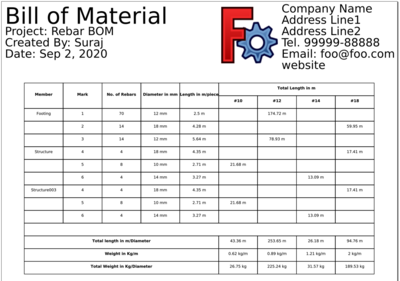Reinforcement Workbench/it: Difference between revisions
(Updating to match new version of source page) |
(Updating to match new version of source page) |
||
| Line 66: | Line 66: | ||
**[[Image:Arch_Rebar_Drawing.svg|32px]] [[Arch_Rebar_Drawing_Dimensioning/it#Disegna un'armatura|Disegna un'armatura]]: Crea il disegno delle barre d'armatura |
**[[Image:Arch_Rebar_Drawing.svg|32px]] [[Arch_Rebar_Drawing_Dimensioning/it#Disegna un'armatura|Disegna un'armatura]]: Crea il disegno delle barre d'armatura |
||
**[[Image:Arch_Rebar_Dimensioning.svg|32px]] [[Arch_Rebar_Drawing_Dimensioning/it#Quota un'armatura|Quota un'armatura]]: Crea il dimensionamento delle barre d'armatura in [[Arch_Rebar_Drawing_Dimensioning/it#Disegna un'armatura|Disegna un'armatura]] |
**[[Image:Arch_Rebar_Dimensioning.svg|32px]] [[Arch_Rebar_Drawing_Dimensioning/it#Quota un'armatura|Quota un'armatura]]: Crea il dimensionamento delle barre d'armatura in [[Arch_Rebar_Drawing_Dimensioning/it#Disegna un'armatura|Disegna un'armatura]] |
||
== External workbenches == |
|||
FreeCAD workbenches are easy to program in [[Python|Python]], there are therefore many people developing additional workbenches outside of the FreeCAD main developers. |
|||
The [[external workbenches|external workbenches]] page has some information and tutorials on some of them, and the [https://github.com/FreeCAD/FreeCAD-addons FreeCAD Addons] project aims at gathering them and making them easily installable from within FreeCAD. |
|||
New workbenches are in development, stay tuned! |
|||
{{Userdocnavi{{#translation:}}}} |
{{Userdocnavi{{#translation:}}}} |
||
Revision as of 21:21, 6 January 2021

Introduzione
L'ambiente Reinforcement è un ambiente di lavoro esterno che fornisce strumenti per la generazione e la creazione di armature. Questo ambiente fornisce un'interfaccia e preimpostazioni per la creazione dei tipi comuni di barre d'armatura, e strumenti per generare distinte base per barre d'armatura, distinte di taglio per forme d'armatura, programma di piegatura delle barre e disegno e quotatura delle barre d'armatura.
Installazione
The Reinforcement workbench is not bundled with the default FreeCAD package, but can easily be installed via the Addon Manager. Install it from Tools → Addon manager → Reinforcement. The Reinforcement workbench code is hosted and developed on github and can also be installed manually by copying it into FreeCAD's MOD directory.
Strumenti
Reinforcement Generation
 Straight Rebar: Creates a Straight reinforcement bar in a selected structural element
Straight Rebar: Creates a Straight reinforcement bar in a selected structural element
 UShape Rebar: Creates a UShape reinforcement bar in a selected structural element
UShape Rebar: Creates a UShape reinforcement bar in a selected structural element
 LShape Rebar: Creates a LShape reinforcement bar in a selected structural element
LShape Rebar: Creates a LShape reinforcement bar in a selected structural element
 Bent Shape Rebar: Creates a Bent Shape reinforcement bar in a selected structural element
Bent Shape Rebar: Creates a Bent Shape reinforcement bar in a selected structural element
 Stirrup Rebar: Creates a Stirrup reinforcement bar in a selected structural element
Stirrup Rebar: Creates a Stirrup reinforcement bar in a selected structural element
 Helical Rebar: Creates a Helical reinforcement bar in a selected structural element
Helical Rebar: Creates a Helical reinforcement bar in a selected structural element
Circular ColumnReinforcement: Creates reinforcing bars in a selected circular column structural element
ColumnReinforcement: Creates reinforcing bars in a selected rectangular column structural element
ColumnReinforcement TwoTiesSixRebars: Creates reinforcing bars in a selected column structural element
BeamReinforcement: Creates reinforcing bars in a selected beam structural element
Rebar: Creates a custom reinforcement bar in a selected structural element using a sketch
Reinforcement Detailing
Distinta dei ferri: Crea distinta delle barre d'armatura.
Sagomatura dei ferri: Crea una distinta dela sagomatura delle barre d'armatura.
Distinta e sagomatura dei ferri: Crea una distinta dei ferri e il disegno della sagomatura delle barre d'armatura..
Disegna e quota un'armatura: Crea il disegno e il dimensionamento delle barre d'armatura.
Disegna un'armatura: Crea il disegno delle barre d'armatura
Quota un'armatura: Crea il dimensionamento delle barre d'armatura in Disegna un'armatura
- Getting started
- Installation: Download, Windows, Linux, Mac, Additional components, Docker, AppImage, Ubuntu Snap
- Basics: About FreeCAD, Interface, Mouse navigation, Selection methods, Object name, Preferences, Workbenches, Document structure, Properties, Help FreeCAD, Donate
- Help: Tutorials, Video tutorials
- Workbenches: Std Base, Arch, Assembly, CAM, Draft, FEM, Inspection, Mesh, OpenSCAD, Part, PartDesign, Points, Reverse Engineering, Robot, Sketcher, Spreadsheet, Surface, TechDraw, Test Framework
- Hubs: User hub, Power users hub, Developer hub