PartDesign InvoluteGear/es: Difference between revisions
(Updating to match new version of source page) |
No edit summary |
||
| Line 1: | Line 1: | ||
<languages/> |
<languages/> |
||
<div class="mw-translate-fuzzy"> |
|||
{{Docnav/es |
{{Docnav/es |
||
|[[PartDesign_WizardShaft| |
|[[PartDesign_WizardShaft/es|Asistente diseño eje]] |
||
|[[PartDesign MoveTip| |
|[[PartDesign MoveTip/es|Ajuste Punta]] |
||
|[[PartDesign_Workbench| |
|[[PartDesign_Workbench/es|DiseñoPiezas]] |
||
|IconL=WizardShaft.svg |
|IconL=WizardShaft.svg |
||
|IconR=PartDesign_MoveTip.svg |
|||
|IconC=Workbench_PartDesign.svg |
|IconC=Workbench_PartDesign.svg |
||
|IconR=PartDesign MoveTip.svg |
|||
}} |
}} |
||
</div> |
|||
<div class="mw-translate-fuzzy"> |
<div class="mw-translate-fuzzy"> |
||
Revision as of 22:43, 10 February 2021
|
|
| Ubicación en el Menú |
|---|
| Part Design → Involute gear... |
| Entornos de trabajo |
| PartDesign |
| Atajo de teclado por defecto |
| Ninguno |
| Introducido en versión |
| - |
| Ver también |
| Ninguno |
Description
This tool allows you to create a 2D profile of an involute gear. This 2D profile is fully parametric, and can be padded with the PartDesign Pad feature.
For more detailed information see Wikipedia's entries for: Gear and Involute Gear
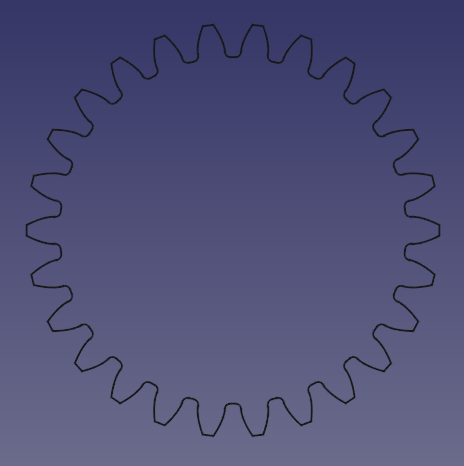
Usage
- Go to the menu Part Design →
Involute gear....
- Set the Involute parameters.
- Click OK
- The involute gear is created outside of the active body. Drag and drop it into a body for the application of further features like padding.
Parameters
- Number of teeth: Sets the number of teeth.
- Modules: Pitch diameter divided by the number of teeth.
- Pressure angle: Acute angle between the line of action and a normal to the line connecting the gear centers. Default is 20 degrees. (More info)
- High precision: True or false
- External gear: True or false
Bugs
Related
- Structure tools: Part, Group
- Helper tools: Create body, Create sketch, Edit sketch, Map sketch to face
- Modeling tools
- Datum tools: Create a datum point, Create a datum line, Create a datum plane, Create a local coordinate system, Create a shape binder, Create a sub-object(s) shape binder, Create a clone
- Additive tools: Pad, Revolution, Additive loft, Additive pipe, Additive helix, Additive box, Additive cylinder, Additive sphere, Additive cone, Additive ellipsoid, Additive torus, Additive prism, Additive wedge
- Subtractive tools: Pocket, Hole, Groove, Subtractive loft, Subtractive pipe, Subtractive helix, Subtractive box, Subtractive cylinder, Subtractive sphere, Subtractive cone, Subtractive ellipsoid, Subtractive torus, Subtractive prism, Subtractive wedge
- Transformation tools: Mirrored, Linear Pattern, Polar Pattern, Create MultiTransform, Scaled
- Dress-up tools: Fillet, Chamfer, Draft, Thickness
- Boolean: Boolean operation
- Extras: Migrate, Sprocket, Involute gear, Shaft design wizard
- Context menu: Set tip, Move object to other body, Move object after other object, Appearance, Color per face
- Getting started
- Installation: Download, Windows, Linux, Mac, Additional components, Docker, AppImage, Ubuntu Snap
- Basics: About FreeCAD, Interface, Mouse navigation, Selection methods, Object name, Preferences, Workbenches, Document structure, Properties, Help FreeCAD, Donate
- Help: Tutorials, Video tutorials
- Workbenches: Std Base, Arch, Assembly, CAM, Draft, FEM, Inspection, Mesh, OpenSCAD, Part, PartDesign, Points, Reverse Engineering, Robot, Sketcher, Spreadsheet, Surface, TechDraw, Test Framework
- Hubs: User hub, Power users hub, Developer hub