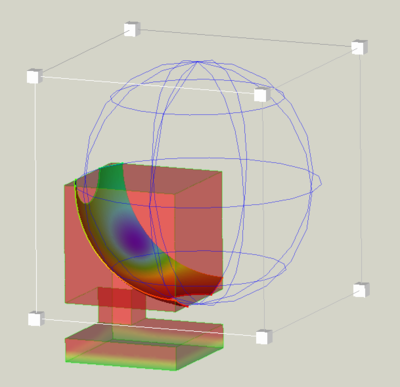FEM PostCreateFunctionSphere/fr: Difference between revisions
(Created page with "===Créer une fonction sphère===") |
|||
| Line 28: | Line 28: | ||
===Créer une fonction sphère=== |
===Créer une fonction sphère=== |
||
# Il y a plusieurs façons de créer une fonction : |
|||
# There are several ways to create a function: |
|||
#* |
#* Appuyez sur le bouton {{Button|[[Image:Fem-post-geo-sphere.svg|16px]] [[FEM_PostCreateFunctionSphere/fr|Sphère]]}}. |
||
#* |
#* Sélectionnez l'option {{MenuCommand|Résultats → Fonctions de filtrage → [[Image:Fem-post-geo-plane.svg|16px]] Sphère}} dans le menu. |
||
# |
# La fonction Implicit [[Task_panel/fr|Panneau des tâches]] s'ouvre. |
||
# |
# Définissez les valeurs de l'origine et du rayon de la sphère de section. |
||
# |
# Appuyez sur le bouton {{Button|OK}} pour terminer. |
||
===Edit a sphere function=== |
===Edit a sphere function=== |
||
Revision as of 14:02, 9 October 2022
This documentation is not finished. Please help and contribute documentation.
GuiCommand model explains how commands should be documented. Browse Category:UnfinishedDocu to see more incomplete pages like this one. See Category:Command Reference for all commands.
See WikiPages to learn about editing the wiki pages, and go to Help FreeCAD to learn about other ways in which you can contribute.
|
|
| Emplacement du menu |
|---|
| Résultats → Fonctions de filtrage → Sphère |
| Ateliers |
| FEM |
| Raccourci par défaut |
| Aucun |
| Introduit dans la version |
| - |
| Voir aussi |
| FEM Tutoriel |
Description
La fonction FEM Filtre fonction sphère définit la façon dont un maillage est coupé géométriquement. Elle est utilisée par
Filtre de découpe selon une fonction et
Filtre d'écrêtage selon une région.
Utilisation
Créer une fonction sphère
- Il y a plusieurs façons de créer une fonction :
- Appuyez sur le bouton
Sphère.
- Sélectionnez l'option Résultats → Fonctions de filtrage →
Sphère dans le menu.
- Appuyez sur le bouton
- La fonction Implicit Panneau des tâches s'ouvre.
- Définissez les valeurs de l'origine et du rayon de la sphère de section.
- Appuyez sur le bouton OK pour terminer.
Edit a sphere function
If the Sphere object in the tree view is hidden, select the Sphere object in the 3D view and press Space to make it visible, like in this example:
Move the sphere
- Click and drag the spherical grid to move the sphere.
Scale the sphere
- Click and drag one of the 8 small cubes around the spherical grid to adjust the sphere size.
Notes
- Existing functions can be used for different filters and even for different
result pipelines. It is nevertheless recommended to use a separate set of functions for each pipeline to keep track of the elements in the tree view.
- Matériaux : Solide, Fluide, Mécanique non linéaire, Renforcé (type béton) ; Éditeur de matériaux
- Géométrie de l'élement : Poutre (1D), Rotation de poutre (1D), Coque (2D), Section fluide (1D)
Contraintes
- Électromagnétique : Potentiel électrostatique, Densité de courant, Magnétisation
- Géometrique : Rotation plane, Empreinte de section, Transformation
- Mécanique : Immobilisation, Déplacement, Contact, Liaison, Ressort, Force, Pression, Centrifuge, Poids propre
- Thermique : Température initiale, Flux de chaleur, Température, Source thermique
- Remplacer les Constantes : Permittivité du vide
- Maillage : Maillage Netgen, Maillage GMSH, Couche limite de maillage, Région de maillage, Groupe de maillage, Ensemble de nœuds, Maillage à maillage
- Solveur : CalculiX Standard, Elmer, Mystran, Z88 ; Équations : Déformation, Élasticité, Électrostatique, Force électrique, Magnétodynamique, Magnétodynamique 2D, Écoulement, Flux, Chaleur ; Solveur : Réglage du solveur, Calcul du solveur
- Résultats : Purger, Afficher ; Postprocessing : Appliquer les modifications, Pipeline du résultat, Filtre des déformations, Filtre d'écrêtage scalaire, Filtre de fonction de découpe, Filtre d'écrêtage selon une région, Filtre par contours, Filtre d'écrêtage selon une ligne, Graphique de linéarisation des critères, Données du filtre d'écrêtage du point, Filtre fonction plan, Filtre fonction sphère, Filtre fonction cylindre, Filtre fonction boîte
- Utilitaires : Plan de coupe, Supprimer les plans de coupe, Exemples ; Supprimer le maillage, Affichage des informations du maillage
- Additionnel : Préférences ; Installation, FEM Maillage, Solveur, CalculiX, FEM Béton ; FEM Types d'élements
- Démarrer avec FreeCAD
- Installation : Téléchargements, Windows, Linux, Mac, Logiciels supplémentaires, Docker, AppImage, Ubuntu Snap
- Bases : À propos de FreeCAD, Interface, Navigation par la souris, Méthodes de sélection, Objet name, Préférences, Ateliers, Structure du document, Propriétés, Contribuer à FreeCAD, Faire un don
- Aide : Tutoriels, Tutoriels vidéo
- Ateliers : Std Base, Arch, Assembly, CAM, Draft, FEM, Inspection, Mesh, OpenSCAD, Part, PartDesign, Points, Reverse Engineering, Robot, Sketcher, Spreadsheet, Surface, TechDraw, Test