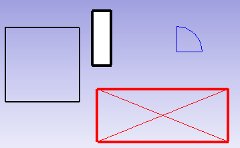Draft Tray/es: Difference between revisions
(Created page with "===Anatomía de la Bandeja Borrador=== Image:Draft-linestyle.jpg") |
(Updating to match new version of source page) |
||
| Line 19: | Line 19: | ||
{{Caption|Sets the line thickness (edge)}} |
{{Caption|Sets the line thickness (edge)}} |
||
[[Image:Draft_Style_Style.png]] |
[[Image:Draft_Style_Style.png]] |
||
{{Caption|Applies all the parameters of '''[[ |
{{Caption|Applies all the parameters of '''[[Draft_ApplyStyle|style]]''' to the objects [[Draft_Select|selected]]}} |
||
==Utilización== |
==Utilización== |
||
| Line 30: | Line 30: | ||
==Relacionados== |
==Relacionados== |
||
See also {{Button|[[File: |
See also {{Button|[[File:Draft_ApplyStyle.svg|16px]] [[Draft_ApplyStyle|Draft ApplyStyle]]}}. |
||
{{Draft Tools navi{{#translation:}}}} |
{{Draft Tools navi{{#translation:}}}} |
||
Revision as of 10:22, 2 July 2021
Descripción
La Bandeja Borrador te permite cambiar rápidamente las propiedades visuales de los objetos del Ambiente de trabajo Borrador.
El color y el ancho de línea de los objetos Borrador (y de cualquier otro objeto de FreeCAD) pueden cambiarse fácilmente en el módulo Borrador.
Anatomía de la Bandeja Borrador
The Draft Command bar
Sets the color for the line (edge)
Sets the background color (face) to the form
Sets the line thickness (edge)
Applies all the parameters of style to the objects selected
Utilización
On the Draft command bar, you will see three buttons: a linewidth setting, a linecolor button, and an Apply button. If objects are selected when you change those values, they will receive automatically the new values. If no object is selected, the changes you make will apply to objects you will create later. At any moment, you can hit the Apply button to apply current settings to selected objects. You can also do that from the tree's context menu. If a group is selected, the settings will be applied to all objects in the group.
If you would like to change the face color of filled objects, you can do it via the properties window.
Relacionados
See also Draft ApplyStyle.
- Drafting: Line, Polyline, Fillet, Arc, Arc by 3 points, Circle, Ellipse, Rectangle, Polygon, B-spline, Cubic Bézier curve, Bézier curve, Point, Facebinder, ShapeString, Hatch
- Annotation: Text, Dimension, Label, Annotation styles, Annotation scale
- Modification: Move, Rotate, Scale, Mirror, Offset, Trimex, Stretch, Clone, Array, Polar array, Circular array, Path array, Path link array, Point array, Point link array, Edit, Subelement highlight, Join, Split, Upgrade, Downgrade, Wire to B-spline, Draft to sketch, Set slope, Flip dimension, Shape 2D view
- Draft Tray: Select plane, Set style, Toggle construction mode, AutoGroup
- Snapping: Snap lock, Snap endpoint, Snap midpoint, Snap center, Snap angle, Snap intersection, Snap perpendicular, Snap extension, Snap parallel, Snap special, Snap near, Snap ortho, Snap grid, Snap working plane, Snap dimensions, Toggle grid
- Miscellaneous: Apply current style, Layer, Manage layers, Add a new named group, Move to group, Select group, Add to construction group, Toggle normal/wireframe display, Create working plane proxy, Heal, Show snap toolbar
- Additional: Constraining, Pattern, Preferences, Import Export Preferences, DXF/DWG, SVG, OCA, DAT
- Context menu:
- Layer container: Merge layer duplicates, Add new layer
- Layer: Activate this layer, Select layer contents
- Text: Open hyperlinks
- Wire: Flatten
- Working plane proxy: Write camera position, Write objects state
- Preferences Editor, Interface Customization
- Main window: Standard menu, Main view area, 3D view, Combo view (Tree view, Task panel, Property editor), Selection view, Report view, Python console, Status bar, DAG view, Workbench Selector
- Auxiliary windows: Scene inspector, Dependency graph
- Getting started
- Installation: Download, Windows, Linux, Mac, Additional components, Docker, AppImage, Ubuntu Snap
- Basics: About FreeCAD, Interface, Mouse navigation, Selection methods, Object name, Preferences, Workbenches, Document structure, Properties, Help FreeCAD, Donate
- Help: Tutorials, Video tutorials
- Workbenches: Std Base, Arch, Assembly, CAM, Draft, FEM, Inspection, Mesh, OpenSCAD, Part, PartDesign, Points, Reverse Engineering, Robot, Sketcher, Spreadsheet, Surface, TechDraw, Test Framework
- Hubs: User hub, Power users hub, Developer hub