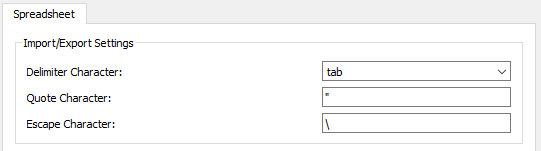Spreadsheet Preferences/es: Difference between revisions
(Created page with "Hoja de cálculo Preferencias") |
(Created page with "Image:Spreadsheet-Preferences-Spreadsheet.png {{Caption|La pestaña Hoja de cálculo}}") |
||
| (2 intermediate revisions by the same user not shown) | |||
| Line 2: | Line 2: | ||
{{Docnav |
{{Docnav |
||
|[[Spreadsheet_SetAlias| |
|[[Spreadsheet_SetAlias/es|Establecer Alias]] |
||
| |
| |
||
|[[Spreadsheet_Workbench| |
|[[Spreadsheet_Workbench/es|Hoja de cálculo]] |
||
|IconL=Spreadsheet_SetAlias.svg |
|IconL=Spreadsheet_SetAlias.svg |
||
|IconR= |
|IconR= |
||
| Line 14: | Line 14: | ||
The preferences for the [[Image:Workbench_Spreadsheet.svg|24px|link=Spreadsheet_Workbench]] [[Spreadsheet_Workbench|Spreadsheet Workbench]] ({{Version|0.20}}) can be found in the [[Preferences Editor|Preferences Editor]]. In the menu select {{MenuCommand|Edit → Preferences...}} and then {{MenuCommand|Spreadsheet}}. This section is only available after opening a document containing a spreadsheet object, after visiting the workbench or after loading the workbench via the ''Available Workbenches'' tab in the {{MenuCommand|Workbenches}} section. |
The preferences for the [[Image:Workbench_Spreadsheet.svg|24px|link=Spreadsheet_Workbench]] [[Spreadsheet_Workbench|Spreadsheet Workbench]] ({{Version|0.20}}) can be found in the [[Preferences Editor|Preferences Editor]]. In the menu select {{MenuCommand|Edit → Preferences...}} and then {{MenuCommand|Spreadsheet}}. This section is only available after opening a document containing a spreadsheet object, after visiting the workbench or after loading the workbench via the ''Available Workbenches'' tab in the {{MenuCommand|Workbenches}} section. |
||
Sólo hay una pestaña: ''Hoja de cálculo'' en la sección {{MenuCommand|Hoja de cálculo}}. En esta pestaña puede especificar lo siguiente: |
|||
{| class="wikitable" |
{| class="wikitable" |
||
| Line 32: | Line 32: | ||
[[Image:Spreadsheet-Preferences-Spreadsheet.png]] |
[[Image:Spreadsheet-Preferences-Spreadsheet.png]] |
||
{{Caption| |
{{Caption|La pestaña Hoja de cálculo}} |
||
Latest revision as of 00:00, 2 March 2024
The preferences for the Spreadsheet Workbench (introduced in version 0.20) can be found in the Preferences Editor. In the menu select Edit → Preferences... and then Spreadsheet. This section is only available after opening a document containing a spreadsheet object, after visiting the workbench or after loading the workbench via the Available Workbenches tab in the Workbenches section.
Sólo hay una pestaña: Hoja de cálculo en la sección Hoja de cálculo. En esta pestaña puede especificar lo siguiente:
| Name | Description |
|---|---|
| Delimiter Character | The character used as field delimiter. |
| Quote Character | The character used to delimit strings. |
| Escape Character | The character used to prevent the following character from being parsed. |
La pestaña Hoja de cálculo
- Creation: Create sheet, Import, Export, Merge cells, Split cell, Set alias
- Aligment: Align left, Align center, Align right, Align top, Align vertical center, Align bottom
- Style: Style bold, Style italic, Style underline
- Additional: Preferences
- Getting started
- Installation: Download, Windows, Linux, Mac, Additional components, Docker, AppImage, Ubuntu Snap
- Basics: About FreeCAD, Interface, Mouse navigation, Selection methods, Object name, Preferences, Workbenches, Document structure, Properties, Help FreeCAD, Donate
- Help: Tutorials, Video tutorials
- Workbenches: Std Base, Arch, Assembly, CAM, Draft, FEM, Inspection, Mesh, OpenSCAD, Part, PartDesign, Points, Reverse Engineering, Robot, Sketcher, Spreadsheet, Start, Surface, TechDraw, Test Framework, Web
- Hubs: User hub, Power users hub, Developer hub