Release notes 0.20/pl: Difference between revisions
No edit summary |
(Created page with "===Dalsze ulepszenia interfejsu użytkownika===") |
||
| Line 47: | Line 47: | ||
|} |
|} |
||
===Dalsze ulepszenia interfejsu użytkownika=== |
|||
=== Further User Interface Improvements === |
|||
* It is now possible to pan the view of the [[Std_DependencyGraph|dependency graph]] with the mouse. [https://forum.freecadweb.org/viewtopic.php?f=3&t=34791 Forum discussion], [https://github.com/FreeCAD/FreeCAD/pull/4638 pull request #4638]. |
* It is now possible to pan the view of the [[Std_DependencyGraph|dependency graph]] with the mouse. [https://forum.freecadweb.org/viewtopic.php?f=3&t=34791 Forum discussion], [https://github.com/FreeCAD/FreeCAD/pull/4638 pull request #4638]. |
||
Revision as of 16:41, 5 July 2021
Czy brakuje jakichś funkcji? Wspomnij o nich w wątku na forum Informacje o wydaniu v0.20.
Zobacz artykuł Pomóż w rozwoju FreeCAD, aby dowiedzieć się więcej na temat sposobów wspierania FreeCAD.FreeCAD 0.19 zostanie wydany w roku 2020, pobranie będzie mozliwe ze strony Download. Jest to podsumowanie najciekawszych zmian. Pełna lista zmian znajduje się w MantisBT bugtracker FC 0.20 changelog.
Starsze uwagi na temat wydania FreeCAD można znaleźć na stronie Lista funkcji.
Najważniejsze informacje
Informacje ogólne
Python 3 oraz Qt5
Znane problemy
W rozwoju
Aby przeprowadzić kompilację w systemie Windows, dostępne są różne Libpacki (wstępnie spakowane biblioteki):
- Libpack dla Windows z Qt xx, OCC yy, i Python zz
Inne wiadomości dotyczące rozwoju:
Dokumentacja
Znane problemy
Interfejs użytkownika
| File:Navi Cube 0.20.gif | Kostka nawigacyjna została przerobiona, aby umożliwić korzystanie z tych nowych funkcji:
|
Dalsze ulepszenia interfejsu użytkownika
- It is now possible to pan the view of the dependency graph with the mouse. Forum discussion, pull request #4638.
- Fixed an issue where using a tablet pen devices (e.g. Wacom tablet) was slow to the point of being completely unusable. Forum Discussion, pull request #4687.
App::Link and assembly
Core system, App, Base, and Gui namespaces
Addon Manager
Arch Workbench
Draft Workbench
Further Draft Improvements
- It is now possible to reverse a Draft Wire via the Draft Edit context menu. Forum discussion, pull request #4811.
FEM Workbench
 Effect of Mesh Size From Curvature; left: set to 12, right: deactivated |
There is a new property for the Gmsh mesher. The number of mesh elements per times the radius of the curvature can be specified. The default is 12 and to get a finer mesh at small corners or holes, this value can be increased for better results. This feature requires Gmsh 4.8 or newer. |
| File:FEM Gmsh-RecombinationAlgorithm.png Effect of the rcombination algorithm; left: using Simple, right: using Simple full-quad |
FreeCAD allows now to select an algorithm as well as 3D mesh recombination for the Gmsh mesher. For more details about the mesh element recombination see this Wiki page. |
Further FEM Improvements
- The element order of Gmsh meshes can be changed via the mesh dialog. PR #4660
- Material cards can now contain values for the electrical conductivity. PR #4647
- Material cards added for Nitrogen and Argon. PR #4649
- Support for the Gmsh mesh algorithms "HXT" (3D) and "Packing Parallelograms" (2D) added. PR #4654
- Allow to set for the Gmsh property High Order Optimize a certain algorithm. PR #4705
Import
Material handling
Mesh
Further improvements
OpenSCAD Workbench
Interoperability with OpenSCAD has been improved, adding support for several operations missing from earlier versions (linear extrude with rotations, rotational extrusions). Several operations are modified to provide improved FreeCAD object equivalents, particularly for twisted extrusions. Surface generation from discrete data was modified to give more OpenSCAD-like results, rather than splined surfaces.
Part Workbench
Further improvements
- The dialog to edit Cylinders allows now to specify an angle in respect to the normal of the chosen attachment plane. This way one can create skew cylinders. Pull request #4708
PartDesign Workbench
| File:PD Pad-Length-alog-direction.gif Effect of the new option Length along sketch normal. Click on the image to show the animation. |
There is a new option to pad a certain length along the direction. The length is either measured along the sketch normal or along the custom direction. |
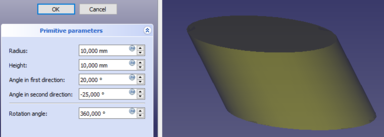
|
The dialog to edit Cylinder (additive and subtractive) allows now to specify an angle in respect to the normal of the chosen attachment plane. This way one can create skew cylinders. |
Further improvements
- The Helix feature has the new mode Height-Turns-Growth to create flat spirals. Forum thread PR #4590
- The Sprocket feature can now create also ISO-normed sprockets. Forum thread PR #4478
Path Workbench
Render Workbench
Sketcher Workbench
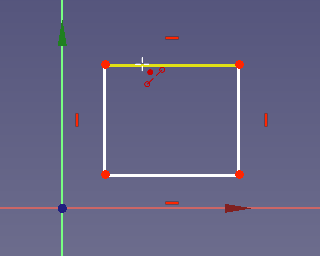
|
New |

|
New |
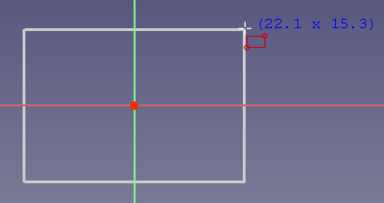
|
New |
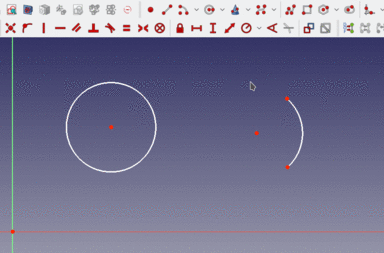
|
New |
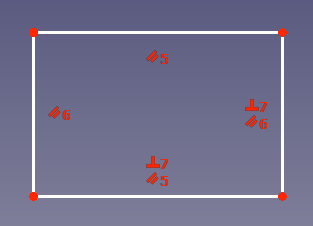
|
New |
Further improvements
- Refactored Trim support. Pull Request Forum discussion <-- Needs screencasts
- The behavior of the
Slot tool has changed. Slots can now be created by defining the center of both semicircles. Pull request Forum discussion
- Visibility automation allows to open Sketcher in Section mode when entering edit mode. Pull request Forum discussion
- Visibility automation allows to force camera in Orthographic mode when entering edit mode. Pull request Forum discussion
Bug fixes
- Fix 'Reference' option not working for radius/diameter at creation time PR for radius PR for diameter Forum discussion
Spreadsheet Workbench
- It is now possible to select in the row/column context-menu at what positions new rows/columns will be inserted. Furthermore, when selecting several rows/columns, the row/column context-menu offers now to insert as many new rows/columns as selected. pull request #4704.
