Release notes 0.20: Difference between revisions
(promote major new feature) |
(Removed faulty translation tag) |
||
| Line 1: | Line 1: | ||
<languages/> |
<languages/> |
||
<translate> |
<translate> |
||
<!--T:159--> |
|||
{{VeryImportantMessage|This page tracks new features as they are added to the development version of FreeCAD, which is currently 0.20. When the 0.20 feature freeze happens, delete these messages, and don't add more features to this page. FreeCAD 0.20 is expected to be released in 202x.}} |
{{VeryImportantMessage|This page tracks new features as they are added to the development version of FreeCAD, which is currently 0.20. When the 0.20 feature freeze happens, delete these messages, and don't add more features to this page. FreeCAD 0.20 is expected to be released in 202x.}} |
||
<!--T:160--> |
|||
<div style="text-align:center; background:#e0e0ee; margin:1em 7em; padding:0.5em 2em; border:2px solid #bb7736;"> |
<div style="text-align:center; background:#e0e0ee; margin:1em 7em; padding:0.5em 2em; border:2px solid #bb7736;"> |
||
Are features missing? Mention them in the [https://forum.freecadweb.org/viewtopic.php?f=10&t=56135 Release notes for v0.20] forum thread. |
Are features missing? Mention them in the [https://forum.freecadweb.org/viewtopic.php?f=10&t=56135 Release notes for v0.20] forum thread. |
||
<!--T:161--> |
|||
See [[Help FreeCAD]] for ways to contribute to FreeCAD.</div> |
See [[Help FreeCAD]] for ways to contribute to FreeCAD.</div> |
||
</translate> |
</translate> |
||
{{TOCright}} |
{{TOCright}} |
||
<translate> |
<translate> |
||
<!--T:1--> |
|||
'''FreeCAD 0.20''' was released on '''DD Month 202x''', get it from the [[Download|Download]] page. This is a summary of the most interesting changes. The complete list of changes can be found in the [https://www.freecadweb.org/tracker/changelog_page.php?version_id=78 MantisBT bugtracker FC 0.20 changelog]. |
'''FreeCAD 0.20''' was released on '''DD Month 202x''', get it from the [[Download|Download]] page. This is a summary of the most interesting changes. The complete list of changes can be found in the [https://www.freecadweb.org/tracker/changelog_page.php?version_id=78 MantisBT bugtracker FC 0.20 changelog]. |
||
<!--T:2--> |
|||
Older FreeCAD release notes can be found in [[Feature list#Release_notes|Feature list]]. |
Older FreeCAD release notes can be found in [[Feature list#Release_notes|Feature list]]. |
||
== Highlights == |
== Highlights == |
||
<!--T:165--> |
|||
<!-- These are highlight images therefore they must appear big, and not the same size as the other images. --> |
<!-- These are highlight images therefore they must appear big, and not the same size as the other images. --> |
||
<!-- Extra spacing is added between the images--> |
<!-- Extra spacing is added between the images--> |
||
== General == |
== General == |
||
=== Python 3 and Qt5 === |
=== Python 3 and Qt5 === |
||
=== Some issues === |
=== Some issues === |
||
=== Development === |
=== Development === |
||
<!--T:22--> |
|||
To [[Compile_on_Windows|compile FreeCAD under Windows]], there are different Libpacks (prepackaged libraries) available: |
To [[Compile_on_Windows|compile FreeCAD under Windows]], there are different Libpacks (prepackaged libraries) available: |
||
* Libpack for Windows with Qt xx, OCC yy, and Python zz |
* Libpack for Windows with Qt xx, OCC yy, and Python zz |
||
<!--T:274--> |
|||
Other development news: |
Other development news: |
||
=== Documentation === |
=== Documentation === |
||
=== Known Limitations === |
=== Known Limitations === |
||
== User interface == |
== User interface == |
||
{|cellpadding=5 |
{|cellpadding=5 |
||
| Line 61: | Line 55: | ||
* Fixed an issue where using a tablet pen devices (e.g. Wacom tablet) was slow to the point of being completely unusable. [https://forum.freecadweb.org/viewtopic.php?f=8&t=45046 Forum Discussion], [https://github.com/FreeCAD/FreeCAD/pull/4687 pull request #4687]. |
* Fixed an issue where using a tablet pen devices (e.g. Wacom tablet) was slow to the point of being completely unusable. [https://forum.freecadweb.org/viewtopic.php?f=8&t=45046 Forum Discussion], [https://github.com/FreeCAD/FreeCAD/pull/4687 pull request #4687]. |
||
== App::Link and assembly == |
== App::Link and assembly == |
||
== Core system, App, Base, and Gui namespaces == |
== Core system, App, Base, and Gui namespaces == |
||
== Addon Manager == |
== Addon Manager == |
||
== Arch Workbench== |
== Arch Workbench== |
||
== Draft Workbench == |
== Draft Workbench == |
||
=== Further Draft Improvements === |
=== Further Draft Improvements === |
||
== FEM Workbench == |
== FEM Workbench == |
||
{| cellpadding=5 |
{| cellpadding=5 |
||
| Line 85: | Line 79: | ||
|} |
|} |
||
=== Further FEM Improvements === |
=== Further FEM Improvements === |
||
* The element order of [[FEM_MeshGmshFromShape|Gmsh]] meshes can be changed via the mesh dialog. [https://github.com/FreeCAD/FreeCAD/pull/4660 PR #4660] |
* The element order of [[FEM_MeshGmshFromShape|Gmsh]] meshes can be changed via the mesh dialog. [https://github.com/FreeCAD/FreeCAD/pull/4660 PR #4660] |
||
| Line 93: | Line 87: | ||
* Allow to set for the [[FEM_MeshGmshFromShape#Properties|Gmsh]] property '''High Order Optimize''' a certain algorithm. [https://github.com/FreeCAD/FreeCAD/pull/4705 PR #4705] |
* Allow to set for the [[FEM_MeshGmshFromShape#Properties|Gmsh]] property '''High Order Optimize''' a certain algorithm. [https://github.com/FreeCAD/FreeCAD/pull/4705 PR #4705] |
||
== Import == |
== Import == |
||
== Material handling == |
== Material handling == |
||
== Mesh == |
== Mesh == |
||
=== Further improvements === |
=== Further improvements === |
||
== Part Workbench == |
== Part Workbench == |
||
=== Further improvements === |
=== Further improvements === |
||
* The dialog to edit [[Part_Cylinder|Cylinders]] allows now to specify an angle in respect to the normal of the chosen attachment plane. This way one can create skew cylinders. [https://github.com/FreeCAD/FreeCAD/pull/4708 Pull request #4708] |
* The dialog to edit [[Part_Cylinder|Cylinders]] allows now to specify an angle in respect to the normal of the chosen attachment plane. This way one can create skew cylinders. [https://github.com/FreeCAD/FreeCAD/pull/4708 Pull request #4708] |
||
== PartDesign Workbench == |
== PartDesign Workbench == |
||
{| cellpadding=5 |
{| cellpadding=5 |
||
| Line 119: | Line 113: | ||
|} |
|} |
||
=== Further improvements === |
=== Further improvements === |
||
* The [[PartDesign_AdditiveHelix|Helix]] feature has the new mode '''Height-Turns-Growth''' to create flat spirals. [https://forum.freecadweb.org/viewtopic.php?f=19&t=56378 Forum thread] [https://github.com/FreeCAD/FreeCAD/pull/4590 PR #4590] |
* The [[PartDesign_AdditiveHelix|Helix]] feature has the new mode '''Height-Turns-Growth''' to create flat spirals. [https://forum.freecadweb.org/viewtopic.php?f=19&t=56378 Forum thread] [https://github.com/FreeCAD/FreeCAD/pull/4590 PR #4590] |
||
* The [[PartDesign_Sprocket|Sprocket]] feature can now create also ISO-normed sprockets. [https://forum.freecadweb.org/viewtopic.php?f=22&t=44525#p478369 Forum thread] [https://github.com/FreeCAD/FreeCAD/pull/4478 PR #4478] |
* The [[PartDesign_Sprocket|Sprocket]] feature can now create also ISO-normed sprockets. [https://forum.freecadweb.org/viewtopic.php?f=22&t=44525#p478369 Forum thread] [https://github.com/FreeCAD/FreeCAD/pull/4478 PR #4478] |
||
== Path Workbench == |
== Path Workbench == |
||
== Render Workbench == |
== Render Workbench == |
||
== Sketcher Workbench == |
== Sketcher Workbench == |
||
{| cellpadding=5 |
{| cellpadding=5 |
||
| Line 141: | Line 135: | ||
* Visibility automation allows to open Sketcher in [[Sketcher ViewSection|Section mode]] when entering edit mode [https://github.com/FreeCAD/FreeCAD/pull/4742 Pull request] [https://forum.freecadweb.org/viewtopic.php?f=3&t=57056 Discussion] |
* Visibility automation allows to open Sketcher in [[Sketcher ViewSection|Section mode]] when entering edit mode [https://github.com/FreeCAD/FreeCAD/pull/4742 Pull request] [https://forum.freecadweb.org/viewtopic.php?f=3&t=57056 Discussion] |
||
== Spreadsheet Workbench == |
== Spreadsheet Workbench == |
||
* It is now possible to select in the row/column context-menu at what positions new rows/columns will be inserted. Furthermore, when selecting several rows/columns, the row/column context-menu offers now to insert as many new rows/columns as selected. [https://github.com/FreeCAD/FreeCAD/pull/4704 pull request #4704]. |
* It is now possible to select in the row/column context-menu at what positions new rows/columns will be inserted. Furthermore, when selecting several rows/columns, the row/column context-menu offers now to insert as many new rows/columns as selected. [https://github.com/FreeCAD/FreeCAD/pull/4704 pull request #4704]. |
||
== Start Workbench == |
== Start Workbench == |
||
== Surface Workbench == |
== Surface Workbench == |
||
== TechDraw Workbench == |
== TechDraw Workbench == |
||
=== Further TechDraw Improvements === |
=== Further TechDraw Improvements === |
||
== Web == |
== Web == |
||
== Additional modules == |
== Additional modules == |
||
=== 3D Printing Tools === |
=== 3D Printing Tools === |
||
=== A2plus === |
=== A2plus === |
||
=== Assembly3 === |
=== Assembly3 === |
||
=== Assembly4 === |
=== Assembly4 === |
||
=== ArchTextures === |
=== ArchTextures === |
||
=== BOLTSFC === |
=== BOLTSFC === |
||
=== CurvedShapes Workbench === |
=== CurvedShapes Workbench === |
||
=== Dodo (formerly Flamingo) === |
=== Dodo (formerly Flamingo) === |
||
=== Fasteners === |
=== Fasteners === |
||
=== MeshRemodel Workbench === |
=== MeshRemodel Workbench === |
||
=== MOOC Workbench === |
=== MOOC Workbench === |
||
=== NodeEditor (PyFlow) === |
=== NodeEditor (PyFlow) === |
||
=== Trails, PyTrails, Turns, pivy_trackers, and Geomatics === |
=== Trails, PyTrails, Turns, pivy_trackers, and Geomatics === |
||
</translate> |
</translate> |
||
Revision as of 10:27, 13 May 2021
This page tracks new features as they are added to the development version of FreeCAD, which is currently 0.20. When the 0.20 feature freeze happens, delete these messages, and don't add more features to this page. FreeCAD 0.20 is expected to be released in 202x.
Are features missing? Mention them in the Release notes for v0.20 forum thread.
See Help FreeCAD for ways to contribute to FreeCAD.FreeCAD 0.20 was released on DD Month 202x, get it from the Download page. This is a summary of the most interesting changes. The complete list of changes can be found in the MantisBT bugtracker FC 0.20 changelog.
Older FreeCAD release notes can be found in Feature list.
Highlights
General
Python 3 and Qt5
Some issues
Development
To compile FreeCAD under Windows, there are different Libpacks (prepackaged libraries) available:
- Libpack for Windows with Qt xx, OCC yy, and Python zz
Other development news:
Documentation
Known Limitations
User interface
| File:Navi Cube 0.20.gif | The navigation cube was reworked to enable these new features:
|
Further User Interface Improvements
- It is now possible to pan the view of the dependency graph with the mouse. Forum discussion, pull request #4638.
- Fixed an issue where using a tablet pen devices (e.g. Wacom tablet) was slow to the point of being completely unusable. Forum Discussion, pull request #4687.
App::Link and assembly
Core system, App, Base, and Gui namespaces
Addon Manager
Arch Workbench
Draft Workbench
Further Draft Improvements
FEM Workbench
 Effect of Mesh Size From Curvature; left: set to 12, right: deactivated |
There is a new property for the Gmsh mesher. The number of mesh elements per times the radius of the curvature can be specified. The default is 12 and to get a finer mesh at small corners or holes, this value can be increased for better results. This feature requires Gmsh 4.8 or newer. |
| File:FEM Gmsh-RecombinationAlgorithm.png Effect of the rcombination algorithm; left: using Simple, right: using Simple full-quad |
FreeCAD allows now to select an algorithm as well as 3D mesh recombination for the Gmsh mesher. For more details about the mesh element recombination see this Wiki page. |
Further FEM Improvements
- The element order of Gmsh meshes can be changed via the mesh dialog. PR #4660
- Material cards can now contain values for the electrical conductivity. PR #4647
- Material cards added for Nitrogen and Argon. PR #4649
- Support for the Gmsh mesh algorithms "HXT" (3D) and "Packing Parallelograms" (2D) added. PR #4654
- Allow to set for the Gmsh property High Order Optimize a certain algorithm. PR #4705
Import
Material handling
Mesh
Further improvements
Part Workbench
Further improvements
- The dialog to edit Cylinders allows now to specify an angle in respect to the normal of the chosen attachment plane. This way one can create skew cylinders. Pull request #4708
PartDesign Workbench
| File:PD Pad-Length-alog-direction.gif Effect of the new option Length along sketch normal. Click on the image to show the animation. |
There is a new option to pad a certain length along the direction. The length is either measured along the sketch normal or along the custom direction. |
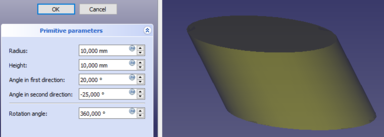
|
The dialog to edit Cylinder (additive and subtractive) allows now to specify an angle in respect to the normal of the chosen attachment plane. This way one can create skew cylinders. |
Further improvements
- The Helix feature has the new mode Height-Turns-Growth to create flat spirals. Forum thread PR #4590
- The Sprocket feature can now create also ISO-normed sprockets. Forum thread PR #4478
Path Workbench
Render Workbench
Sketcher Workbench
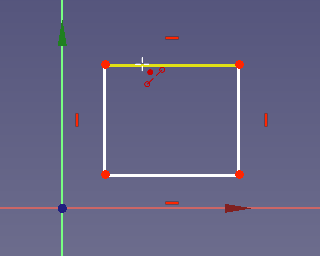
|
New |
Further improvements
- Refactored Trim support Pull Request Discussion <-- Needs screencasts
- Visibility automation allows to open Sketcher in Section mode when entering edit mode Pull request Discussion
Spreadsheet Workbench
- It is now possible to select in the row/column context-menu at what positions new rows/columns will be inserted. Furthermore, when selecting several rows/columns, the row/column context-menu offers now to insert as many new rows/columns as selected. pull request #4704.
