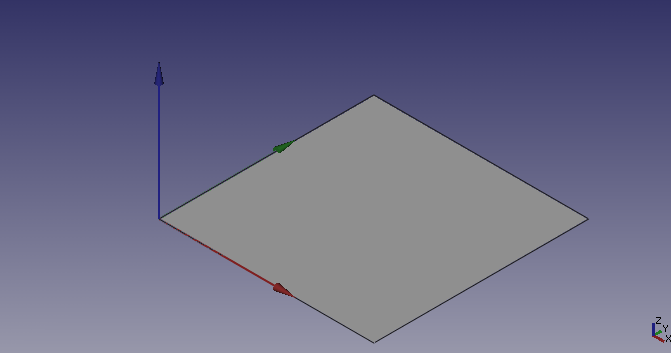Part Plane/es: Difference between revisions
(Updating to match new version of source page) |
(Updating to match new version of source page) |
||
| Line 1: | Line 1: | ||
<languages/> |
<languages/> |
||
{{UnfinishedDocu}} <!-- Note: Needs Usage section with ordered list. --> |
{{UnfinishedDocu{{#translation:}}}} <!-- Note: Needs Usage section with ordered list. --> |
||
<div class="mw-translate-fuzzy"> |
<div class="mw-translate-fuzzy"> |
||
Revision as of 20:05, 25 January 2022
This documentation is not finished. Please help and contribute documentation.
GuiCommand model explains how commands should be documented. Browse Category:UnfinishedDocu to see more incomplete pages like this one. See Category:Command Reference for all commands.
See WikiPages to learn about editing the wiki pages, and go to Help FreeCAD to learn about other ways in which you can contribute.
|
|
| Ubicación en el Menú |
|---|
| Pieza → Crear primitivas... →Plano |
| Entornos de trabajo |
| Part |
| Atajo de teclado por defecto |
| Ninguno |
| Introducido en versión |
| - |
| Ver también |
| Part Primitivas |
Description
Descripción
Crea un Plano paramétrico simple de 10 x 10 mm, con los parámetros de posición, longitud y anchura. Por defecto, el Plano es colocado en el origen (0,0,0).
Uso
El Plano estándar es creado con su esquina inferior izquierda en el punto de origen 0,0,0.
Para cambiar estos parámetros, abrir la sección de Ubicación e introducir los valores deseados en sus respectivos campos de entrada, o pinchar en la vista 3D y seleccionar un punto, los puntos de coordenadas son tomados de los campos.
En el menú de Dirección se puede también definir un vector estándar (X, Y o Z) normal al plano, o pinchar Definido por el usuario... para abrir la caja de diálogo que permite seleccionar un vector diferente (por ejemplo, la dirección 1.0 , -1 crea un plano inclinado 45° con respecto a X y Z).
Las propiedades pueden ser cambiadas posteriormente en la pestaña Vista combinada → Datos, tras seleccionar el objeto.
Properties
Data
Base
- DatosLabel : String name of the object, defaults to 'Plane'. User may rename it.
- DatosPlacement: Placement of feature is defined by below angle, axis and position.
- DatosAngle : Angle of rotation relative to the below axis.
- DatosAxis : Defines the axis of rotation plane: X, Y, or Z. Defaults to Z axis, Z = 1
- DatosPosition : Position X, Y, Z, relative to the origin 0, 0, 0.
Plane
- DatosLength : Length is the dimension along the X axis The default value is 10 mm
- DatosWidth : Width is the size of the Y-axis The default value is 10 mm
View
You have the standard properties view.
- Primitives: Box, Cylinder, Sphere, Cone, Torus, Tube, Create primitives, Shape builder
- Creation and modification: Extrude, Revolve, Mirror, Fillet, Chamfer, Make face from wires, Ruled Surface, Loft, Sweep, Section, Cross sections, 3D Offset, 2D Offset, Thickness, Projection on surface, Attachment
- Boolean: Make compound, Explode Compound, Compound Filter, Boolean, Cut, Fuse, Common, Connect, Embed, Cutout, Boolean fragments, Slice apart, Slice, XOR
- Measure: Measure Linear, Measure Angular, Measure Refresh, Clear All, Toggle All, Toggle 3D, Toggle Delta
- Getting started
- Installation: Download, Windows, Linux, Mac, Additional components, Docker, AppImage, Ubuntu Snap
- Basics: About FreeCAD, Interface, Mouse navigation, Selection methods, Object name, Preferences, Workbenches, Document structure, Properties, Help FreeCAD, Donate
- Help: Tutorials, Video tutorials
- Workbenches: Std Base, Arch, Assembly, CAM, Draft, FEM, Inspection, Mesh, OpenSCAD, Part, PartDesign, Points, Reverse Engineering, Robot, Sketcher, Spreadsheet, Surface, TechDraw, Test Framework
- Hubs: User hub, Power users hub, Developer hub