PartDesign PolaresMuster
|
|
| Menüeintrag |
|---|
| PartDesign → Polares Muster |
| Arbeitsbereich |
| PartDesign |
| Standardtastenkürzel |
| Keiner |
| Eingeführt in Version |
| - |
| Siehe auch |
| Keiner |
Beschreibung
Dieses Werkzeug verwendet ein ausgewähltes Formelement und erstellt daraus eine Reihe von (um eine ausgewählte Achse) gedrehten Kopien. Das resultierende Objekt wird als neues separates Objekt in der Baumansicht erstellt.
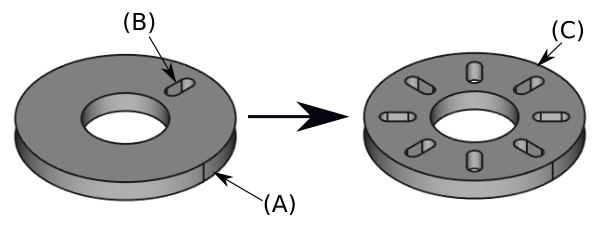
Above: a slot-shaped pocket (B) made on top of a base solid (A, also referred to as support) is used for a polar pattern. The result (C) is shown on the right.
Anwendung
- Select the feature(s) to be patterned. Alternatively, the feature can be selected from a dialogue after step 2.
- v0.16 and below Only a single feature can be selected, and it must be the last one at the bottom of the feature tree.
- Press the
 PolarPattern button.
PolarPattern button. - v0.17 and above Press Add feature to add a feature to be patterned. The feature must be visible in the 3D view:
- Switch to the Model tree;
- Select in the tree the feature to be added and press spacebar to make it visible in the 3D view;
- Switch back to the Tasks panel;
- Select the feature in the 3D view; it will be added to the list.
- Repeat to add other features.
- v0.17 and above Press Remove feature to remove a feature from the list, or right-click on the feature in the list and select Remove.
- Define the axis. See Options.
- Define the angle between the last copied occurrence and the original feature.
- Set the number of occurrences.
- Press OK.
Optionen
Beim Erstellen eines Polaren Form-Musters bietet der Dialog "Polardiagramm-Parameter" zwei verschiedene Möglichkeiten zum Festlegen der Pattern-Rotationsachse.
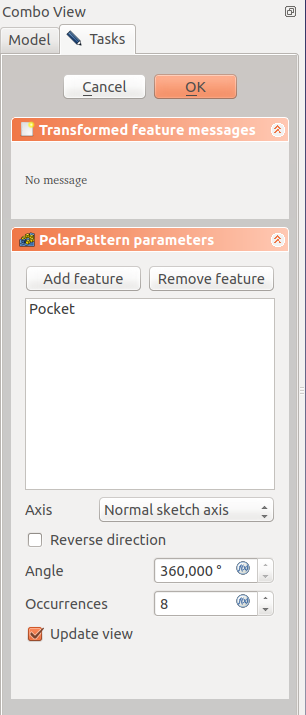
Axis
When creating a polar pattern feature, the PolarPattern parameters dialogue offers different ways of specifying the pattern rotation axis.
Normale Skizzenachse
Eine Achse, die normal zur Skizze ist und im Ursprung der Skizze des verwendeten Merkmals beginnt, wird als Achse für das polare Muster genommen.
Die Drehrichtung des Musters kann umgekehrt werden, indem Sie auf "Richtung umkehren" klicken.
Horizontal sketch axis
Uses the horizontal axis of the sketch for axis.
Vertical sketch axis
Uses the vertical axis of the sketch for axis.
Custom Sketch Axis
If the sketch which defines the feature to be patterned also contains a construction line (or lines), then the drop down list will contain one custom sketch axis for each construction line. The first construction line will be labelled Sketch axis 0.
Base (X/Y/Z) axis
v0.17 and above Select one of the Body Origin's standard axis (X, Y or Z) as axis.
Select reference...
Allows you to select either a DatumLine or an edge of an object or a line of a sketch to use for axis.
Winkel und Vorkommen
Gibt den Winkel an, der vom Muster abgedeckt werden soll, sowie die Gesamtzahl der Musterformen (einschließlich des ursprünglichen Elements). Zum Beispiel würden vier Vorkommen in einem Winkel von 180 Grad einen Abstand von 60 Grad zwischen Mustern ergeben. Es gibt eine Ausnahme: Wenn der Winkel 360 Grad beträgt werden z.b vier Vorkommen um 90 Grad voneinander getrennt, weil das erste und das letzte Vorkommen identisch sind.