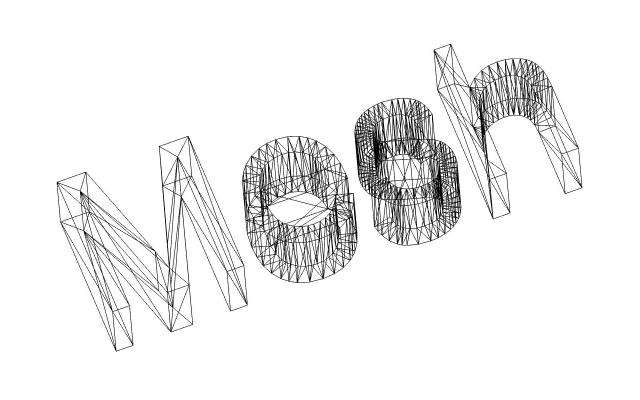Mesh Workbench/it: Difference between revisions
Renatorivo (talk | contribs) (Created page with "Nel campo dell'ingegneria, tuttavia, i mesh presentano una grossa limitazione: Sono oggetti estremamente elementari, composti solo da punti, linee e facce; sono composti solo ...") |
Renatorivo (talk | contribs) (Created page with "=== Utilizzare il modulo mesh ===") |
||
| Line 13: | Line 13: | ||
In FreeCAD, since it is an engineering application, we would obviously prefer to work with more intelligent types of 3D objects, that can carry more informations, such as mass, solid behaviour, or even custom parameters. The mesh module was first created to serve as a testbed, but to be able to read, manipulate and convert meshes is also highly important for FreeCAD. Very often, in your workflow, you will receive 3D data in mesh format. You will need to handle that data, analyse it to detect errors or other problems that prevent converting them to more intelligent objects, and finally, convert them to more intelligent objects, handled by the [[Part Module]]. |
In FreeCAD, since it is an engineering application, we would obviously prefer to work with more intelligent types of 3D objects, that can carry more informations, such as mass, solid behaviour, or even custom parameters. The mesh module was first created to serve as a testbed, but to be able to read, manipulate and convert meshes is also highly important for FreeCAD. Very often, in your workflow, you will receive 3D data in mesh format. You will need to handle that data, analyse it to detect errors or other problems that prevent converting them to more intelligent objects, and finally, convert them to more intelligent objects, handled by the [[Part Module]]. |
||
=== |
=== Utilizzare il modulo mesh === |
||
The mesh module has currently a very simple interface, all its functions are grouped in the '''Mesh''' menu entry. The most important operations you can currently do with meshes are: |
The mesh module has currently a very simple interface, all its functions are grouped in the '''Mesh''' menu entry. The most important operations you can currently do with meshes are: |
||
Revision as of 18:10, 21 March 2014
L'ambiente Mesh gestisce le grigliature triangolari degli oggetti mesh.
Gli oggetti mesh sono un tipo speciale di oggetti 3D, composti da triangoli (le maglie della griglia) connessi lungo i loro bordi e nei loro vertici. Oggetti tassellati.
Un esempio di un oggetto mesh
Molte applicazioni 3D utilizzano i mesh come tipo principale di oggetti 3D, ad esempio: sketchup, blender, maya o3d studio max. Dato che i mesh sono oggetti molto semplici, contenenti solo vertici (punti), bordi e facce (triangoli), sono molto facili da creare, modificare, suddividere, allungare, e altrettanto facili da trasferire da un'applicazione all'altra senza alcuna perdita di informazioni. Inoltre, dal momento che contengono dati molto semplici, le applicazioni 3D ne possono gestire grandi quantità senza alcun problema. Per queste ragioni, gli oggetti mesh sono spesso il tipo di oggetto 3D utilizzato dalle applicazioni che si occupano di cinema, animazione e creazione di immagini.
Nel campo dell'ingegneria, tuttavia, i mesh presentano una grossa limitazione: Sono oggetti estremamente elementari, composti solo da punti, linee e facce; sono composti solo da superfici, e non contengono alcuna informazione sulla massa, di conseguenza non si comportano come solidi. In un mesh non c'è, ad esempio, un modo automatico per sapere se un punto è all'interno o all'esterno dell'oggetto. Tutte le operazioni sui volumi di questi oggetti, come l'addizione o la sottrazione, sono sempre complicate da eseguire e spesso si verificano errori.
In FreeCAD, since it is an engineering application, we would obviously prefer to work with more intelligent types of 3D objects, that can carry more informations, such as mass, solid behaviour, or even custom parameters. The mesh module was first created to serve as a testbed, but to be able to read, manipulate and convert meshes is also highly important for FreeCAD. Very often, in your workflow, you will receive 3D data in mesh format. You will need to handle that data, analyse it to detect errors or other problems that prevent converting them to more intelligent objects, and finally, convert them to more intelligent objects, handled by the Part Module.
Utilizzare il modulo mesh
The mesh module has currently a very simple interface, all its functions are grouped in the Mesh menu entry. The most important operations you can currently do with meshes are:
- Import meshes in several file formats
- Export meshes in several file formats
- Convert Part objects into meshes
- Analyse curvature, faces, and check if a mesh can be safely converted into a solid
- Flip mesh normals
- Close holes in meshes
- Remove faces of meshes
- Union, subtract and intersect meshes
- Create mesh primitives, like cubes, spheres, cones or cylinders
- Cut meshes along a line
These are only some of the basic operations currently present in the Mesh module interface. But the FreeCAD meshes can also be handled in many more ways by scripting.