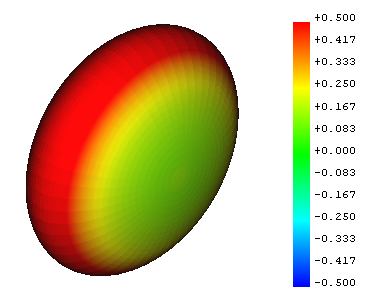Mesh VertexCurvature/fr: Difference between revisions
No edit summary |
(Created page with "La commande '''Mesh Tracé de courbure''' crée des objets maillés de courbure pour les objets maillés. Un objet de courbure affiche la courbure d'un maillage en utilisant d...") |
||
| Line 20: | Line 20: | ||
==Description== |
==Description== |
||
La commande '''Mesh Tracé de courbure''' crée des objets maillés de courbure pour les objets maillés. Un objet de courbure affiche la courbure d'un maillage en utilisant différentes couleurs pour les parties convexes, plates et concaves. |
|||
The '''Mesh VertexCurvature''' command creates Mesh Curvature objects for mesh objects. A curvature object displays the curvature of a mesh using different colors for the convex, flat and concave parts. |
|||
[[Image:Mesh_VertexCurvature_example.png]] |
[[Image:Mesh_VertexCurvature_example.png]] |
||
Revision as of 18:38, 1 August 2020
|
|
| Emplacement du menu |
|---|
| Maillages → Tracé de courbure |
| Ateliers |
| Mesh |
| Raccourci par défaut |
| Aucun |
| Introduit dans la version |
| - |
| Voir aussi |
| Mesh Info de courbures |
Description
La commande Mesh Tracé de courbure crée des objets maillés de courbure pour les objets maillés. Un objet de courbure affiche la courbure d'un maillage en utilisant différentes couleurs pour les parties convexes, plates et concaves.
Example of a Mesh Curvature object
Usage
- Select one or more mesh objects.
- There are several ways to invoke the command:
- Press the
Mesh VertexCurvature button.
- Select the Meshes →
Curvature plot option from the menu.
- Select the
Curvature plot option from the Tree view context menu or 3D view context menu.
- Press the
Properties
For a Mesh Curvature object the following properties are available in the Property editor. Select the Show all option from the Property editor context menu to display the hidden properties.
Data
Base
- DonnéesLabel (
String): a user editable name for the object, an arbitrary UTF8 string. - DonnéesSource (
Link): a link to the mesh object.
Hidden Data properties
Base
- DonnéesCurv Info (
CurvatureList): a list of curvature information. - DonnéesExpression Engine (
ExpressionEngine): a list of expressions. - DonnéesLabel2 (
String): a user editable description for the object, an arbitrary UTF8 string that may include newlines. - DonnéesVisibility (
Bool): if set totrue, the object appears in the 3D view.
View
Base
- VueDisplay Mode (
Enumeration):Absolute curvature(default),Mean curvature,Gaussian curvature,Maximum curvature,Minimum curvature. - VueOn Top When Selected (
Enumeration):Disabled(default),Enabled,Object,Element. - VueSelection Style (
Enumeration):Shape,BoundBox(default). - VueShow In Tree (
Bool): if set totrue, the object appears in the Tree view. - VueVisibility (
Bool): if set totrue, the object appears in the 3D view.
Hidden View properties
Base
- VueTexture Material (
Material): an App Material associated with the object.
- Divers : Importer un maillage, Exporter un maillage, Créer un maillage, Solide régulier, Développer un maillage, Développer une face
- Modifier : Harmoniser les normales, Inverser les normales, Remplir les trous, Boucher un trou, Ajouter un triangle, Supprimer des composants, Suppression manuelle de composants, Lissage, Affinage, Décimation, Échelle
- Opérations booléennes : Union, Intersection, Différence
- Couper : Couper le maillage, Découper, Ajuster par plan, Créer une section à partir d'un maillage et d'un plan, Coupes
- Composants et segments : Fusionner, Éclater par composants, Diviser le maillage, Créer des segments de maillage de surfaces ajustées
- Démarrer avec FreeCAD
- Installation : Téléchargements, Windows, Linux, Mac, Logiciels supplémentaires, Docker, AppImage, Ubuntu Snap
- Bases : À propos de FreeCAD, Interface, Navigation par la souris, Méthodes de sélection, Objet name, Préférences, Ateliers, Structure du document, Propriétés, Contribuer à FreeCAD, Faire un don
- Aide : Tutoriels, Tutoriels vidéo
- Ateliers : Std Base, Arch, Assembly, CAM, Draft, FEM, Inspection, Mesh, OpenSCAD, Part, PartDesign, Points, Reverse Engineering, Robot, Sketcher, Spreadsheet, Surface, TechDraw, Test