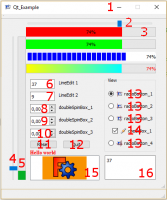Dialog creation with various widgets: Difference between revisions
(Code migrated from Dialog creation) |
No edit summary |
||
| (5 intermediate revisions by 3 users not shown) | |||
| Line 2: | Line 2: | ||
<translate> |
<translate> |
||
== Introduction == |
== Introduction == <!--T:1--> |
||
<!--T:2--> |
|||
This is an example of [[Dialog_creation|dialog creation]] with [[PySide|PySide]]. |
This is an example of [[Dialog_creation|dialog creation]] with [[PySide|PySide]]. |
||
<!--T:3--> |
|||
In this example, the entire interface is defined in [[Python|Python]]. Although this is possible for small interfaces, for larger interfaces the recommendation is to create {{FileName|.ui}} files through Qt Designer, and load these in the program |
In this example, the entire interface is defined in [[Python|Python]]. Although this is possible for small interfaces, for larger interfaces the recommendation is to create {{FileName|.ui}} files through Qt Designer, and load these in the program. |
||
==Method 1== |
==Method 1== <!--T:4--> |
||
<!--T:5--> |
|||
An example of a dialog box complete with its connections. |
An example of a dialog box complete with its connections. |
||
| Line 118: | Line 121: | ||
<translate> |
<translate> |
||
<!--T:6--> |
|||
Here the same window but with an icon on each button. |
Here the same window but with an icon on each button. |
||
<!--T:7--> |
|||
Download associated icons (click right "Copy the image below ...)" |
Download associated icons (click right "Copy the image below ...)" |
||
<!--T:8--> |
|||
[[File:Icone01.png]] [[File:Icone02.png]] [[File:Icone03.png]] |
[[File:Icone01.png]] [[File:Icone02.png]] [[File:Icone03.png]] |
||
| Line 256: | Line 262: | ||
<translate> |
<translate> |
||
<!--T:9--> |
|||
Here the code to display the icon on the '''pushButton''', change the name for another button, ('''radioButton, checkBox''') and the path to the icon. |
Here the code to display the icon on the '''pushButton''', change the name for another button, ('''radioButton, checkBox''') and the path to the icon. |
||
</translate> |
</translate> |
||
| Line 269: | Line 276: | ||
<translate> |
<translate> |
||
<!--T:10--> |
|||
The command |
The command |
||
'''UserAppData''' gives the user path |
'''UserAppData''' gives the user path |
||
| Line 278: | Line 286: | ||
}} |
}} |
||
<translate> |
<translate> |
||
<!--T:11--> |
|||
This command reverses the horizontal button, right to left. |
This command reverses the horizontal button, right to left. |
||
| Line 286: | Line 295: | ||
<translate> |
<translate> |
||
==Method 2== |
==Method 2== <!--T:12--> |
||
<!--T:13--> |
|||
Another method to display a window, here by creating a file '''QtForm.py''' which contains the header program (module called with '''import QtForm'''), and a second module that contains the code window all these accessories, and your code (the calling module). |
Another method to display a window, here by creating a file '''QtForm.py''' which contains the header program (module called with '''import QtForm'''), and a second module that contains the code window all these accessories, and your code (the calling module). |
||
<!--T:14--> |
|||
This method requires two separate files, but allows to shorten your program using the file ' ' QtForm.py ' ' import. Then distribute the two files together, they are inseparable. |
This method requires two separate files, but allows to shorten your program using the file ' ' QtForm.py ' ' import. Then distribute the two files together, they are inseparable. |
||
<!--T:15--> |
|||
The file '''QtForm.py''' |
The file '''QtForm.py''' |
||
</translate> |
</translate> |
||
| Line 331: | Line 343: | ||
}} |
}} |
||
<translate> |
<translate> |
||
<!--T:16--> |
|||
The calling file that contains the window and your code. |
The calling file that contains the window and your code. |
||
<!--T:17--> |
|||
The file my_file.py |
The file my_file.py |
||
<!--T:18--> |
|||
The connections are to do, a good exercise. |
The connections are to do, a good exercise. |
||
</translate> |
</translate> |
||
| Line 377: | Line 392: | ||
<translate> |
<translate> |
||
<!--T:19--> |
|||
'''Other example''' |
'''Other example''' |
||
<center> |
<center> |
||
| Line 386: | Line 402: | ||
{{clear}} |
{{clear}} |
||
<!--T:20--> |
|||
Are treated : |
Are treated : |
||
<!--T:21--> |
|||
# icon for window |
# icon for window |
||
# horizontalSlider |
# horizontalSlider |
||
| Line 405: | Line 423: | ||
# graphicsView with 2 graphes |
# graphicsView with 2 graphes |
||
The code page and the icons [[Qt_Example|Qt_Example]] |
The code page and the icons [[Qt_Example|Qt_Example]] |
||
</translate> |
</translate> |
||
{{Powerdocnavi{{#translation:}}}} |
{{Powerdocnavi{{#translation:}}}} |
||
[[Category:Developer Documentation{{#translation:}}]] |
|||
[[Category:Python Code{{#translation:}}]] |
|||
{{clear}} |
{{clear}} |
||
Latest revision as of 15:42, 6 November 2021
Introduction
This is an example of dialog creation with PySide.
In this example, the entire interface is defined in Python. Although this is possible for small interfaces, for larger interfaces the recommendation is to create .ui files through Qt Designer, and load these in the program.
Method 1
An example of a dialog box complete with its connections.
# -*- coding: utf-8 -*-
# Create by flachyjoe
from PySide import QtCore, QtGui
try:
_fromUtf8 = QtCore.QString.fromUtf8
except AttributeError:
def _fromUtf8(s):
return s
try:
_encoding = QtGui.QApplication.UnicodeUTF8
def _translate(context, text, disambig):
return QtGui.QApplication.translate(context, text, disambig, _encoding)
except AttributeError:
def _translate(context, text, disambig):
return QtGui.QApplication.translate(context, text, disambig)
class Ui_MainWindow(object):
def __init__(self, MainWindow):
self.window = MainWindow
MainWindow.setObjectName(_fromUtf8("MainWindow"))
MainWindow.resize(400, 300)
self.centralWidget = QtGui.QWidget(MainWindow)
self.centralWidget.setObjectName(_fromUtf8("centralWidget"))
self.pushButton = QtGui.QPushButton(self.centralWidget)
self.pushButton.setGeometry(QtCore.QRect(30, 170, 93, 28))
self.pushButton.setObjectName(_fromUtf8("pushButton"))
self.pushButton.clicked.connect(self.on_pushButton_clicked) #connection pushButton
self.lineEdit = QtGui.QLineEdit(self.centralWidget)
self.lineEdit.setGeometry(QtCore.QRect(30, 40, 211, 22))
self.lineEdit.setObjectName(_fromUtf8("lineEdit"))
self.lineEdit.returnPressed.connect(self.on_lineEdit_clicked) #connection lineEdit
self.checkBox = QtGui.QCheckBox(self.centralWidget)
self.checkBox.setGeometry(QtCore.QRect(30, 90, 81, 20))
self.checkBox.setChecked(True)
self.checkBox.setObjectName(_fromUtf8("checkBoxON"))
self.checkBox.clicked.connect(self.on_checkBox_clicked) #connection checkBox
self.radioButton = QtGui.QRadioButton(self.centralWidget)
self.radioButton.setGeometry(QtCore.QRect(30, 130, 95, 20))
self.radioButton.setObjectName(_fromUtf8("radioButton"))
self.radioButton.clicked.connect(self.on_radioButton_clicked) #connection radioButton
MainWindow.setCentralWidget(self.centralWidget)
self.menuBar = QtGui.QMenuBar(MainWindow)
self.menuBar.setGeometry(QtCore.QRect(0, 0, 400, 26))
self.menuBar.setObjectName(_fromUtf8("menuBar"))
MainWindow.setMenuBar(self.menuBar)
self.mainToolBar = QtGui.QToolBar(MainWindow)
self.mainToolBar.setObjectName(_fromUtf8("mainToolBar"))
MainWindow.addToolBar(QtCore.Qt.TopToolBarArea, self.mainToolBar)
self.statusBar = QtGui.QStatusBar(MainWindow)
self.statusBar.setObjectName(_fromUtf8("statusBar"))
MainWindow.setStatusBar(self.statusBar)
self.retranslateUi(MainWindow)
def retranslateUi(self, MainWindow):
MainWindow.setWindowTitle(_translate("MainWindow", "MainWindow", None))
self.pushButton.setText(_translate("MainWindow", "OK", None))
self.lineEdit.setText(_translate("MainWindow", "tyty", None))
self.checkBox.setText(_translate("MainWindow", "CheckBox", None))
self.radioButton.setText(_translate("MainWindow", "RadioButton", None))
def on_checkBox_clicked(self):
if self.checkBox.checkState()==0:
App.Console.PrintMessage(str(self.checkBox.checkState())+" CheckBox KO\r\n")
else:
App.Console.PrintMessage(str(self.checkBox.checkState())+" CheckBox OK\r\n")
# App.Console.PrintMessage(str(self.lineEdit.setText("tititi"))+" LineEdit\r\n") #write text to the lineEdit window !
# str(self.lineEdit.setText("tititi")) #écrit le texte dans la fenêtre lineEdit
App.Console.PrintMessage(str(self.lineEdit.displayText())+" LineEdit\r\n")
def on_radioButton_clicked(self):
if self.radioButton.isChecked():
App.Console.PrintMessage(str(self.radioButton.isChecked())+" Radio OK\r\n")
else:
App.Console.PrintMessage(str(self.radioButton.isChecked())+" Radio KO\r\n")
def on_lineEdit_clicked(self):
# if self.lineEdit.textChanged():
App.Console.PrintMessage(str(self.lineEdit.displayText())+" LineEdit Display\r\n")
def on_pushButton_clicked(self):
App.Console.PrintMessage("Terminé\r\n")
self.window.hide()
MainWindow = QtGui.QMainWindow()
ui = Ui_MainWindow(MainWindow)
MainWindow.show()
Here the same window but with an icon on each button.
Download associated icons (click right "Copy the image below ...)"
# -*- coding: utf-8 -*-
from PySide import QtCore, QtGui
try:
_fromUtf8 = QtCore.QString.fromUtf8
except AttributeError:
def _fromUtf8(s):
return s
try:
_encoding = QtGui.QApplication.UnicodeUTF8
def _translate(context, text, disambig):
return QtGui.QApplication.translate(context, text, disambig, _encoding)
except AttributeError:
def _translate(context, text, disambig):
return QtGui.QApplication.translate(context, text, disambig)
class Ui_MainWindow(object):
def __init__(self, MainWindow):
self.window = MainWindow
path = FreeCAD.ConfigGet("UserAppData")
# path = FreeCAD.ConfigGet("AppHomePath")
MainWindow.setObjectName(_fromUtf8("MainWindow"))
MainWindow.resize(400, 300)
self.centralWidget = QtGui.QWidget(MainWindow)
self.centralWidget.setObjectName(_fromUtf8("centralWidget"))
self.pushButton = QtGui.QPushButton(self.centralWidget)
self.pushButton.setGeometry(QtCore.QRect(30, 170, 93, 28))
self.pushButton.setObjectName(_fromUtf8("pushButton"))
self.pushButton.clicked.connect(self.on_pushButton_clicked) #connection pushButton
self.lineEdit = QtGui.QLineEdit(self.centralWidget)
self.lineEdit.setGeometry(QtCore.QRect(30, 40, 211, 22))
self.lineEdit.setObjectName(_fromUtf8("lineEdit"))
self.lineEdit.returnPressed.connect(self.on_lineEdit_clicked) #connection lineEdit
self.checkBox = QtGui.QCheckBox(self.centralWidget)
self.checkBox.setGeometry(QtCore.QRect(30, 90, 100, 20))
self.checkBox.setChecked(True)
self.checkBox.setObjectName(_fromUtf8("checkBoxON"))
self.checkBox.clicked.connect(self.on_checkBox_clicked) #connection checkBox
self.radioButton = QtGui.QRadioButton(self.centralWidget)
self.radioButton.setGeometry(QtCore.QRect(30, 130, 95, 20))
self.radioButton.setObjectName(_fromUtf8("radioButton"))
self.radioButton.clicked.connect(self.on_radioButton_clicked) #connection radioButton
MainWindow.setCentralWidget(self.centralWidget)
self.menuBar = QtGui.QMenuBar(MainWindow)
self.menuBar.setGeometry(QtCore.QRect(0, 0, 400, 26))
self.menuBar.setObjectName(_fromUtf8("menuBar"))
MainWindow.setMenuBar(self.menuBar)
self.mainToolBar = QtGui.QToolBar(MainWindow)
self.mainToolBar.setObjectName(_fromUtf8("mainToolBar"))
MainWindow.addToolBar(QtCore.Qt.TopToolBarArea, self.mainToolBar)
self.statusBar = QtGui.QStatusBar(MainWindow)
self.statusBar.setObjectName(_fromUtf8("statusBar"))
MainWindow.setStatusBar(self.statusBar)
self.retranslateUi(MainWindow)
# Affiche un icone sur le bouton PushButton
# self.image_01 = "C:\Program Files\FreeCAD0.13\Icone01.png" # adapt the icon name
self.image_01 = path+"Icone01.png" # adapt the name of the icon
icon01 = QtGui.QIcon()
icon01.addPixmap(QtGui.QPixmap(self.image_01),QtGui.QIcon.Normal, QtGui.QIcon.Off)
self.pushButton.setIcon(icon01)
self.pushButton.setLayoutDirection(QtCore.Qt.RightToLeft) # This command reverses the direction of the button
# Affiche un icone sur le bouton RadioButton
# self.image_02 = "C:\Program Files\FreeCAD0.13\Icone02.png" # adapt the name of the icon
self.image_02 = path+"Icone02.png" # adapter le nom de l'icone
icon02 = QtGui.QIcon()
icon02.addPixmap(QtGui.QPixmap(self.image_02),QtGui.QIcon.Normal, QtGui.QIcon.Off)
self.radioButton.setIcon(icon02)
# self.radioButton.setLayoutDirection(QtCore.Qt.RightToLeft) # This command reverses the direction of the button
# Affiche un icone sur le bouton CheckBox
# self.image_03 = "C:\Program Files\FreeCAD0.13\Icone03.png" # the name of the icon
self.image_03 = path+"Icone03.png" # adapter le nom de l'icone
icon03 = QtGui.QIcon()
icon03.addPixmap(QtGui.QPixmap(self.image_03),QtGui.QIcon.Normal, QtGui.QIcon.Off)
self.checkBox.setIcon(icon03)
# self.checkBox.setLayoutDirection(QtCore.Qt.RightToLeft) # This command reverses the direction of the button
def retranslateUi(self, MainWindow):
MainWindow.setWindowTitle(_translate("MainWindow", "FreeCAD", None))
self.pushButton.setText(_translate("MainWindow", "OK", None))
self.lineEdit.setText(_translate("MainWindow", "tyty", None))
self.checkBox.setText(_translate("MainWindow", "CheckBox", None))
self.radioButton.setText(_translate("MainWindow", "RadioButton", None))
def on_checkBox_clicked(self):
if self.checkBox.checkState()==0:
App.Console.PrintMessage(str(self.checkBox.checkState())+" CheckBox KO\r\n")
else:
App.Console.PrintMessage(str(self.checkBox.checkState())+" CheckBox OK\r\n")
# App.Console.PrintMessage(str(self.lineEdit.setText("tititi"))+" LineEdit\r\n") # write text to the lineEdit window !
# str(self.lineEdit.setText("tititi")) #écrit le texte dans la fenêtre lineEdit
App.Console.PrintMessage(str(self.lineEdit.displayText())+" LineEdit\r\n")
def on_radioButton_clicked(self):
if self.radioButton.isChecked():
App.Console.PrintMessage(str(self.radioButton.isChecked())+" Radio OK\r\n")
else:
App.Console.PrintMessage(str(self.radioButton.isChecked())+" Radio KO\r\n")
def on_lineEdit_clicked(self):
# if self.lineEdit.textChanged():
App.Console.PrintMessage(str(self.lineEdit.displayText())+" LineEdit Display\r\n")
def on_pushButton_clicked(self):
App.Console.PrintMessage("Terminé\r\n")
self.window.hide()
MainWindow = QtGui.QMainWindow()
ui = Ui_MainWindow(MainWindow)
MainWindow.show()
Here the code to display the icon on the pushButton, change the name for another button, (radioButton, checkBox) and the path to the icon.
# Affiche un icône sur le bouton PushButton
# self.image_01 = "C:\Program Files\FreeCAD0.13\icone01.png" # the name of the icon
self.image_01 = path+"icone01.png" # the name of the icon
icon01 = QtGui.QIcon()
icon01.addPixmap(QtGui.QPixmap(self.image_01),QtGui.QIcon.Normal, QtGui.QIcon.Off)
self.pushButton.setIcon(icon01)
self.pushButton.setLayoutDirection(QtCore.Qt.RightToLeft) # This command reverses the direction of the button
The command UserAppData gives the user path AppHomePath gives the installation path of FreeCAD
# path = FreeCAD.ConfigGet("UserAppData")
path = FreeCAD.ConfigGet("AppHomePath")
This command reverses the horizontal button, right to left.
self.pushButton.setLayoutDirection(QtCore.Qt.RightToLeft) # This command reverses the direction of the button
Method 2
Another method to display a window, here by creating a file QtForm.py which contains the header program (module called with import QtForm), and a second module that contains the code window all these accessories, and your code (the calling module).
This method requires two separate files, but allows to shorten your program using the file ' ' QtForm.py ' ' import. Then distribute the two files together, they are inseparable.
The file QtForm.py
# -*- coding: utf-8 -*-
# Create by flachyjoe
from PySide import QtCore, QtGui
try:
_fromUtf8 = QtCore.QString.fromUtf8
except AttributeError:
def _fromUtf8(s):
return s
try:
_encoding = QtGui.QApplication.UnicodeUTF8
def _translate(context, text, disambig):
return QtGui.QApplication.translate(context, text, disambig, _encoding)
except AttributeError:
def _translate(context, text, disambig):
return QtGui.QApplication.translate(context, text, disambig)
class Form(object):
def __init__(self, title, width, height):
self.window = QtGui.QMainWindow()
self.title=title
self.window.setObjectName(_fromUtf8(title))
self.window.setWindowTitle(_translate(self.title, self.title, None))
self.window.resize(width, height)
def show(self):
self.createUI()
self.retranslateUI()
self.window.show()
def setText(self, control, text):
control.setText(_translate(self.title, text, None))
The calling file that contains the window and your code.
The file my_file.py
The connections are to do, a good exercise.
# -*- coding: utf-8 -*-
# Create by flachyjoe
from PySide import QtCore, QtGui
import QtForm
class myForm(QtForm.Form):
def createUI(self):
self.centralWidget = QtGui.QWidget(self.window)
self.window.setCentralWidget(self.centralWidget)
self.pushButton = QtGui.QPushButton(self.centralWidget)
self.pushButton.setGeometry(QtCore.QRect(30, 170, 93, 28))
self.pushButton.clicked.connect(self.on_pushButton_clicked)
self.lineEdit = QtGui.QLineEdit(self.centralWidget)
self.lineEdit.setGeometry(QtCore.QRect(30, 40, 211, 22))
self.checkBox = QtGui.QCheckBox(self.centralWidget)
self.checkBox.setGeometry(QtCore.QRect(30, 90, 81, 20))
self.checkBox.setChecked(True)
self.radioButton = QtGui.QRadioButton(self.centralWidget)
self.radioButton.setGeometry(QtCore.QRect(30, 130, 95, 20))
def retranslateUI(self):
self.setText(self.pushButton, "Fermer")
self.setText(self.lineEdit, "essais de texte")
self.setText(self.checkBox, "CheckBox")
self.setText(self.radioButton, "RadioButton")
def on_pushButton_clicked(self):
self.window.hide()
myWindow=myForm("Fenetre de test",400,300)
myWindow.show()
Other example
-
Qt example 1
-
Qt example details
Are treated :
- icon for window
- horizontalSlider
- progressBar horizontal
- verticalSlider
- progressBar vertical
- lineEdit
- lineEdit
- doubleSpinBox
- doubleSpinBox
- doubleSpinBox
- button
- button
- radioButton with icons
- checkBox with icon checked and unchecked
- textEdit
- graphicsView with 2 graphes
The code page and the icons Qt_Example
- FreeCAD scripting: Python, Introduction to Python, Python scripting tutorial, FreeCAD Scripting Basics
- Modules: Builtin modules, Units, Quantity
- Workbenches: Workbench creation, Gui Commands, Commands, Installing more workbenches
- Meshes and Parts: Mesh Scripting, Topological data scripting, Mesh to Part, PythonOCC
- Parametric objects: Scripted objects, Viewproviders (Custom icon in tree view)
- Scenegraph: Coin (Inventor) scenegraph, Pivy
- Graphical interface: Interface creation, Interface creation completely in Python (1, 2, 3, 4, 5), PySide, PySide examples beginner, intermediate, advanced
- Macros: Macros, How to install macros
- Embedding: Embedding FreeCAD, Embedding FreeCADGui
- Other: Expressions, Code snippets, Line drawing function, FreeCAD vector math library (deprecated)
- Hubs: User hub, Power users hub, Developer hub