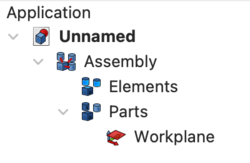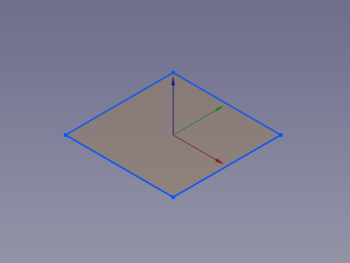Assembly3 AddWorkplane/fr: Difference between revisions
No edit summary |
No edit summary |
||
| Line 11: | Line 11: | ||
}} |
}} |
||
<div class="mw-translate-fuzzy"> |
|||
{{GuiCommand/fr |
{{GuiCommand/fr |
||
|Name=Assembly3 AddXYWorkplane |
|Name=Assembly3 AddXYWorkplane |
||
|Name/fr=Assembly3 Ajouter un plan de travail |
|Name/fr=Assembly3 Ajouter un plan de travail |
||
|Icon=Assembly_Add_Workplane.svg |
|Icon=Assembly_Add_Workplane.svg |
||
|MenuLocation=Assembly3 → Workplane and origin → Add workplane |
|MenuLocation=Assembly3 → Workplane and origin → Add workplane |
||
|Workbenches=[[Assembly3_Workbench/fr|Assembly3]] |
|Workbenches=[[Assembly3_Workbench/fr|Assembly3]] |
||
}} |
}} |
||
</div> |
|||
== Description == |
== Description == |
||
Revision as of 10:42, 5 February 2022
Cette documentation n'est pas terminée. Merci de nous aider et de contribuer à la documentation.
Modèle GuiCommand explique comment les commandes doivent être documentées. Parcourez Category:UnfinishedDocu pour voir d'autres pages incomplètes comme celle-ci. Voir Category:Command_Reference pour toutes les commandes.
Voir Écrire une page Wiki pour apprendre à éditer les pages du wiki, et aller à Contribuer à FreeCAD pour apprendre d'autres façons de contribuer.|
|
| Emplacement du menu |
|---|
| Assembly3 → Workplane and origin → Add workplane |
| Ateliers |
| Assembly3 |
| Raccourci par défaut |
| Aucun |
| Introduit dans la version |
| - |
| Voir aussi |
| Aucun |
Description
La commande Ajouter un plan de travail fait...
A Workplane object will be created inside the Parts container of the assembly tree and a related workplane item will be placed in the 3D view. It is placed at the assembly's origin and oriented according to the assembly's XY plane, if the Assembly object was selected directly.
The assembly can also be selected indirectly by some item belonging to the assembly. Then the workplane is placed at the item's origin and oriented according to this item's local XY plane.
Valid items are e.g. elements, bodies, vertexes, edges, faces, origins, and other workplanes from either the Tree view or the 3D view.
Utilisation
- Activez la commande
Ajouter un plan de travail XY en utilisant l'une des commandes suivantes :
- Le bouton
Add workplane.
- L'option de menu Assembly3 → Workplane and origin →
Add workplane.
- Le bouton
- Démarrer avec FreeCAD
- Installation : Téléchargements, Windows, Linux, Mac, Logiciels supplémentaires, Docker, AppImage, Ubuntu Snap
- Bases : À propos de FreeCAD, Interface, Navigation par la souris, Méthodes de sélection, Objet name, Préférences, Ateliers, Structure du document, Propriétés, Contribuer à FreeCAD, Faire un don
- Aide : Tutoriels, Tutoriels vidéo
- Ateliers : Std Base, Arch, Assembly, CAM, Draft, FEM, Inspection, Mesh, OpenSCAD, Part, PartDesign, Points, Reverse Engineering, Robot, Sketcher, Spreadsheet, Surface, TechDraw, Test