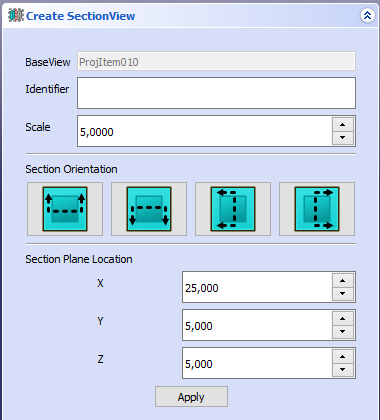TechDraw SectionView/fr: Difference between revisions
(Created page with "==Propriétés==") |
(Created page with "=== Données ===") |
||
| Line 37: | Line 37: | ||
==Propriétés== |
==Propriétés== |
||
=== |
=== Données === |
||
====Section==== |
====Section==== |
||
Revision as of 14:24, 9 April 2020
|
|
| Emplacement du menu |
|---|
| TechDraw → Insert Section View |
| Ateliers |
| TechDraw |
| Raccourci par défaut |
| Aucun |
| Introduit dans la version |
| - |
| Voir aussi |
| TechDraw Vue, TechDraw Projection de groupe |
Description
L'outil Coupe crée une vue en coupe en fonction d'une vue existante d'une pièce.
File:TechDraw Section example.png
Coupe d'une vue déjà placée qui montre les trous internes et une surface de coupe ombrée
Utilisation
- Sélectionnez une vue de pièce dans la fenêtre ou l'arborescence 3D.
- Si vous avez plusieurs pages de dessin dans votre document, vous devrez également sélectionner la page souhaitée dans l'arborescence.
- Appuyez sur le bouton
Insert Section View
- Une boîte de dialogue s'ouvrira qui vous aidera à calculer les différentes propriétés de la section. La boîte de dialogue calcule des points de départ raisonnables pour SectionNormal et la direction de la vue mais ceux-ci peuvent être modifiés après la création pour des besoins spéciaux.
- Si vous faites une erreur ou changez d'avis lors de la configuration des paramètres de la section, appuyez sur le bouton Reset et vous pouvez recommencer.
Boîte de dialogue pour définir la zone de coupe d'une vue
Propriétés
Données
Section
- DonnéesBase View: The view on which this section is based.
- DonnéesSection Normal: A vector describing the direction normal to the cutting plane.
- DonnéesSection Origin: A vector describing a point on the cutting plane. Typically the centroid of the original part.
- DonnéesFuse Before Cut: Fuse the source shapes before performing the section cut.
Cut Surface Format
- DonnéesCut Surface Display: Appearance of cut surface. Options:
- Hide Hides the cut surface, only the outline will be displayed.
- Color: Colors the cut surface using the setting of Cut Surface Color in the TechDraw preferences.
- SvgHatch: Hatches the section cut using a hatch
- PatHatch: Hatches the section cut using a geometric hatch
- DonnéesFile Hatch Pattern: Full path to SVG hatch pattern file.
- DonnéesFile Geom Pattern: Full path to PAT pattern file.
- DonnéesSvg Included: Full path to the included SVG hatch pattern file.
- DonnéesPat Included: Full path to the included PAT pattern file.
- DonnéesName Geom Pattern: Name of PAT pattern to use (ignored for the SvgHatch setting of Cut Surface Display).
View
Cut Surface
- VueCut Surface Color: Solid color for surface highlight. Used if Cut Surface Display is set to Color.
Surface Hatch
- VueHatch Color: Color for surface hatch lines.
- VueWeight Pattern: Line weight for surface hatch lines.
Base View
A Section view inherits all applicable properties of the view specified as DonnéesBaseView. In the properties of the view you can change the appearance of the section line:
- VueSection Line Color: Color for the section line.
- VueSection Line Style: Style for the section line.
The default settings for these parameters are set via the settings Section Line and Section Line Style in the TechDraw preferences.
Scripting
See also: TechDraw API and FreeCAD Scripting Basics.
The New Section tool can be used in macros and from the Python console by using the following functions:
view = FreeCAD.ActiveDocument.addObject('TechDraw::DrawViewPart','View')
rc = page.addView(view)
view.Source = box
view.Direction = (0.0,0.0,1.0)
section = FreeCAD.ActiveDocument.addObject('TechDraw::DrawViewSection','Section')
rc = page.addView(section)
section.Source = box
section.BaseView = view
section.Direction = (0.0,1.0,0.0)
section.SectionNormal = (0.0,0.0,1.0)
section.SectionOrigin = (5.0,5.0,5.0)
Notes
- Section Line Format: both the traditional section line format (as depicted above), and the "reference arrow method" are supported. This option is controlled by the Preference setting "Mod/TechDraw/Format/SectionFormat" (see Std_DlgParameter). 0 for traditional line, 1 for reference arrow method.
- CutSurfaceDisplay: the cut surface can be hidden, painted in a solid color, hatched using an Svg pattern (default) or hatched using a PAT pattern. See Hatching.
- FuseBeforeCut: the section operation sometimes fails to cut the source shapes. If FuseBeforeCut is true, the source shapes are merged into a single shape before the section operation is attempted. If you encounter problems with the section operation, try flipping this value.
- Pages : Page par défaut, Page à partir d'un modèle, Redessiner une page, Tout imprimer
- Vues : Vue, Vue active, Groupe de projections, Vue en coupe, Vue en coupe complexe, Vue détaillée, Vue d'un objet Draft, Vue d'un objet Arch, Vue d'un objet Spreadsheet, Fenêtre de rognage, Copier une vue, Projection de forme
- Empilement : Empiler en haut, Empiler en bas, Empiler vers le haut, Empiler vers le bas
- Décorations : Hachures par motif, Hachures géométriques, Symbole, Image, Bascule des cadres
- Cotes : Cote de longueur, Cote horizontale, Cote verticale, Cote de rayon, Cote de diamètre, Cote angulaire, Cote angulaire par 3 points, Cote étendue horizontale, Cote étendue verticale, Lier une cote, Infobulle, Cote axonométrique, Cote à partir des points du repère, Réparation des cotes
- Annotations : Annotation, Ligne de référence, Annotation texte enrichi, Point cosmétique, Points médians, Sommets quadrants, Ligne centrale à une face, Ligne centrale entre 2 lignes, Ligne centrale entre 2 points, Ligne cosmétique par 2 points, Cercle cosmétique, Apparence des lignes, Montrer tout, Soudure, Symbole d'état de surface, Tolérance de trou/d'arbre
- Extensions :
- Attributs et modifications : Sélection des attributs, Modification des attributs, Prolonger, Raccourcir, Verrouiller/déverrouiller, Position d'une vue en coupe, Aligner horizontalement, Aligner verticalement, Aligner obliquemement, Cascade horizontale, Cascade verticale, Cascade oblique, Calculer l'aire des faces sélectionnées, Calculer la longueur d'arc d'arêtes sélectionnées, Personnaliser le format d'infobulle
- Lignes centrales, filetage et taraudage : Axes de centrage, Axes de centrage de trous/vis, Corps de taraudage, Taraudage, Corps de filetage, Filetage, Intersection de lignes, Ajouter un sommet décalé, Cercle, Arc, Cercle par 3 points, Ligne parallèle, Ligne perpendiculaire
- Cotes : Cotes horizontales, Cotes verticales, Cotes obliques, Cotes parallèles horizontales, Cotes parallèles verticales, Cotes parallèles obliques, Cote horizontale chanfrein, Cote verticale chanfrein, Longueur d'arc, Diamètre '⌀', Section tube '〼', Supprimer les symboles, Plus de décimales, Moins de décimales
- Exportation : Exporter au format SVG, Exporter au format DXF
- Fonctions supplémentaires : Groupe de lignes, Modèles, Hachures, Dimensionnement géométrique et tolérance, Préférences
- Démarrer avec FreeCAD
- Installation : Téléchargements, Windows, Linux, Mac, Logiciels supplémentaires, Docker, AppImage, Ubuntu Snap
- Bases : À propos de FreeCAD, Interface, Navigation par la souris, Méthodes de sélection, Objet name, Préférences, Ateliers, Structure du document, Propriétés, Contribuer à FreeCAD, Faire un don
- Aide : Tutoriels, Tutoriels vidéo
- Ateliers : Std Base, Arch, Assembly, CAM, Draft, FEM, Inspection, Mesh, OpenSCAD, Part, PartDesign, Points, Reverse Engineering, Robot, Sketcher, Spreadsheet, Surface, TechDraw, Test