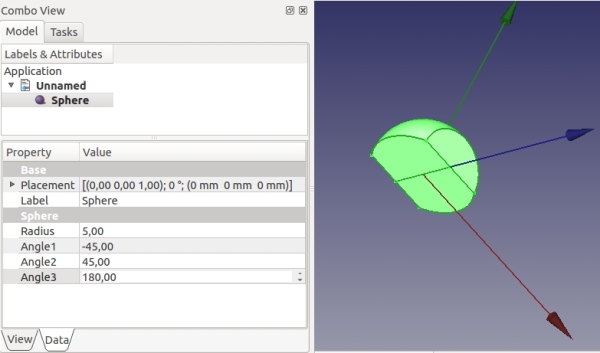Part Sphere/de: Difference between revisions
(Created page with "== Erstellen == Im Arbeitsbereich Körper (workbench Part) auf das Symbol 32px.") |
No edit summary |
||
| Line 9: | Line 9: | ||
== Erstellen == |
== Erstellen == |
||
Im Arbeitsbereich Körper (workbench Part) auf das Symbol [[Image:Part Sphere.png|32px]]. |
Im Arbeitsbereich Körper (workbench Part) auf das Symbol [[Image:Part Sphere.png|32px]] klicken. Zunächst entsteht eine vollständige Kugel mit Durchmesser 5 mm, deren Mittelpunkt im Koordinatenursprung (Punkt (0,0,0)) positioniert ist. |
||
== Options == |
== Options == |
||
Revision as of 18:43, 3 January 2018
|
|
| Menüeintrag |
|---|
| Part -> Sphere |
| Arbeitsbereich |
| Part Module,Complete |
| Standardtastenkürzel |
| Keiner |
| Eingeführt in Version |
| - |
| Siehe auch |
| Part CreatePrimitives |
Zusammenfassung
Erstellt wird eine parametrisierte Kugel: Parameter sind der Durchmesser und 3 bestimmte Winkel (bei deren beliebiger Größe liegt ein Teil einer Kugel vor).
Erstellen
Im Arbeitsbereich Körper (workbench Part) auf das Symbol ![]() klicken. Zunächst entsteht eine vollständige Kugel mit Durchmesser 5 mm, deren Mittelpunkt im Koordinatenursprung (Punkt (0,0,0)) positioniert ist.
klicken. Zunächst entsteht eine vollständige Kugel mit Durchmesser 5 mm, deren Mittelpunkt im Koordinatenursprung (Punkt (0,0,0)) positioniert ist.
Options
The parametric sphere is defined by the following parameters:
- Radius
- Angle 1
- Angle 2
- Angle 3
- as well as the standard set of placement parameters
The picture below gives an overview of a parametric sphere with parameters different from the default value.
Parameter
- Radius: Radius of the sphere
- Angle 1: 1nd angle to cut / define the sphere
- Angle 2: 2nd angle to cut / define the sphere
- Angle 3: 3rd angle to cut / define the sphere
Because it is quite difficult to explain the meaning of the parameters angle 1, angle 2, angle 3, the picture below gives an explanation about these parameters with following values: angle 1 = -45°, angle 2 = 45° and angle 3= 90°.