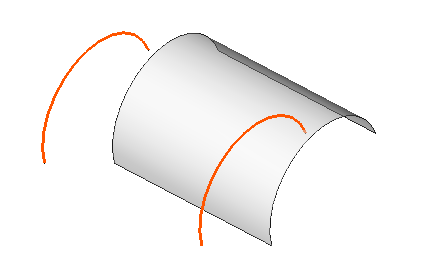Part RuledSurface/fr: Difference between revisions
(Updating to match new version of source page) |
(Updating to match new version of source page) |
||
| Line 24: | Line 24: | ||
==Description== |
==Description== |
||
Create ruled surface |
|||
<div class="mw-translate-fuzzy"> |
|||
[[File:PartRuledSurface_it.png|left]] |
[[File:PartRuledSurface_it.png|left]] |
||
{{clear}} |
|||
</div> |
|||
{{clear}} |
{{clear}} |
||
| Line 31: | Line 36: | ||
</div> |
</div> |
||
# Invoke the Ruled Surface command several waysː |
|||
#* Press the [[Image:Part_RuledSurface.svg|24px|link=Part_RuledSurface]] [[Part_RuledSurface|Part RuledSurface]] button |
|||
#* Use the {{MenuCommand|Part → RuledSurface}} entry in the Part menu |
|||
<div class="mw-translate-fuzzy"> |
<div class="mw-translate-fuzzy"> |
||
| Line 43: | Line 51: | ||
</div> |
</div> |
||
{{Part Tools navi |
{{Part Tools navi{{#translation:}}}} |
||
| ⚫ | |||
| ⚫ | |||
{{clear}} |
{{clear}} |
||
Revision as of 23:56, 25 February 2020
Cette documentation n'est pas terminée. Merci de nous aider et de contribuer à la documentation.
Modèle GuiCommand explique comment les commandes doivent être documentées. Parcourez Category:UnfinishedDocu pour voir d'autres pages incomplètes comme celle-ci. Voir Category:Command_Reference pour toutes les commandes.
Voir Écrire une page Wiki pour apprendre à éditer les pages du wiki, et aller à Contribuer à FreeCAD pour apprendre d'autres façons de contribuer.|
|
| Emplacement du menu |
|---|
| Part → Surface Réglée |
| Ateliers |
| Part |
| Raccourci par défaut |
| Aucun |
| Introduit dans la version |
| - |
| Voir aussi |
| Aucun |
Description
Create ruled surface
Utilisation
- Invoke the Ruled Surface command several waysː
- Press the
Part RuledSurface button
- Use the Part → RuledSurface entry in the Part menu
- Press the
- Primitives : Box, Cylindre, Sphère, Cône, Tore, Tube, Primitives, Générateur de formes
- Création et modification des objets : Extrusion, Révolution, Miroir, Congé, Chanfrein, Créer une face, Surface réglée, Lissage, Balayage, Section, Coupes, Décalage 3D, Décalage 2D, Évidement, Projection sur surface, Ancrage
---
- Booléen : Créé un composé, Éclater le composé, Filtre composé, Opération booléenne, Soustraction, Union, Intersection, Connecter, Intégrer, Découper, Fragments booléens, Séparer/exploser, Scinder, OU exclusif
- Mesure : Mesure linéaire, Mesure Angulaire, Rafraîchir les mesures, Effacer toute mesure, Tout basculer, Mesures dans la 3D, Mesures selon le repère global
- Autre outils : Importation, Exportation, Sélection par zone, Forme à partir d'un maillage, Points à partir d'un maillage, Convertir en solide, Inverser les formes, Copie simple, Copie transformée, Copie d'un élément, Affiner la forme, Vérifier la géométrie, Supprimer la fonctionnalité, Apparence, Définir les couleurs
- Démarrer avec FreeCAD
- Installation : Téléchargements, Windows, Linux, Mac, Logiciels supplémentaires, Docker, AppImage, Ubuntu Snap
- Bases : À propos de FreeCAD, Interface, Navigation par la souris, Méthodes de sélection, Objet name, Préférences, Ateliers, Structure du document, Propriétés, Contribuer à FreeCAD, Faire un don
- Aide : Tutoriels, Tutoriels vidéo
- Ateliers : Std Base, Arch, Assembly, CAM, Draft, FEM, Inspection, Mesh, OpenSCAD, Part, PartDesign, Points, Reverse Engineering, Robot, Sketcher, Spreadsheet, Surface, TechDraw, Test