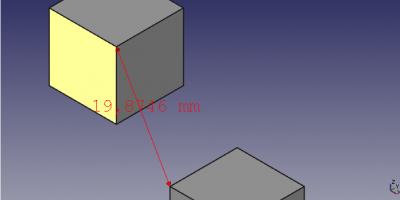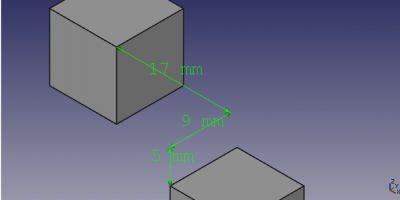Part Messung Abstand
|
|
| Menüeintrag |
|---|
| Measure → Linear messen |
| Arbeitsbereich |
| Part |
| Standardtastenkürzel |
| Keiner |
| Eingeführt in Version |
| - |
| Siehe auch |
| Keiner |
Description
This tool measures the distance between two selected topology elements (vertex, edge, face) and displays the measurement in the 3D view. The shortest distance between the two elements is shown in red, and delta measurements (distances parallel to standard X, Y, Z axes) are shown in green.
How to use
- Select any combination of two elements: vertices, edges, faces
- Press the
 Measure Linear button.
Measure Linear button. - Alternatively the command can be launched without prior selection. A selection dialog then opens in the Tasks tab. A Control widget also provides buttons to reset the selection, toggle the measurement display in the 3D view, and clear all measurements.
- Measurements are automatically discarded when closing the document.