PartDesign AdditiveHelix/es: Difference between revisions
(Created page with "''El perfil (B), es extruído en forma de barrido alrededor del eje (A) para producir una hélice sólida (C)''") |
(Created page with "== Uso ==") |
||
| Line 27: | Line 27: | ||
''El perfil (B), es extruído en forma de barrido alrededor del eje (A) para producir una hélice sólida (C)'' |
''El perfil (B), es extruído en forma de barrido alrededor del eje (A) para producir una hélice sólida (C)'' |
||
== |
== Uso == |
||
# Select the sketch to be swept into a helix. A face on the existing solid can alternatively be used. |
# Select the sketch to be swept into a helix. A face on the existing solid can alternatively be used. |
||
Revision as of 15:19, 26 May 2021
|
|
| Ubicación en el Menú |
|---|
| PartDesign → Create an additive feature → Additive helix |
| Entornos de trabajo |
| PartDesign |
| Atajo de teclado por defecto |
| Ninguno |
| Introducido en versión |
| 0.19 |
| Ver también |
| PartDesign SubtractiveHelix |
Descripción
La herramienta Hélice aditiva crea un sólido realizando un barrido de un boceto seleccionado o de un objeto 2D a lo largo de la trayectoria de una hélice.
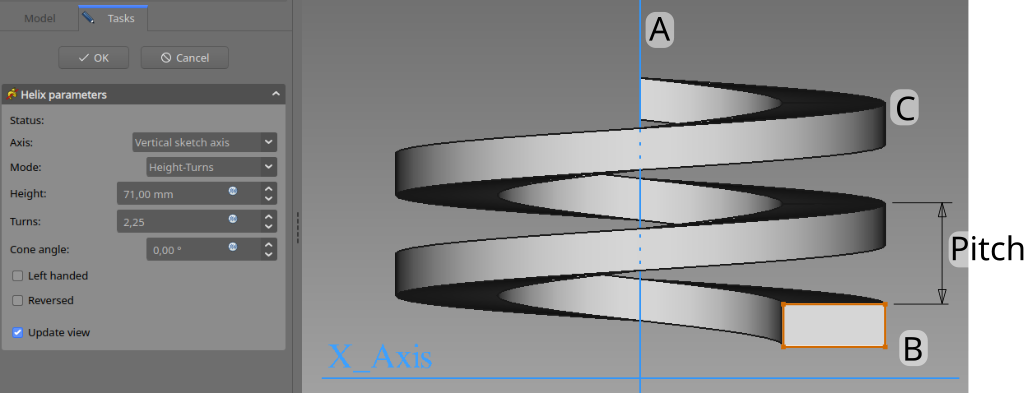
El perfil (B), es extruído en forma de barrido alrededor del eje (A) para producir una hélice sólida (C)
Uso
- Select the sketch to be swept into a helix. A face on the existing solid can alternatively be used.
- Press the
PartDesign AdditiveHelix button.
- Set the Helix parameters (see next section).
- Inspect the Helix in the view window, to ensure that the parameters do not result in a self intersecting helix.
- Press OK.
Options
When creating an Additive Helix, the Helix parameters dialogue offers several parameters specifying how the sketch should be swept.
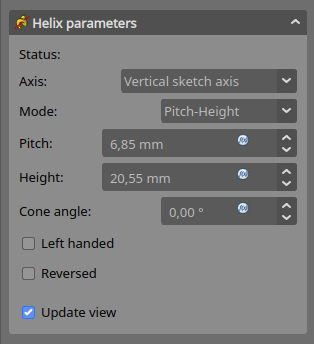
Axis
This option specifies the axis about which the sketch is to be swept.
- Vertical sketch axis: selects the vertical sketch axis.
- Horizontal sketch axis: selects the horizontal sketch axis.
- Construction line: selects a construction line contained in the sketch used by the Helix. The drop down list will contain an entry for each construction line. The first construction line created in the sketch will be labelled Construction line 1.
- Base (X/Y/Z) axis: selects the X, Y or Z axis of the Body's Origin;
- Select reference...: allows selection in the 3D view of an edge on the Body, or a datum line.
Mode
This controls what parameters will be used to define the helix. The choices are:
- Pitch-Height-Angle: definition via the height per turn and the overall height
- Pitch-Turns-Angle: definition via the height per turn and the number of turns
- Height-Turns-Angle: definition via the overall height and the number of turns
- Height-Turns-Growth introduced in version 0.20: definition via the overall height, the number of turns and the growth of the helical radius. So a Height of zero leads to a path in form of a spiral. A Height and Growth of zero to leads to a path in form of a circle.
Pitch
The distance between turns in the helix.
Height
The height of the helix (center-center).
Turns
The number of turns in the helix. Define as Height/Pitch
Cone Angle
The rate at which the radius of the helix increase along the axis. Allowable range: [-89°, +89°].
Left handed
If checked, the turning direction of helix is reversed from default clockwise to counterclockwise.
Reversed
If checked, the axis direction of helix is reversed from default.
Update view
If checked, the helix will be shown in the view, and updated automatically on every change of the parameters.
Preferences
- An additive helix that does not intersect the body will be visible in the preview if Tools → Edit parameters... → BaseApp → Preferences → Mod → PartDesign → AdditiveHelixPreview is set to
true. The default for this preference isfalse. introduced in version 0.20
Properties
- DatosPitch: The axial distance between two turns.
- DatosHeight: The total length of the helix (not accounting for the extent of the profile)
- DatosTurns: The number of turns (does not need to be a whole number)
- DatosLeft Handed:
- DatosReversed: true or false. See Reversed.
- DatosAngle: The rate at which the radius of the helix increase along the axis. Allowable range: [-89°, +89°].
- DatosReference axis: The helix axis
- DatosMode: The helix input mode (pitch-height, pitch-turns, turns-height)
- DatosOutside: Not used (Used in SubtractiveHelix)
- DatosHas Been Edited: If false, the tool will propose an initial value for pitch based on the profile bounding box, so that self intersection is avoided.
- DatosRefine: true or false. If set to true, cleans the solid from residual edges left by features. See Part RefineShape for more details.
- DatosProfile: Either a sketch containing a closed contour, or a face.
- DatosMidplane: Not used.
- DatosUp to face: Not used.
- DatosAllow multiple face: Not used.
Examples
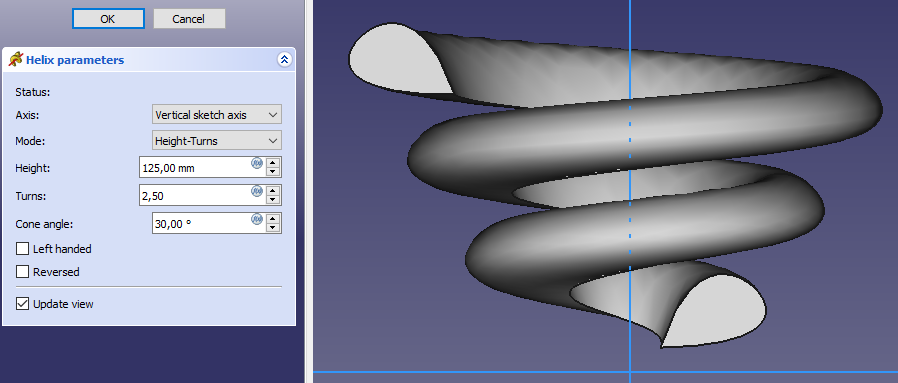
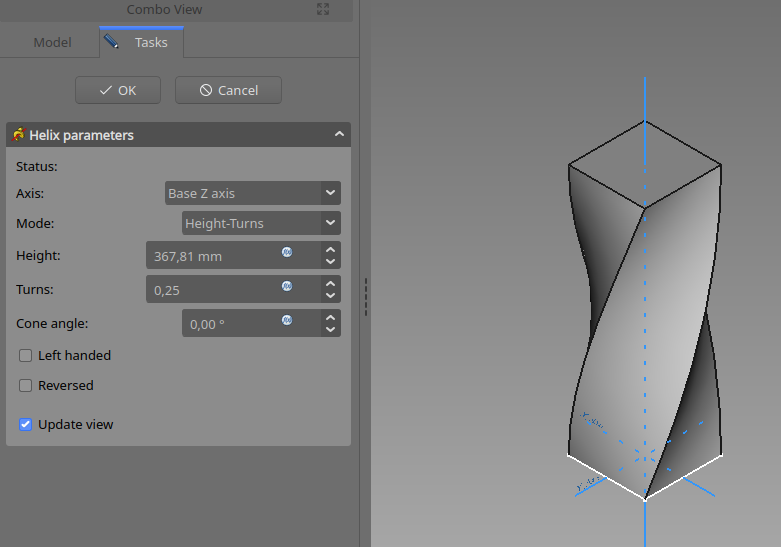
- Structure tools: Part, Group
- Helper tools: Create body, Create sketch, Edit sketch, Map sketch to face
- Modeling tools
- Datum tools: Create a datum point, Create a datum line, Create a datum plane, Create a local coordinate system, Create a shape binder, Create a sub-object(s) shape binder, Create a clone
- Additive tools: Pad, Revolution, Additive loft, Additive pipe, Additive helix, Additive box, Additive cylinder, Additive sphere, Additive cone, Additive ellipsoid, Additive torus, Additive prism, Additive wedge
- Subtractive tools: Pocket, Hole, Groove, Subtractive loft, Subtractive pipe, Subtractive helix, Subtractive box, Subtractive cylinder, Subtractive sphere, Subtractive cone, Subtractive ellipsoid, Subtractive torus, Subtractive prism, Subtractive wedge
- Transformation tools: Mirrored, Linear Pattern, Polar Pattern, Create MultiTransform, Scaled
- Dress-up tools: Fillet, Chamfer, Draft, Thickness
- Boolean: Boolean operation
- Extras: Migrate, Sprocket, Involute gear, Shaft design wizard
- Context menu: Set tip, Move object to other body, Move object after other object, Appearance, Color per face
- Getting started
- Installation: Download, Windows, Linux, Mac, Additional components, Docker, AppImage, Ubuntu Snap
- Basics: About FreeCAD, Interface, Mouse navigation, Selection methods, Object name, Preferences, Workbenches, Document structure, Properties, Help FreeCAD, Donate
- Help: Tutorials, Video tutorials
- Workbenches: Std Base, Arch, Assembly, CAM, Draft, FEM, Inspection, Mesh, OpenSCAD, Part, PartDesign, Points, Reverse Engineering, Robot, Sketcher, Spreadsheet, Surface, TechDraw, Test Framework
- Hubs: User hub, Power users hub, Developer hub