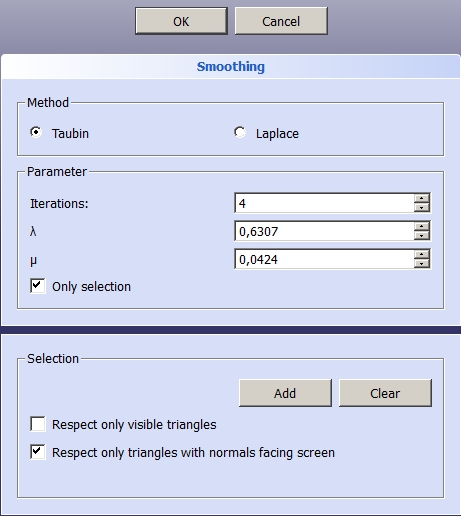Mesh Lissage
|
Mesh Lissage |
| Emplacement du menu |
|---|
| Maillages → Lisser... |
| Ateliers |
| Mesh |
| Raccourci par défaut |
| Aucun |
| Introduit dans la version |
| - |
| Voir aussi |
| Aucun |
Description
La commande Mesh Lissage lisse les objets maillés en modifiant la position de leurs sommets.
Le panneau des tâches de lissage après avoir choisi l'option de Seulement la sélection
Usage
- If you plan to smooth only certain areas, note that the command uses the color red to mark the faces selected for this option. To see them properly:
- The VueDisplay Mode of the mesh objects ideally should be
Flat lines, but should at least show faces. If necessary use the Std DrawStyle command to override this property. - The VueShape Color of the mesh objects should not be red.
- The VueDisplay Mode of the mesh objects ideally should be
- Select one or more mesh objects.
- Select the Meshes → Smooth... option from the menu.
- The Smoothing task panel opens.
- If you only want to smooth selected areas: choose the Only selection option:
- The Selection panel is added to the task panel.
- Specify the region options:
- Respect only visible triangles
- Respect only triangles with normals facing screen
- Press the Add button and while holding down the left mouse button draw a region, a closed spline, in the 3D view. Faces that match the region options and (partially) fall inside the region will be selected.
- Optionally press the Clear button to clear the selection.
- Select the smoothing Method:
- Taubin
- Laplace
- Specify the Parameters:
- Iterations: the higher this number the smoother the final result. The value also has an impact on the total processing time of the command. Avoid high values if the mesh objects have many points.
- λ: the value must be in the
0-1range. - μ: the value must be in the
0-1range.
- Press the OK button to finish the command.
- Divers : Importer un maillage, Exporter un maillage, Créer un maillage, Solide régulier, Développer un maillage, Développer une face
- Modifier : Harmoniser les normales, Inverser les normales, Remplir les trous, Boucher un trou, Ajouter un triangle, Supprimer des composants, Suppression manuelle de composants, Lissage, Affinage, Décimation, Échelle
- Opérations booléennes : Union, Intersection, Différence
- Couper : Couper le maillage, Découper, Ajuster par plan, Créer une section à partir d'un maillage et d'un plan, Coupes
- Composants et segments : Fusionner, Éclater par composants, Diviser le maillage, Créer des segments de maillage de surfaces ajustées
- Démarrer avec FreeCAD
- Installation : Téléchargements, Windows, Linux, Mac, Logiciels supplémentaires, Docker, AppImage, Ubuntu Snap
- Bases : À propos de FreeCAD, Interface, Navigation par la souris, Méthodes de sélection, Objet name, Préférences, Ateliers, Structure du document, Propriétés, Contribuer à FreeCAD, Faire un don
- Aide : Tutoriels, Tutoriels vidéo
- Ateliers : Std Base, Arch, Assembly, CAM, Draft, FEM, Inspection, Mesh, OpenSCAD, Part, PartDesign, Points, Reverse Engineering, Robot, Sketcher, Spreadsheet, Surface, TechDraw, Test