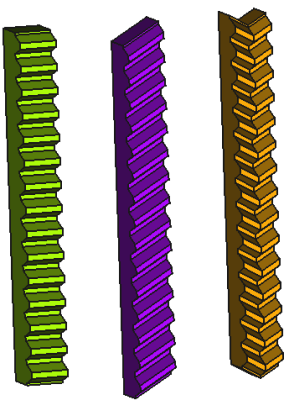FCGear InvoluteRack: Difference between revisions
(Remove trailing zeros from values. Using point as the decimal separator.) |
No edit summary |
||
| (One intermediate revision by one other user not shown) | |||
| Line 58: | Line 58: | ||
<!--T:31--> |
<!--T:31--> |
||
* {{PropertyData|add_endings|Bool}}: If {{True}} (default) the total length of the rack is teeth * pitch |
* {{PropertyData|add_endings|Bool}}: If {{True}} (default), then the total length of the rack is teeth * pitch. If {{False}}, then the rack starts with a tooth-flank. |
||
* {{PropertyData|height|Length}}: Default is {{Value|5 mm}}. Value of the gear width. |
* {{PropertyData|height|Length}}: Default is {{Value|5 mm}}. Value of the gear width. |
||
* {{PropertyData|module|Length}}: Default is {{Value|1 mm}}. Module is the ratio of the reference diameter of the gear divided by the number of teeth (see [[#Notes|Notes]]). |
* {{PropertyData|module|Length}}: Default is {{Value|1 mm}}. Module is the ratio of the reference diameter of the gear divided by the number of teeth (see [[#Notes|Notes]]). |
||
| Line 113: | Line 113: | ||
<!--T:21--> |
<!--T:21--> |
||
* {{Emphasis|transverse_pitch}}: The value is the result of multiplication of {{Emphasis|module * pi}}. This means for the standard involute rack of FCGear: 15 ({{Emphasis|teeth}}) * 3 |
* {{Emphasis|transverse_pitch}}: The value is the result of multiplication of {{Emphasis|module * pi}}. This means for the standard involute rack of FCGear: 15 ({{Emphasis|teeth}}) * 3.14 ({{Emphasis|transverse_pitch}}) is 47.12 mm. See also {{Emphasis|module}} further below. |
||
* {{Emphasis|clearance}}: At a gear pair, clearance is the distance between the tooth tip of the first gear and the tooth root of the second gear. |
* {{Emphasis|clearance}}: At a gear pair, clearance is the distance between the tooth tip of the first gear and the tooth root of the second gear. |
||
* {{Emphasis|double_helix}}: To use the double helical gearing the helix angle β ({{Emphasis|beta}}) for the helical gearing must first be entered. |
* {{Emphasis|double_helix}}: To use the double helical gearing the helix angle β ({{Emphasis|beta}}) for the helical gearing must first be entered. |
||
Latest revision as of 19:22, 6 October 2022
|
|
| Menu location |
|---|
| Gear → Involute Rack |
| Workbenches |
| FCGear |
| Default shortcut |
| None |
| Introduced in version |
| v0.16 |
| See also |
| FCGear InvoluteGear |
Description
Gear racks are used to convert a rotary motion into a linear motion or vice versa. The following examples show the different applications:
- A rack with gear on at a retaining weir.
- Various rack systems of rack-and-pinion railways.
- Rack and pinion steering in a vehicle.
- Rack and pinion winch as mechanical hoist (e.g. car jack).
- Pneumatic rack and pinion drives used to control valves in pipeline transport.
From left to right: Spur gearing, helical gearing, double helical gearing
Usage
- Switch to the
FCGear Workbench.
- There are several ways to invoke the command:
- Press the
Involute Rack button in the toolbar.
- Select the Gear →
Involute Rack option from the menu.
- Press the
- Change the gear parameter to the required conditions (see Properties).
Properties
An FCGear InvoluteRack object is derived from a Part Feature object and inherits all its properties. It also has the following additional properties:
Data
base
- Dataadd_endings (
Bool): Iftrue(default), then the total length of the rack is teeth * pitch. Iffalse, then the rack starts with a tooth-flank. - Dataheight (
Length): Default is5 mm. Value of the gear width. - Datamodule (
Length): Default is1 mm. Module is the ratio of the reference diameter of the gear divided by the number of teeth (see Notes). - Datateeth (
Integer): Default is15. Number of teeth. - Datathickness (
Length): Default is5. Height from the tooth root to the lower side of the rod.
computed
- Datatransverse_pitch (
Length): (read-only) Pitch in the transverse plane (see Notes).
fillets
- Datahead_fillet (
Float): Default is0 mm. - Dataroot_fillet (
Float): Default is0 mm.
helical
- Databeta (
Angle): Default is0 °. With the helix angle β a helical gear is created – positive value → rotation direction right, negative value → rotation direction left. - Datadouble_helix (
Bool): Default isfalse,truecreates a double helix gear (see Notes). - Dataproperties_from_tool (
Bool): Default isfalse. Iftrueand Databeta is not zero, gear parameters are recomputed internally for the rotated gear.
involute
- Datapressure_angle (
Angle): Default is20 °(see Notes).
precision
- Datasimplified (
Bool): Default isfalse,truegenerates a simplified display (without teeth).
tolerance
- Dataclearance (
Float): Default is0.25(see Notes). - Datahead (
Float): Default is0. This value is used to change the tooth height.
version
- Dataversion (
String):
Notes
- transverse_pitch: The value is the result of multiplication of module * pi. This means for the standard involute rack of FCGear: 15 (teeth) * 3.14 (transverse_pitch) is 47.12 mm. See also module further below.
- clearance: At a gear pair, clearance is the distance between the tooth tip of the first gear and the tooth root of the second gear.
- double_helix: To use the double helical gearing the helix angle β (beta) for the helical gearing must first be entered.
- module: Using ISO (International Organization for Standardization) guidelines, Module size is designated as the unit representing gear tooth-sizes. Module (m): m = 1 (p = 3.1416), m = 2 (p = 6.2832), m = 4 (p = 12.566). If you multiply Module by Pi, you can obtain Pitch (p). Pitch is the distance between corresponding points on adjacent teeth. The result of the multiplication is displayed in transverse_pitch
- pressure_parameter: Only change the parameter, if sufficient knowledge of the gear geometry is available.
Useful formulas
See FCGear InvoluteGear.
Scripting
Use the power of python to automate your gear modeling:
import FreeCAD as App
import freecad.gears.commands
gear = freecad.gears.commands.CreateInvoluteRack.create()
gear.teeth = 20
gear.beta = 20
gear.height = 10
gear.double_helix = True
App.ActiveDocument.recompute()
Gui.SendMsgToActiveView("ViewFit")