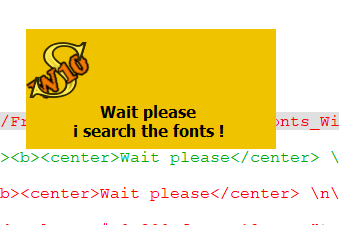Dialog creation image and animated GIF: Difference between revisions
Renatorivo (talk | contribs) (Marked this version for translation) |
|||
| Line 2: | Line 2: | ||
<translate> |
<translate> |
||
== Introduction == |
== Introduction == <!--T:1--> |
||
<!--T:2--> |
|||
This is an example of [[Dialog_creation|dialog creation]] with [[PySide|PySide]]. |
This is an example of [[Dialog_creation|dialog creation]] with [[PySide|PySide]]. |
||
<!--T:3--> |
|||
In this example, the entire interface is defined in [[Python|Python]]. Although this is possible for small interfaces, for larger interfaces the recommendation is to create {{FileName|.ui}} files through Qt Designer, and load these in the program. See [[Interface_creation_with_UI_files|Interface creation with UI files]]. |
In this example, the entire interface is defined in [[Python|Python]]. Although this is possible for small interfaces, for larger interfaces the recommendation is to create {{FileName|.ui}} files through Qt Designer, and load these in the program. See [[Interface_creation_with_UI_files|Interface creation with UI files]]. |
||
==Dialog with image (QLabel) and animated GIF (QMovie) == |
==Dialog with image (QLabel) and animated GIF (QMovie) == <!--T:4--> |
||
</translate> |
</translate> |
||
| Line 46: | Line 48: | ||
[[File:Qlabel Image00.png]] |
[[File:Qlabel Image00.png]] |
||
<translate> |
<translate> |
||
<!--T:5--> |
|||
{{Caption|Example QLabel with image and text.}} |
{{Caption|Example QLabel with image and text.}} |
||
| Line 51: | Line 54: | ||
[[File:Qlabel Image Animee00.gif]] |
[[File:Qlabel Image Animee00.gif]] |
||
<translate> |
<translate> |
||
<!--T:6--> |
|||
{{Caption|Example QLabel with animated GIF.}} |
{{Caption|Example QLabel with animated GIF.}} |
||
Revision as of 11:25, 15 May 2020
Introduction
This is an example of dialog creation with PySide.
In this example, the entire interface is defined in Python. Although this is possible for small interfaces, for larger interfaces the recommendation is to create .ui files through Qt Designer, and load these in the program. See Interface creation with UI files.
Dialog with image (QLabel) and animated GIF (QMovie)
import PySide
from PySide import QtGui ,QtCore
from PySide.QtGui import QPixmap, QMovie, QLabel
from PySide.QtCore import *
class MyLabelPatience():
label = QtGui.QLabel()
label.setText("<img src=" + path_Name_Image + "><b><center>Wait please</center> \n\n<center>i search the fonts !\n\n</center></b>")
# center screen
ecran = FreeCADGui.getMainWindow().frameGeometry()
xF = 250; yF = 120
xW = (ecran.width()/2) - (xF/2)
yW = (ecran.height()/2)- (yF/2)
label.setGeometry(xW, yW, xF, yF)
####
label.setStyleSheet("QLabel {background-color : #F0C300;font: 12pt; }");
label.setWindowFlags(Qt.WindowFlags(Qt.FramelessWindowHint)) # pas de bords (not border)
### un-comment for use ###############
movie = QtGui.QMovie(path_Name_Image) # anime le fichier Gif anime (decommenter)
label.setMovie(movie)
movie.start()
##################
patience = MyLabelPatience().label
patience.show() #show the image
#patience.close() #close the Qlabel
#MyLabelPatience().movie.start() #start the animation (after patience.show())
#MyLabelPatience().movie.stop() #stop animation
Example QLabel with image and text.
Example QLabel with animated GIF.
- FreeCAD scripting: Python, Introduction to Python, Python scripting tutorial, FreeCAD Scripting Basics
- Modules: Builtin modules, Units, Quantity
- Workbenches: Workbench creation, Gui Commands, Commands, Installing more workbenches
- Meshes and Parts: Mesh Scripting, Topological data scripting, Mesh to Part, PythonOCC
- Parametric objects: Scripted objects, Viewproviders (Custom icon in tree view)
- Scenegraph: Coin (Inventor) scenegraph, Pivy
- Graphical interface: Interface creation, Interface creation completely in Python (1, 2, 3, 4, 5), PySide, PySide examples beginner, intermediate, advanced
- Macros: Macros, How to install macros
- Embedding: Embedding FreeCAD, Embedding FreeCADGui
- Other: Expressions, Code snippets, Line drawing function, FreeCAD vector math library (deprecated)
- Hubs: User hub, Power users hub, Developer hub