Translations:Sketcher Dialog/45/en
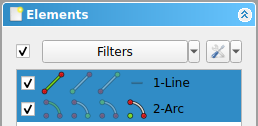
In the image the edge of a line and the center of an arc have been selected.
The line does not have a button in column 4 as it does not have a center.
|-
| Context menu
| Right-clicking the background of the list, or right-clicking elements selected in the list opens a context menu. The menu contains the Geometric constraint tools, the Dimensional constraint tools and the following additional options:
- Toggle construction geometry: See Sketcher ToggleConstruction.
- Select Constraints: See Sketcher SelectConstraints.
- Select Origin: See Sketcher SelectOrigin.
- Select Horizontal Axis: See Sketcher SelectHorizontalAxis.
- Select Vertical Axis: See Sketcher SelectVerticalAxis.
- Layer: 3 layers are available:
- Layer 0: Indicated as
VL0in extended information. This is the default layer. Elements on this layer are displayed with a solid line type. - Layer 1: Indicated as
VL1in extended information. Elements on this layer are displayed with a dashed line type. - Hidden: Indicated as
VL2in extended information. Elements on this layer are hidden in the sketch.
- Layer 0: Indicated as
- The rendering order of layers 0 and 1 is such that when picking coincident points in the 3D view elements on layer 0 are selected in favor of those on layer 1.
- Delete: Deletes the selected elements. The Del key can also be used.
|}

