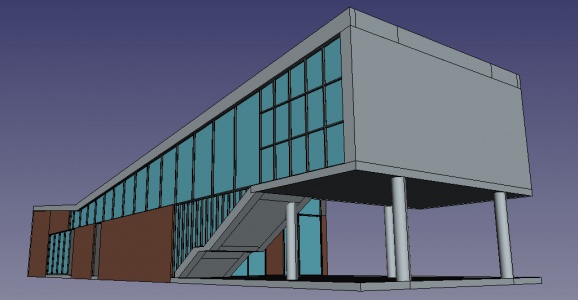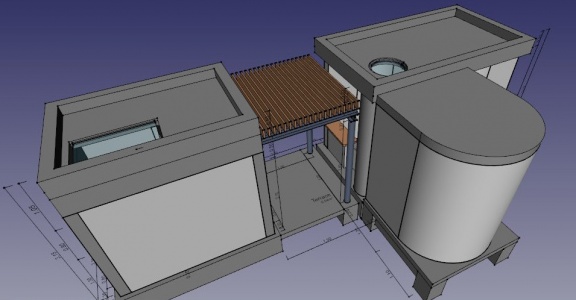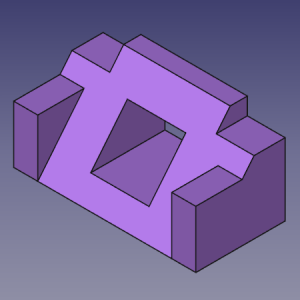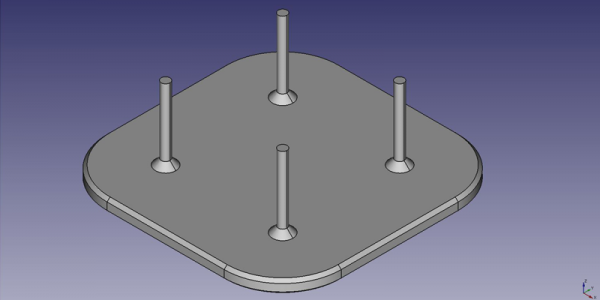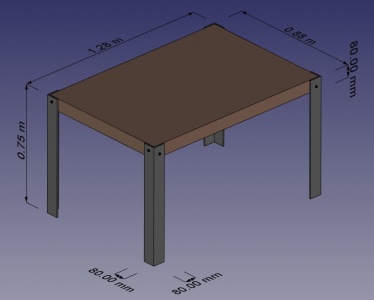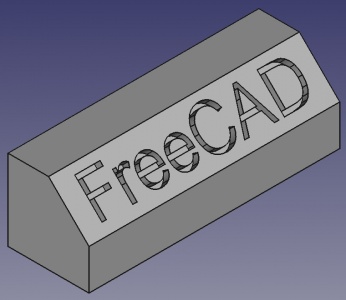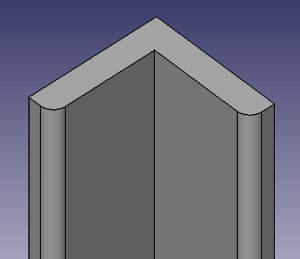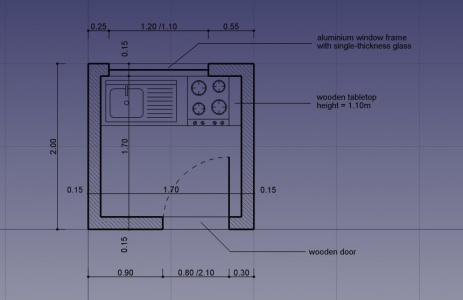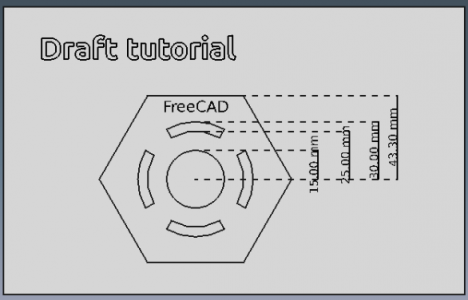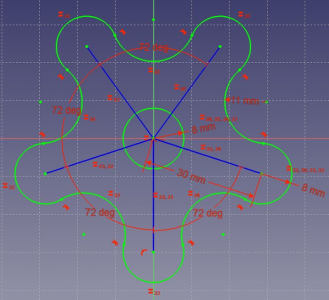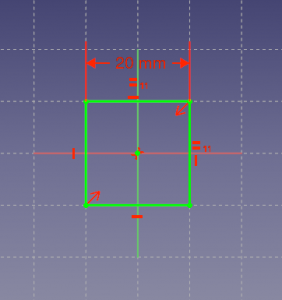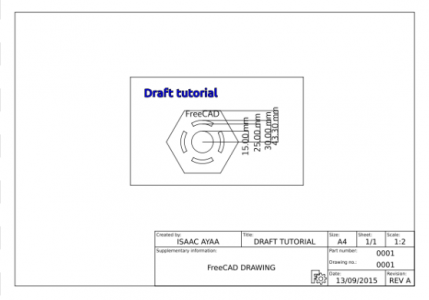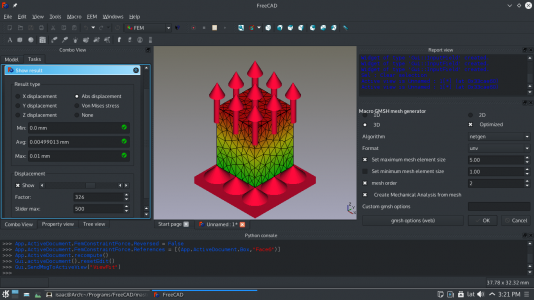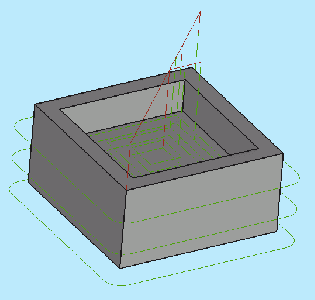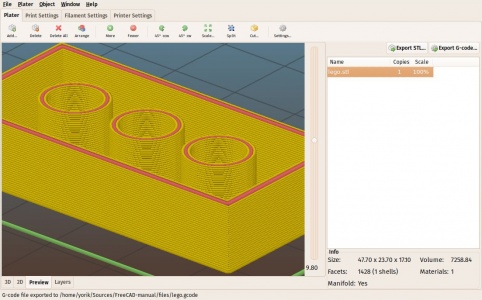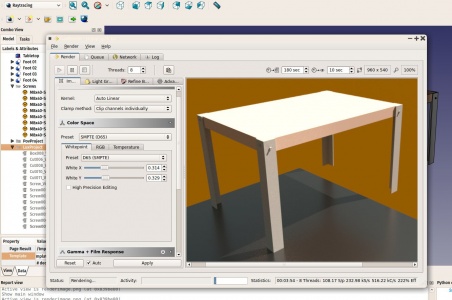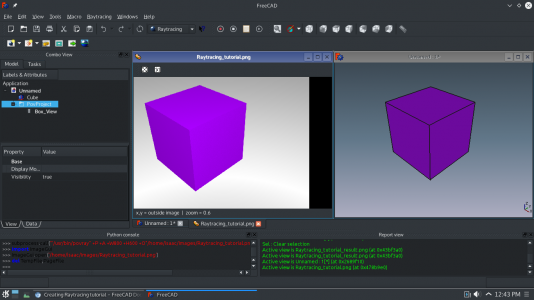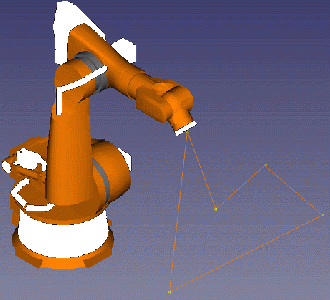Tutorials/fr: Difference between revisions
(Created page with "=== Rendu ===") |
(Created page with "Exercise raytracing 05.jpg | link = Manuel: Création de rendus | Création de rendus <br/> Avec POV-Ray et LuxRender. Raytracing tutoria...") |
||
| Line 35: | Line 35: | ||
<gallery mode=packed-overlay heights=200px style="font-size:1.1em">Dxf Importer Install 11.png|link=[[Dxf Importer Install]]|[[Dxf Importer Install]] <br/>Manual install of the DXF import library.</gallery> |
<gallery mode=packed-overlay heights=200px style="font-size:1.1em">Dxf Importer Install 11.png|link=[[Dxf Importer Install]]|[[Dxf Importer Install]] <br/>Manual install of the DXF import library.</gallery> |
||
=== Rendu === |
=== Rendu === |
||
<gallery mode=packed-overlay heights=200px style="font-size:1.1em">Exercise raytracing 05.jpg|link=[[ |
<gallery mode=packed-overlay heights=200px style="font-size:1.1em">Exercise raytracing 05.jpg | link = [[Manuel: Création de rendus]] | [[Manuel: Création de rendus | Création de rendus]] <br/> Avec POV-Ray et LuxRender. |
||
Raytracing tutorial result.png|link=[[ |
Raytracing tutorial result.png | link = [[Tutoriel Raytracing]] | [[Tutoriel Raytracing]] <br/> Présente le workflow de base de l'atelier Raytracing.</gallery> |
||
==Robot workbench == |
==Robot workbench == |
||
<gallery mode=packed-overlay heights=200px style="font-size:1.1em">Robot Tutorial RobotSimulation.gif|link=[[Robot tutorial]]|[[Robot tutorial]] <br/>Robot movement simulation.</gallery> |
<gallery mode=packed-overlay heights=200px style="font-size:1.1em">Robot Tutorial RobotSimulation.gif|link=[[Robot tutorial]]|[[Robot tutorial]] <br/>Robot movement simulation.</gallery> |
||
Revision as of 08:46, 26 March 2018
Cette page présente une sélection de tutoriels écrits, elle n'est en aucun cas complète! Une liste complète et non triée des tutoriels peut être trouvée ici: Catégorie: Tutoriels.
Vous pouvez également consulter Didacticiels hors site et Didacticiels vidéo qui répertorient les liens vers des didacticiels hébergés sur des sites externes. Une source utile de didacticiels vidéo est bien sûr également une recherche par mot-clé «FreeCAD» sur YouTube.
Architecture et BIM
Parts Modélisation
FreeCAD fournit deux flux de travail principaux pour modéliser des pièces: combiner des objets (une méthode appelée géométrie solide constructive) en utilisant Part workbench, ou en utilisant un feature méthodologie d'édition avec le PartDesign workbench.
Rédaction et esquisse
Dessin Technique
FEM
CNC & Impression 3D
Import et Export
Rendu
Robot workbench