Translations:Std DlgMacroRecord/4/en
- The Macro Record function is accessible via several ways:
- The
Macro recording button in the macro toolbar

- The menu Macro → Macro recording,
- The
- Result: A dialog box will appear querying the user for the following information
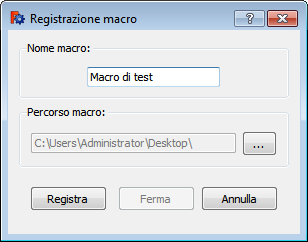
- Macro name: Enter the name of the new macro.
- Macro path: Path macro library. To change the path, click ... .
- Record: Record the macro (starts recording all actions in the 3D view).
- Stop: Stop recording the macro.
- Cancel: Cancels and closes the window.
- Once completed, click
Stop the macro recording session to stop recording the macro.

