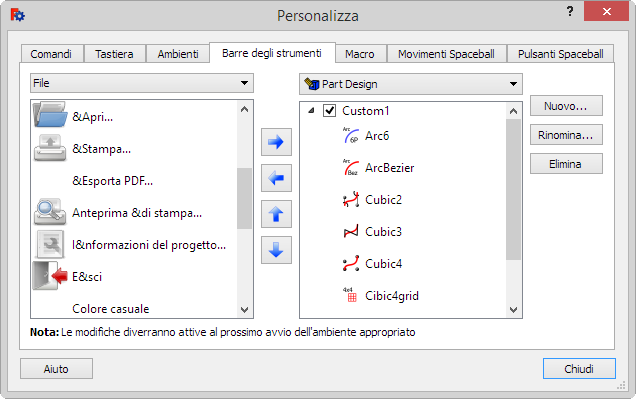Std DlgCustomize/it: Difference between revisions
Renatorivo (talk | contribs) No edit summary |
Renatorivo (talk | contribs) No edit summary |
||
| Line 7: | Line 7: | ||
{{clear}} |
{{clear}} |
||
== |
==Uso== |
||
Scegliere {{KEY| Strumenti}} → {{KEY|[[Image:Std_DlgCustomize.png|32px]] Personalizza}} dal menu principale. |
|||
Now you can choose to customize: |
Now you can choose to customize: |
||
Revision as of 19:43, 14 July 2016
|
|
| Posizione nel menu |
|---|
| Strumenti → Personalizza... |
| Ambiente |
| Tutti |
| Avvio veloce |
| Nessuno |
| Introdotto nella versione |
| - |
| Vedere anche |
| Personalizzare l'interfaccia |
Descrizione
Dato che l'interfaccia di FreeCAD è basata sul moderno toolkit Qt, essa dispone di una organizzazione ottimale. Si possono modificare, spostare, condividere tra i vari ambienti di lavoro widget, menu, barre e altri strumenti. Si possono creare e modificare le scorciatoie da tastiera. Si possono registrare e riprodurre le macro.
Uso
Scegliere Strumenti → ![]() Personalizza dal menu principale.
Personalizza dal menu principale.
Now you can choose to customize:
Commands: Gives you an overview of the commands assigned to the different menus
Keyboard: View and assign keyboard shortcuts to the FreeCAD-commands
Workbenches: Enable/disable installed workbenches
Toolbars: Modify existing or define new custom toolbars
Macros: Assign menu text, tool tip, status text, wht's this, accelerator and a pixmap (icon) to the installed macros
Spaceball Motion: let's you redefine the movement of your spaceball (if present)
Spaceball Buttons: let's you redefine the buttons of your spaceball (if present)
Limitations
Notes