Sketcher ConstrainEqual/es: Difference between revisions
Renatorivo (talk | contribs) (Created page with "{{GuiCommand/es|Name=Constraint EqualLength|Workbenches=Croquizador, Diseño de Piezas|MenuLocation=Croquizador → Restr...") |
Renatorivo (talk | contribs) (Created page with "====Descripción==== La restricción Igual fuerza que dos o más segmentos de línea en una línea, polilínea o rectángulo tengan la misma longitud. Si se aplica sobre arco...") |
||
| Line 1: | Line 1: | ||
{{GuiCommand/es|Name=Constraint EqualLength|Workbenches=[[Sketcher Workbench/es|Croquizador]], [[PartDesign Workbench/es|Diseño de Piezas]]|MenuLocation=Croquizador → Restricciones del Croquizador → Igual|SeeAlso=[[Constraint Radius/es|Radio]]}} |
{{GuiCommand/es|Name=Constraint EqualLength|Workbenches=[[Sketcher Workbench/es|Croquizador]], [[PartDesign Workbench/es|Diseño de Piezas]]|MenuLocation=Croquizador → Restricciones del Croquizador → Igual|SeeAlso=[[Constraint Radius/es|Radio]]}} |
||
==== |
====Descripción==== |
||
The Constrain Equal constraint forces two or more line segments in a line , poly-line or rectangle to have equal length. If applied to arcs or circles the radii are constrained to be equal. It cannot be applied to geometry primitives which are not of the same type (e.g. line segments and arcs). |
|||
La restricción Igual fuerza que dos o más segmentos de línea en una línea, polilínea o rectángulo tengan la misma longitud. Si se aplica sobre arcos o circunferencias el radio se restringe para que sea igual. No puede aplicarse sobre geometría que no sea del mismo tipo (por ejemplo segmentos de línea y arcos). |
|||
====Operation==== |
====Operation==== |
||
Revision as of 17:22, 22 December 2013
|
|
| Ubicación en el Menú |
|---|
| Croquizador → Restricciones del Croquizador → Igual |
| Entornos de trabajo |
| Croquizador, Diseño de Piezas |
| Atajo de teclado por defecto |
| Ninguno |
| Introducido en versión |
| - |
| Ver también |
| Radio |
Descripción
La restricción Igual fuerza que dos o más segmentos de línea en una línea, polilínea o rectángulo tengan la misma longitud. Si se aplica sobre arcos o circunferencias el radio se restringe para que sea igual. No puede aplicarse sobre geometría que no sea del mismo tipo (por ejemplo segmentos de línea y arcos).
Operation
The example sketch below contains a number of sketch primitives ( line,poly-line, rectangle, arc and circle).
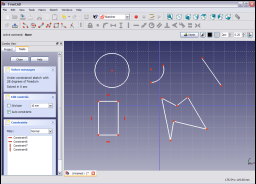
Select two or more line segments (e.g. line and one side of the rectangle).

Click on the Constrain Equal icon ![]() in the Sketcher toolbar (in either the Sketcher or Part Design workbenches) or select the Constrain Equal menu item from the Sketcher constraints sub menu item in either the Sketch or Part Design menu item depending upon which workbench is selected (Sketcher or Part Design) to apply the constraint to the selected items.
in the Sketcher toolbar (in either the Sketcher or Part Design workbenches) or select the Constrain Equal menu item from the Sketcher constraints sub menu item in either the Sketch or Part Design menu item depending upon which workbench is selected (Sketcher or Part Design) to apply the constraint to the selected items.

Now select the arc and the circle in the sketch.
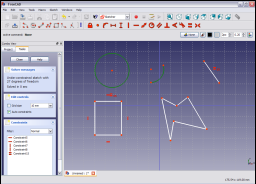
and apply the Constrain Equal ![]() constraint as before.
constraint as before.

Now select the line segment, all segments of the poly-line and one of the remaining unconstrained sides of the rectangle
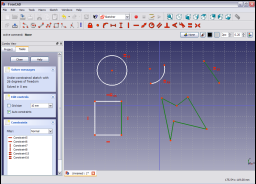
and apply the Constrain Equal ![]() constraint as before.
constraint as before.

Select the line segment and the arc
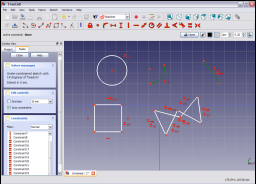
and apply the Constrain Equal ![]() constraint as before. A pop-up message indicates that the constrained items have to be of the same geometrical type (lines of zero curvature or lines of non-zero curvature).
constraint as before. A pop-up message indicates that the constrained items have to be of the same geometrical type (lines of zero curvature or lines of non-zero curvature).
