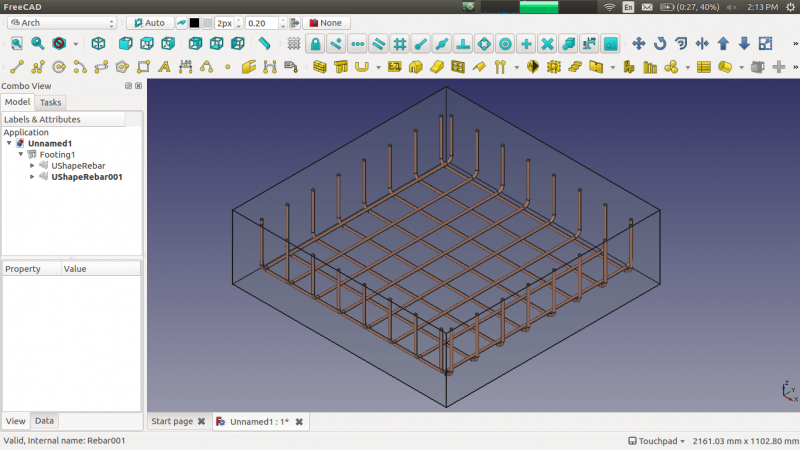Reinforcement UShapeRebar/ro: Difference between revisions
(Created page with "Schimbarea proprietăților barei în U.") |
(Updating to match new version of source page) |
||
| Line 64: | Line 64: | ||
UShapeRebar.editUShapeRebar(rebar, 25, 25, 25, 25, 16, 25, 2, True, 15, "Top") |
UShapeRebar.editUShapeRebar(rebar, 25, 25, 25, 25, 16, 25, 2, True, 15, "Top") |
||
}} |
}} |
||
[[Category:Arch]] |
|||
{{clear}} |
{{clear}} |
||
Revision as of 16:47, 25 November 2018
|
| Menu location |
|---|
| Arch → Rebar tools |
| Workbenches |
| Arch |
| Default shortcut |
| None |
| See also |
| LShape Rebar |
| This command is part of the Reinforcement AddOn, that you can install via menu Tools → Addons Manager |
Descriere
Instrumentul ![]() UShape Rebar permite utilizatorului să creeze o armătură UShape reinforcing în elementul structural.
UShape Rebar permite utilizatorului să creeze o armătură UShape reinforcing în elementul structural.
Cum se folosește
- Create a structure element
- Select any face of the structure
- Then select
 UShape Rebar from the rebar tools
UShape Rebar from the rebar tools - A task panel will pop-out on the left side of the screen as shown below
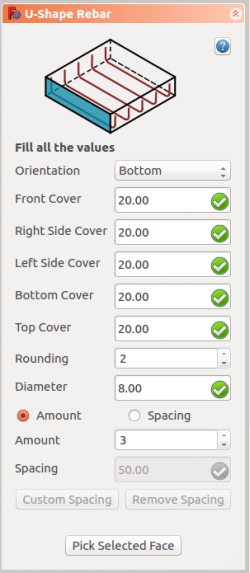
- Select the desired orientation
- Give the inputs like front cover, right side cover, left side cover, bottom cover, top cover, rounding factor and diameter of the rebar
- Select the mode of distribution either amount or spacing
- If spacing is selected, a user can also opt for custom spacing
- Pick selected face is used to verify or change the face for rebar distribution
- Click OK or Apply to generate the rebars
- Click Cancel to exit the task panel
Proprietăți
- DateOrientation: It decides the orientation of the rebar (like a bottom, top, right and left).
- DateFront Cover: The distance between rebar and selected face.
- DateRight Cover: The distance between the right end of the rebar to right face of the structure.
- DateLeft Cover: The distance between the left end of the rebar to the left face of the structure.
- DateBottom Cover: The distance between rebar from the bottom face of the structure.
- DateTop Cover: The distance between rebar from the top face of the structure.
- DateRounding: A rounding value to be applied to the corners of the bars, expressed in times the diameter.
- DateAmount: The amount of rebars.
- DateSpacing: The distance between the axes of each bar.
Scrip-Programare
Instrumentul ![]() UShape Rebar poate fi utilizat în macros și din consola Python prin utilizarea următoarea funcție:
UShape Rebar poate fi utilizat în macros și din consola Python prin utilizarea următoarea funcție:
makeUShapeRebar(FrontCover, BottomCover, RightCover, LeftCover, Diameter, Topcover, Rounding, AmountSpacingCheck, AmountSpacingValue, Orientation, Structure, Facename)
- The UShape Rebar have four different orientations:
- Bottom
- Top
- Right
- Left
- Adds a UShape reinforcing bar object to the given structural object.
- If no Structure and Facename is given, it will take user selected face as input.
- Returns the new Rebar object.
Exemplu: Crearea unei armături tip bară în U.
import Arch, UShapeRebar
structure = Arch.makeStructure(length=1000.0, width=1000.0, height=400.0)
structure.ViewObject.Transparency = 80
FreeCAD.ActiveDocument.recompute()
rebar = UShapeRebar.makeUShapeRebar(20, 20, 20, 20, 8, 20, 4, True, 10, "Bottom", structure, "Face1")
Schimbarea proprietăților barei în U.
import UShapeRebar
UShapeRebar.editUShapeRebar(rebar, 25, 25, 25, 25, 16, 25, 2, True, 15, "Top")