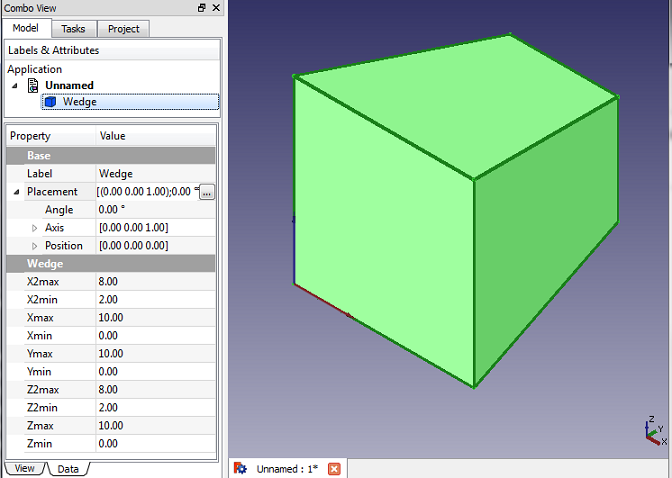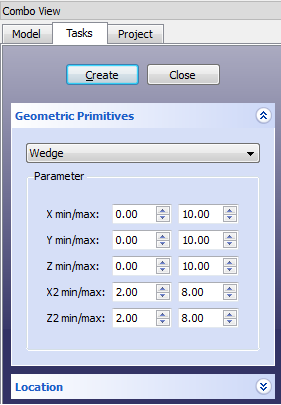Part Wedge: Difference between revisions
Renatorivo (talk | contribs) (<translate>) |
Renatorivo (talk | contribs) (Marked this version for translation) |
||
| Line 1: | Line 1: | ||
<translate> |
<translate> |
||
<!--T:1--> |
|||
{{GuiCommand|Name=Part Wedge|MenuLocation=Part -> [[Part_CreatePrimitives|Part CreatePrimitives]] -> Wedge||Workbenches=[[Part_Module|Part]]|SeeAlso=[[Part_CreatePrimitives|Part_CreatePrimitives]]}} |
{{GuiCommand|Name=Part Wedge|MenuLocation=Part -> [[Part_CreatePrimitives|Part CreatePrimitives]] -> Wedge||Workbenches=[[Part_Module|Part]]|SeeAlso=[[Part_CreatePrimitives|Part_CreatePrimitives]]}} |
||
<!--T:2--> |
|||
Create a parametric Wedge object. This Wedge defaults to a larger square base and a smaller square top. |
Create a parametric Wedge object. This Wedge defaults to a larger square base and a smaller square top. |
||
=== Default Size and Placement === |
=== Default Size and Placement === <!--T:3--> |
||
<!--T:4--> |
|||
'''Placement:''' |
'''Placement:''' |
||
The default orientation places the base in the XZ plane and the top outward in the Y axis direction. The default base corner is the 0,0,0 origin. |
The default orientation places the base in the XZ plane and the top outward in the Y axis direction. The default base corner is the 0,0,0 origin. |
||
<!--T:5--> |
|||
'''Base Face:''' |
'''Base Face:''' |
||
*X : 10 mm |
*X : 10 mm |
||
*Z : 10 mm |
*Z : 10 mm |
||
<!--T:6--> |
|||
'''Height:''' |
'''Height:''' |
||
*Y : 0-10 mm |
*Y : 0-10 mm |
||
<!--T:7--> |
|||
'''Top Face:''' |
'''Top Face:''' |
||
*X : 2-8 mm |
*X : 2-8 mm |
||
| Line 21: | Line 27: | ||
<!--T:8--> |
|||
[[File:PartWedgeProperty.png|left]] |
[[File:PartWedgeProperty.png|left]] |
||
{{clear}} |
{{clear}} |
||
=== Parametric Inputs === |
=== Parametric Inputs === <!--T:9--> |
||
{| |
{| |
||
| [[File:PartWedgeProperty_Inputs.png]] |
| [[File:PartWedgeProperty_Inputs.png]] |
||
Revision as of 21:46, 1 March 2014
|
|
| Menu location |
|---|
| Part -> Part CreatePrimitives -> Wedge |
| Workbenches |
| Part |
| Default shortcut |
| None |
| Introduced in version |
| - |
| See also |
| Part_CreatePrimitives |
Create a parametric Wedge object. This Wedge defaults to a larger square base and a smaller square top.
Default Size and Placement
Placement: The default orientation places the base in the XZ plane and the top outward in the Y axis direction. The default base corner is the 0,0,0 origin.
Base Face:
- X : 10 mm
- Z : 10 mm
Height:
- Y : 0-10 mm
Top Face:
- X : 2-8 mm
- Z : 2-8 mm