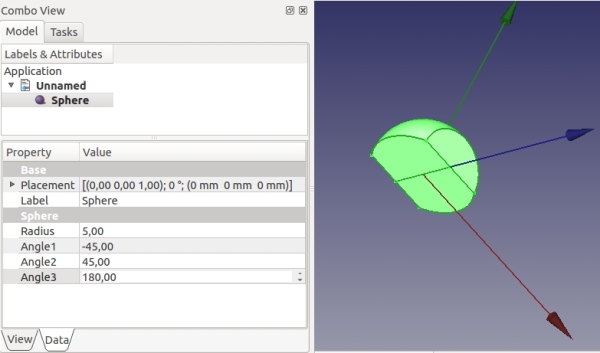Part: Sfera
|
|
| poziția meniului |
|---|
| Part -> Sphere |
| Ateliere |
| Part Module,Complete |
| scurtătură |
| nici unul |
| Prezentat în versiune |
| - |
| A se vedea, de asemenea, |
| Part CreatePrimitives |
Descriere
Creează o simplă sferă parametrică, cu parametrii de poziție, unghi1, unghi2, unghi 3 și rază.
Cum se folosește
In the workbench Part click on the sphere icon ![]() . The sphere will be positioned at origin (point 0,0,0) on creation. The angle parameters permit to make a portion of sphere instead of a full sphere (they are set to 360° by default).
. The sphere will be positioned at origin (point 0,0,0) on creation. The angle parameters permit to make a portion of sphere instead of a full sphere (they are set to 360° by default).
Opțiuni
The parametric sphere is defined by the following parameters:
- Radius
- Angle 1
- Angle 2
- Angle 3
- as well as the standard set of placement parameters
The picture below gives an overview of a parametric sphere with parameters different from the default value.
Parameter
- Radius: Radius of the sphere
- Angle 1: 1nd angle to cut / define the sphere
- Angle 2: 2nd angle to cut / define the sphere
- Angle 3: 3rd angle to cut / define the sphere
Deoarece este destul de dificil să se explice semnificația unghiului 1, unghiul 2, unghiul 3, imaginea de mai jos oferă o explicație despre acești parametri cu următoarele valori: unghiul 1 = -45 °, unghiul 2 = 45 ° și unghiul 3 = 90 °.