Part Mirror/ro: Difference between revisions
(Created page with "==Utilizare==") |
(Created page with "Selectați obiectul sursă dion listă. Selectați un '''Mirror plane''' standard din dropbox. Apăsați '''OK''' pentru a crea obiectul imagine.") |
||
| Line 16: | Line 16: | ||
[[Image:PARTMirrorDialogv11.png|left]] |
[[Image:PARTMirrorDialogv11.png|left]] |
||
Selectați obiectul sursă dion listă. |
|||
Select the source object from the list. |
|||
Selectați un '''Mirror plane''' standard din dropbox. |
|||
Apăsați '''OK''' pentru a crea obiectul imagine. |
|||
<br clear=all> |
<br clear=all> |
||
Revision as of 08:00, 7 November 2018
|
|
| Menu location |
|---|
| Part -> Mirror |
| Workbenches |
| Part, Complete |
| Default shortcut |
| None |
| Introduced in version |
| - |
| See also |
| --- |
Introducere
'Mirror Object' - Acest instrument creează un nou obiect (imagine) care este o refelctare a unui obiect original(sursa). Obiectul imagine este creat în spatele planului/suprafeței oglinzii. Planul oglinzii poate fi un plan standard (XY, YZ, or XZ), sau orice plan paralel la planele standarde.
Un exemplu:
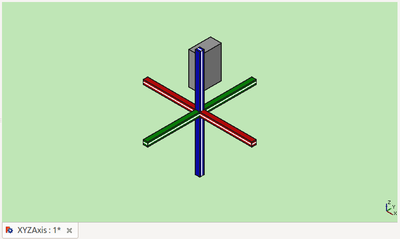
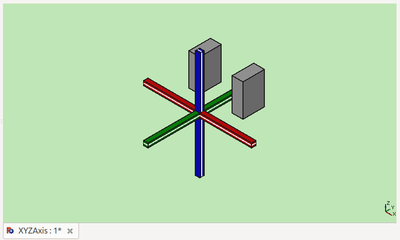
Utilizare
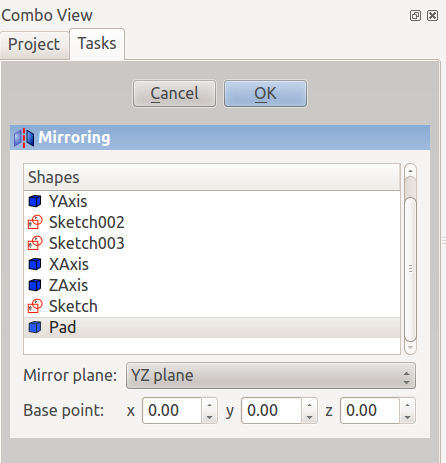
Selectați obiectul sursă dion listă. Selectați un Mirror plane standard din dropbox. Apăsați OK pentru a crea obiectul imagine.
Options
The Base point boxes can be used to move the mirror plane parallel to the selected standard miror plane. Only one of the X, Y, or Z boxes is effective for a given standard plane.
| Standard Plane | Base Point Box | Effect |
|---|---|---|
| XY | Z | Move mirror plane along Z axis. |
| XY | X, Y | No effect. |
| XZ | Y | Move mirror plane along Y axis. |
| XZ | X, Z | No effect. |
| YZ | X | Move mirror plane along X axis. |
| YZ | Y, Z | No effect. |
Limitations
- Arbitrary mirror planes (ie not parallel to a standard plane) are not supported (as of FC version 0.13).