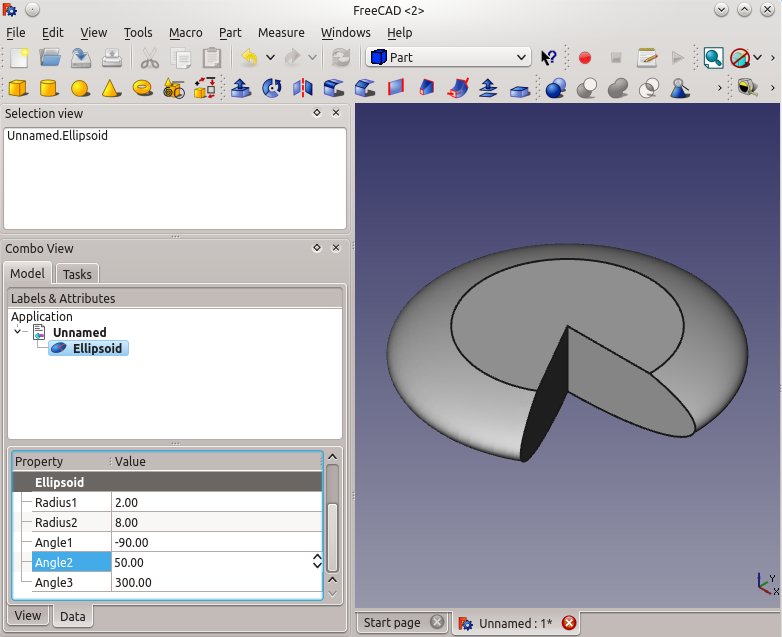Part Ellipsoid/de: Difference between revisions
(Created page with "==Beschreibung== Ein Ellipsoid-Grundkörper ist im {{Button|Grundkörper erstellen}}-Dialog im Part-Arbeitsbereich verfügbar.") |
(Created page with "Der 'Geometrische Grundkörper'-Dialog kann über {{Button|Formteil}} → {{Button|32px Grundkörper erstellen...}} aus der Menüleiste ode...") |
||
| Line 5: | Line 5: | ||
Ein Ellipsoid-Grundkörper ist im {{Button|Grundkörper erstellen}}-Dialog im Part-Arbeitsbereich verfügbar. |
Ein Ellipsoid-Grundkörper ist im {{Button|Grundkörper erstellen}}-Dialog im Part-Arbeitsbereich verfügbar. |
||
Der 'Geometrische Grundkörper'-Dialog kann über {{Button|Formteil}} → {{Button|[[Image:Part_CreatePrimitives.png|32px]] Grundkörper erstellen...}} aus der Menüleiste oder über [[Image:Part_CreatePrimitives.png|32px]] aus der Part-Werkzeugleiste im Part-Arbeitsbereich ausgewählt werden. |
|||
The shape produced is limited in FreeCAD to being a solid (optionally truncated) spheroid, the shape you would create by rotating an ellipse around one of its axis. By default it is a [http://en.wikipedia.org/wiki/Oblate_spheroid oblate_spheroid], the shape you would create by rotating an ellipse around its minor axis. The parameters can be changed to form a [http://en.wikipedia.org/wiki/Prolate_spheroid prolate_spheroid]. |
The shape produced is limited in FreeCAD to being a solid (optionally truncated) spheroid, the shape you would create by rotating an ellipse around one of its axis. By default it is a [http://en.wikipedia.org/wiki/Oblate_spheroid oblate_spheroid], the shape you would create by rotating an ellipse around its minor axis. The parameters can be changed to form a [http://en.wikipedia.org/wiki/Prolate_spheroid prolate_spheroid]. |
||
Revision as of 22:49, 5 January 2019
|
|
| Menüeintrag |
|---|
| Formteil → Grundkörper erstellen → Ellipsoid |
| Arbeitsbereich |
| Part, OpenSCAD |
| Standardtastenkürzel |
| Keiner |
| Eingeführt in Version |
| - |
| Siehe auch |
| ... |
Beschreibung
Ein Ellipsoid-Grundkörper ist im Grundkörper erstellen-Dialog im Part-Arbeitsbereich verfügbar.
Der 'Geometrische Grundkörper'-Dialog kann über Formteil → ![]() Grundkörper erstellen... aus der Menüleiste oder über
Grundkörper erstellen... aus der Menüleiste oder über ![]() aus der Part-Werkzeugleiste im Part-Arbeitsbereich ausgewählt werden.
aus der Part-Werkzeugleiste im Part-Arbeitsbereich ausgewählt werden.
The shape produced is limited in FreeCAD to being a solid (optionally truncated) spheroid, the shape you would create by rotating an ellipse around one of its axis. By default it is a oblate_spheroid, the shape you would create by rotating an ellipse around its minor axis. The parameters can be changed to form a prolate_spheroid.
The default spheroid in FreeCAD will have a circle for any cross section parallel to the xy plane. The cross section parallel to the other two planes will be an ellipse.
In mathematics, an Ellipsoid would have an elliptical cross section in all three planes.
Properties
- Radius 1, by default the minor radius parallel to the Z-axis,
- Radius 2, by default the major radius parallel to the XY plane, it is also the maximum radius of the circular cross section
- Angle 1, lower truncation of the ellipsoid, parallel to the circular cross section (-90 degrees in a full spheroid)
- Angle 2, upper truncation of the ellipsoid, parallel to the circular cross section (90 degrees in a full spheroid)
- Angle 3, angle of rotation of the elliptical cross section (360 degrees in a full spheroid)