PartDesign Groove: Difference between revisions
Renatorivo (talk | contribs) (translate) |
Renatorivo (talk | contribs) (Marked this version for translation) |
||
| Line 1: | Line 1: | ||
<translate> |
<translate> |
||
<!--T:1--> |
|||
{{GuiCommand|Name=PartDesign_Groove|Workbenches=[[PartDesign Workbench|PartDesign]], Complete|MenuLocation=PartDesign -> Groove}} |
{{GuiCommand|Name=PartDesign_Groove|Workbenches=[[PartDesign Workbench|PartDesign]], Complete|MenuLocation=PartDesign -> Groove}} |
||
==Introduction== |
==Introduction== <!--T:2--> |
||
This tool revolves a selected sketch or 2D object about a given axis, cutting out material from the support. For example, the picture shows a groove cut out of a shaft. |
This tool revolves a selected sketch or 2D object about a given axis, cutting out material from the support. For example, the picture shows a groove cut out of a shaft. |
||
[[Image:Groove_example.png|500px|left]] |
[[Image:Groove_example.png|500px|left]] |
||
{{clear}} |
{{clear}} |
||
==Options== |
==Options== <!--T:3--> |
||
[[Image:partdesign_groove_parameters.png|left]] |
[[Image:partdesign_groove_parameters.png|left]] |
||
When creating a groove, the 'groove parameters' dialogue offers several parameters specifying how the sketch should be revolved. They have exactly the same meaning as for the [[PartDesign_Revolve#Options|revolution]] feature. |
When creating a groove, the 'groove parameters' dialogue offers several parameters specifying how the sketch should be revolved. They have exactly the same meaning as for the [[PartDesign_Revolve#Options|revolution]] feature. |
||
<!--T:4--> |
|||
{{clear}} |
{{clear}} |
||
</translate> |
</translate> |
||
Revision as of 21:23, 13 December 2013
|
|
| Menu location |
|---|
| PartDesign -> Groove |
| Workbenches |
| PartDesign, Complete |
| Default shortcut |
| None |
| Introduced in version |
| - |
| See also |
| None |
Introduction
This tool revolves a selected sketch or 2D object about a given axis, cutting out material from the support. For example, the picture shows a groove cut out of a shaft.
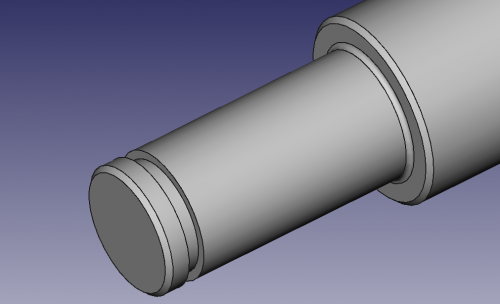
Options
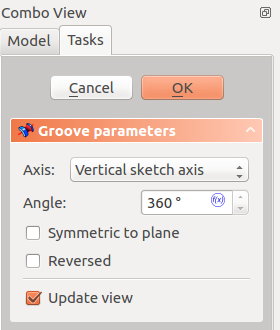
When creating a groove, the 'groove parameters' dialogue offers several parameters specifying how the sketch should be revolved. They have exactly the same meaning as for the revolution feature.