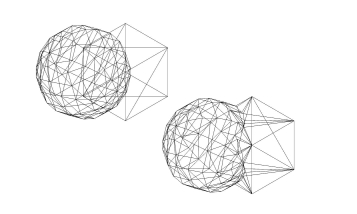Mesh Union/ro: Difference between revisions
(Created page with "Mesh: Union") |
(Created page with "==Introducere== Face o îmbinare pe ochiurile plaselor selectate.") |
||
| Line 2: | Line 2: | ||
{{GuiCommand|Name=Mesh Union|MenuLocation=Meshes → Boolean → Union|Workbenches=[[Mesh Workbench|Mesh]]|Shortcut=|SeeAlso=[[Mesh_Merge|Merge]]}} |
{{GuiCommand|Name=Mesh Union|MenuLocation=Meshes → Boolean → Union|Workbenches=[[Mesh Workbench|Mesh]]|Shortcut=|SeeAlso=[[Mesh_Merge|Merge]]}} |
||
== |
==Introducere== |
||
Face o îmbinare pe ochiurile plaselor selectate. |
|||
Does a union (fusion) on selected meshes. |
|||
The command creates a new seperate mesh with all outer faces of all selected meshes. |
The command creates a new seperate mesh with all outer faces of all selected meshes. |
||
Revision as of 13:51, 7 November 2018
|
|
| Menu location |
|---|
| Meshes → Boolean → Union |
| Workbenches |
| Mesh |
| Default shortcut |
| None |
| Introduced in version |
| - |
| See also |
| Merge |
Introducere
Face o îmbinare pe ochiurile plaselor selectate.
The command creates a new seperate mesh with all outer faces of all selected meshes.
Inner faces are removed.
Use
- Select meshes to be fused in the tree-view or in the 3D-view.
- Choose Meshes → Boolean → Union
Example: Cube fused with sphere
Limitations
Notes
If you do not want remove the inner faces, you can use Merge