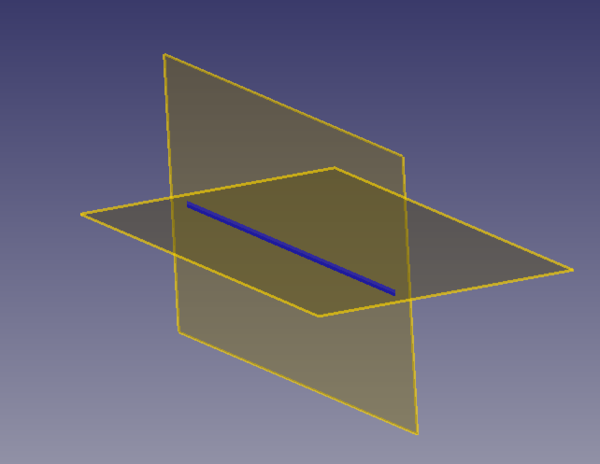Macro Intersection: Difference between revisions
No edit summary |
TheMarkster (talk | contribs) (0.2023.09.09) |
||
| (3 intermediate revisions by 2 users not shown) | |||
| Line 8: | Line 8: | ||
|Description=Finds the intersection between 2 or 3 selected edges / faces. |
|Description=Finds the intersection between 2 or 3 selected edges / faces. |
||
|Author=TheMarkster |
|Author=TheMarkster |
||
|Version= |
|Version=2023.09.09 |
||
|Date=2022- |
|Date=2022-09-09 |
||
|FCVersion=0.19 or later |
|FCVersion=0.19 or later |
||
|Download=[https://wiki.freecadweb.org/images/e/e7/Intersection_Icon.svg ToolBar Icon] |
|Download=[https://wiki.freecadweb.org/images/e/e7/Intersection_Icon.svg ToolBar Icon] |
||
| Line 18: | Line 18: | ||
<!--T:3--> |
<!--T:3--> |
||
Creates a parametric feature |
Finds the intersection between two or three selected edges or faces, also works with Datum Planes and Datum Lines. Creates a parametric feature python object containing the shape of the intersection. The intersection is typically either an edge or a vertex. |
||
== Usage == |
== Usage == <!--T:8--> |
||
<!--T:9--> |
|||
Select |
Select two or three edges, faces, Datum Planes or Datum Lines in the [[3D_view|3D view]], then run the macro. Full documentation can be found on github: [https://github.com/mwganson/intersection Intersection on github] |
||
</translate> |
</translate> |
||
| Line 34: | Line 35: | ||
<!--T:6--> |
<!--T:6--> |
||
{{Codeextralink|https://gist.github.com/mwganson/acf6d419ee0d3b5636ea82221846d758/raw/ |
{{Codeextralink|https://gist.github.com/mwganson/acf6d419ee0d3b5636ea82221846d758/raw/bca57dcdaeffff6de6a86a12fb1c45eeda4b506b/Intersection.FCMacro|Intersection.FCMacro}} |
||
Latest revision as of 03:48, 10 September 2023
| Description |
|---|
| Finds the intersection between 2 or 3 selected edges / faces. Macro version: 2023.09.09 Last modified: 2022-09-09 FreeCAD version: 0.19 or later Download: ToolBar Icon Author: TheMarkster |
| Author |
| TheMarkster |
| Download |
| ToolBar Icon |
| Links |
| Full Documentation on Github Macros recipes How to install macros How to customize toolbars |
| Macro Version |
| 2023.09.09 |
| Date last modified |
| 2022-09-09 |
| FreeCAD Version(s) |
| 0.19 or later |
| Default shortcut |
| None |
| See also |
| None |
Description
Finds the intersection between two or three selected edges or faces, also works with Datum Planes and Datum Lines. Creates a parametric feature python object containing the shape of the intersection. The intersection is typically either an edge or a vertex.
Usage
Select two or three edges, faces, Datum Planes or Datum Lines in the 3D view, then run the macro. Full documentation can be found on github: Intersection on github
Macro Intersection screenshot
Legend
Temporary code for external macro link. Do not use this code. This code is used exclusively by Addon Manager. Link for optional manual installation: Macro
# This code is copied instead of the original macro code
# to guide the user to the online download page.
# Use it if the code of the macro is larger than 64 KB and cannot be included in the wiki
# or if the RAW code URL is somewhere else in the wiki.
from PySide import QtGui, QtCore
diag = QtGui.QMessageBox(QtGui.QMessageBox.Information,
"Information",
"This macro must be downloaded from this link\n"
"\n"
"https://gist.github.com/mwganson/acf6d419ee0d3b5636ea82221846d758/raw/bca57dcdaeffff6de6a86a12fb1c45eeda4b506b/Intersection.FCMacro" + "\n"
"\n"
"Quit this window to access the download page")
diag.setWindowFlags(QtCore.Qt.WindowStaysOnTopHint)
diag.setWindowModality(QtCore.Qt.ApplicationModal)
diag.exec_()
import webbrowser
webbrowser.open("https://gist.github.com/mwganson/acf6d419ee0d3b5636ea82221846d758/raw/bca57dcdaeffff6de6a86a12fb1c45eeda4b506b/Intersection.FCMacro")
Script
Macro Intersection.FCMacro