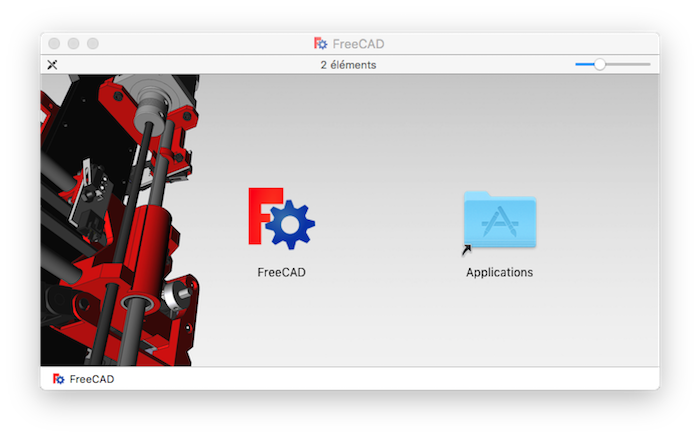Installing on Mac/pt: Difference between revisions
(Updating to match new version of source page) |
(Updating to match new version of source page) |
||
| Line 2: | Line 2: | ||
{{docnav|Install on Unix|Getting started}} |
{{docnav|Install on Unix|Getting started}} |
||
<div class="mw-translate-fuzzy"> |
|||
A instalação em Mac OSX pode ser feita num passo usando o Instalador. |
A instalação em Mac OSX pode ser feita num passo usando o Instalador. |
||
{{DownloadMacStable}} |
{{DownloadMacStable}} |
||
</div> |
|||
{{DownloadMacStable}} |
{{DownloadMacStable}} |
||
However, it is highly recommended to use a package manager such as HomeBrew to keep your software updated. Instructions to install HomeBrew can be seen [https://brew.sh/ here]. When HomeBrew installed you can simply install FreeCAD through your bash terminal with |
|||
{{Code|code= |
|||
brew cask install freecad |
|||
}} |
|||
and to upgrade the software to the latest version available on HomBrew Cask you may run |
|||
{{Code|code= |
|||
brew cask upgrade freecad |
|||
}} |
|||
If there are any issues with the HomeBrew Cask formula you may report [https://github.com/FreeCAD/homebrew-freecad here]. |
|||
This page describes the usage and features of the FreeCAD installer. It also includes uninstallation instructions. |
This page describes the usage and features of the FreeCAD installer. It also includes uninstallation instructions. |
||
Revision as of 20:12, 17 October 2019
A instalação em Mac OSX pode ser feita num passo usando o Instalador. Template:DownloadMacStable
However, it is highly recommended to use a package manager such as HomeBrew to keep your software updated. Instructions to install HomeBrew can be seen here. When HomeBrew installed you can simply install FreeCAD through your bash terminal with
brew cask install freecad
and to upgrade the software to the latest version available on HomBrew Cask you may run
brew cask upgrade freecad
If there are any issues with the HomeBrew Cask formula you may report here.
This page describes the usage and features of the FreeCAD installer. It also includes uninstallation instructions. Once installed, you can get started!
Instalação simples
O instalador do FreeCAD é fornecido como um pacote do Installer (.mpkg) contido num ficheiro de imagem de disco.
Pode fazer o download do instalador mais recente aqui. Depois de fazer o download, monte a imagem de disco, o corra o pacote Install FreeCAD.
O instalador vai apresentar um ecran Personalise a Insralação que lista os pacotes que vão ser instalados. Se souber que já tem alguns dos pacotes, clique nas caixas para as des-selecionar. Se não tive a certeza, deixe todos os items selecionados.
Desinstalação
Neste momento não há um desinstalador para o FreeCAD. Para o remover completamente, e todos os componentes instalados, arraste os seguintes ficheiros para o Lixo:
- Em /Aplicações:
- FreeCAD
É tudo. Eventualmente, o FreeCAD poderá vir a estar disponível como uma um pacote independente e o processo será simples.