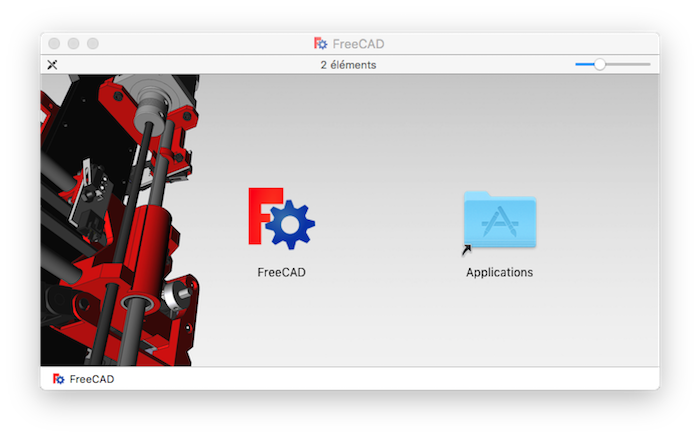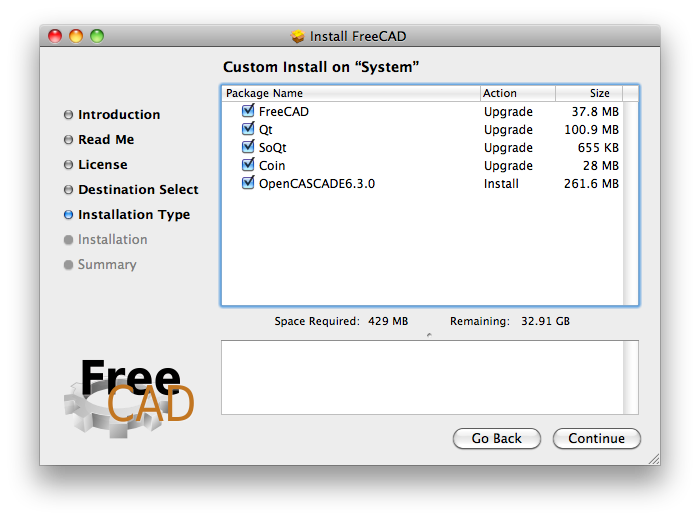Installing on Mac/pt: Difference between revisions
No edit summary |
(Updating to match new version of source page) |
||
| Line 1: | Line 1: | ||
FreeCAD can be installed on Mac OS X in one step using the Installer. <br> |
|||
{{UnfinishedDocu/pt}} |
|||
A instalação em Mac pode ser feita num passo usando o Instalador. <br> |
|||
{{DownloadMacStable}}<br> |
{{DownloadMacStable}}<br> |
||
This page describes the usage and features of the FreeCAD installer. It also includes uninstallation instructions. |
|||
Esta página descreve a utilização e as funcionalidades do instalador do FreeCAD. Também tém instruções para a desinstalação. |
|||
Once installed, you can [[Getting started |get started]]! |
|||
=== |
=== Simple Installation === |
||
The FreeCAD installer is provided as a Installer package (.mpkg) enclosed in a disk image file. |
|||
You can download the latest installer from the [[Download]] page. After downloading the file, just mount the disk image, then run the '''Install FreeCAD''' package. |
|||
[[File:mac_installer_1.png]] |
[[File:mac_installer_1.png]] |
||
The installer will present you with a '''Customize Installation''' screen that lists the packages that will be installed. If you know that you already have any of these packages, you can deselect them using the checkboxes. If you're not sure, just leave all items checked. |
|||
O instalador vai apresentar um ecran '''Personalise a Insralação''' que lista os pacotes que vão ser instalados. Se souber que já tem alguns dos pacotes, clique nas caixas para as des-selecionar. Se não tive a certeza, deixe todos os items selecionados. |
|||
[[File:mac_installer_2.png]] |
[[File:mac_installer_2.png]] |
||
=== |
=== Uninstallation === |
||
There currently isn't an uninstaller for FreeCAD. To completely remove FreeCAD and all installed components, drag the following files and folders to the Trash: |
|||
Neste momento não há um desinstalador para o FreeCAD. Para o remover completamente, e todos os componentes instalados, arraste os seguintes ficheiros para o Lixo: |
|||
* |
*In /Applications: |
||
**FreeCAD |
**FreeCAD |
||
| Line 28: | Line 26: | ||
**Inventor.framework |
**Inventor.framework |
||
Then, from the terminal, run: |
|||
Depois, na linha de comandos, faça: |
|||
sudo /Developer/Tools/uninstall-qt.py |
sudo /Developer/Tools/uninstall-qt.py |
||
sudo rm -R /usr/local/lib/OCC |
sudo rm -R /usr/local/lib/OCC |
||
sudo rm -R /usr/local/include/OCC |
sudo rm -R /usr/local/include/OCC |
||
That's it. Eventually, FreeCAD will be available as a self-contained application bundle so all this hassle will go away. |
|||
{{docnav|Install on Unix|Getting started}} |
|||
É tudo. Eventualmente, o FreeCAD poderá vir a estar disponível como uma um pacote independente e o processo será simples. |
|||
{{docnav/pt|Instalação em Linux|Primeiros passos}} |
|||
[[Category:User Documentation |
[[Category:User Documentation]] |
||
<languages/> |
|||
Revision as of 21:57, 29 November 2013
FreeCAD can be installed on Mac OS X in one step using the Installer.
Template:DownloadMacStable
This page describes the usage and features of the FreeCAD installer. It also includes uninstallation instructions.
Once installed, you can get started!
Simple Installation
The FreeCAD installer is provided as a Installer package (.mpkg) enclosed in a disk image file.
You can download the latest installer from the Download page. After downloading the file, just mount the disk image, then run the Install FreeCAD package.
The installer will present you with a Customize Installation screen that lists the packages that will be installed. If you know that you already have any of these packages, you can deselect them using the checkboxes. If you're not sure, just leave all items checked.
Uninstallation
There currently isn't an uninstaller for FreeCAD. To completely remove FreeCAD and all installed components, drag the following files and folders to the Trash:
- In /Applications:
- FreeCAD
- in /Library/Frameworks/
- SoQt.framework
- Inventor.framework
Then, from the terminal, run:
sudo /Developer/Tools/uninstall-qt.py sudo rm -R /usr/local/lib/OCC sudo rm -R /usr/local/include/OCC
That's it. Eventually, FreeCAD will be available as a self-contained application bundle so all this hassle will go away.