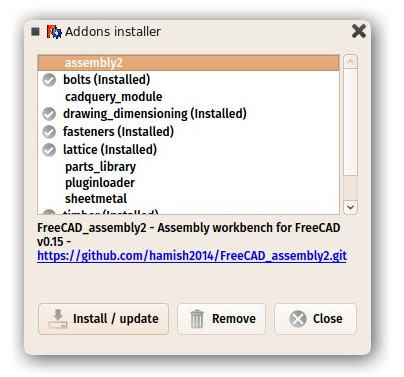Installing additional components/zh-cn: Difference between revisions
(Created page with "因为这些工作台不是官方 FreeCAD 包并且没有被 FreeCAD 团队直接支持,所以你在安装它们之前应该先阅读每个扩展的附加页信息,以确...") |
(Created page with "===FreeCAD 扩展仓库===") |
||
| Line 17: | Line 17: | ||
因为这些工作台不是官方 FreeCAD 包并且没有被 FreeCAD 团队直接支持,所以你在安装它们之前应该先阅读每个扩展的附加页信息,以确定你知道你在安装些什么。并且,BUG 报告和特性请求应该直接写于每个扩展附加页上。 |
因为这些工作台不是官方 FreeCAD 包并且没有被 FreeCAD 团队直接支持,所以你在安装它们之前应该先阅读每个扩展的附加页信息,以确定你知道你在安装些什么。并且,BUG 报告和特性请求应该直接写于每个扩展附加页上。 |
||
=== |
===FreeCAD 扩展仓库=== |
||
This is a gathering of useful workbenches, using the git submodules system, which allows to keep constantly updated contents. The FreeCAD-addons repository can be found at https://github.com/FreeCAD/FreeCAD-addons . This repository features an installer macro that can be launched from inside FreeCAD, that will list, download and install any of the addons automatically. To install the installer macro: |
This is a gathering of useful workbenches, using the git submodules system, which allows to keep constantly updated contents. The FreeCAD-addons repository can be found at https://github.com/FreeCAD/FreeCAD-addons . This repository features an installer macro that can be launched from inside FreeCAD, that will list, download and install any of the addons automatically. To install the installer macro: |
||
Revision as of 07:07, 29 September 2017
选择你操作系统
FreeCAD 是一个真正的跨平台应用程序,基于世界知名的 Qt 框架之上。这意味着 FreeCAD 外观和行为与在 Windows, Linux 和 Mac 上是一致的。然而,安装过程在每个操作系统上是有所不同的。在下面选择你的操作系统以获得更多细节关于如何安装 FreeCAD。
| 在 Windows 上安装 | 在 Linux/Unix 上安装 | 在 Mac 上安装 |
安装额外的内容
除了默认捆绑在 FreeCAD 的 工作台 以外,还有由社区成员制作的一堆很有用额外工作台和模块在网络持续增长。几个进行中的成果是收集它们和令它们方便地展示给你。下面是它们的列表。
因为这些工作台不是官方 FreeCAD 包并且没有被 FreeCAD 团队直接支持,所以你在安装它们之前应该先阅读每个扩展的附加页信息,以确定你知道你在安装些什么。并且,BUG 报告和特性请求应该直接写于每个扩展附加页上。
FreeCAD 扩展仓库
This is a gathering of useful workbenches, using the git submodules system, which allows to keep constantly updated contents. The FreeCAD-addons repository can be found at https://github.com/FreeCAD/FreeCAD-addons . This repository features an installer macro that can be launched from inside FreeCAD, that will list, download and install any of the addons automatically. To install the installer macro:
- Right-click on addons_installer.FCMacro and choose Save as...
- Place the downloaded macro in your FreeCAD Macros folder. The FreeCAD Macros folder location is indicated in menu Macros -> Macros -> User macros location:
- Restart FreeCAD. The addons installer will now be listed in menu Macro -> Macros and can be launched by selecting it then clicking the Execute button:
The pluginloader addon
The plugin loader is a much more elaborate way to install and manage additional content for freecad. Install it with the method above, or following the instructions on the pluginloader page.
Manual install
External workbenches, when they are fully programmed in python (which is the case of all of them at the moment of writing) can always easily be installed manually, simply by downloading them (usually clicking the **Download ZIP** button found on top of each addon page when they are hosted on github), and placing them in your user's FreeCAD/Mod folder (or in the Macros folder if they are macros). Refer to the instructions on each addon page for complete instructions.
Notes for users with 32-bit system and FreeCAD 0.16.6706
After attempts to install, the additional Workbenches may not be available. In this case
- hold the Report panel open while starting FreeCAD, and read the error
- see this forum thread: http://forum.freecadweb.org/viewtopic.php?t=12839#p102933