Modèle GuiCommand
|
|
| Emplacement du menu |
|---|
| Menu → Commande |
| Ateliers |
| Raccourci par défaut |
| Aucun |
| Introduit dans la version |
| - |
| Voir aussi |
| Aucun |
Description
tant que la page est en construction, laissez le modèle {{UnfinishedDocu}} en haut de la page.
Insérez ici une brève description de ce que fait la commande.
Ajoutez une image si possible et suivez les instructions dans WikiPages#Graphics. Exemple tiré de Draft Line :
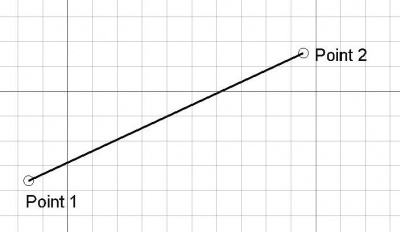
Facultatif : ajoutez une légende sous l'image pour expliquer le fonctionnement de l'outil.
Closing and opening translate tags should surround images, and other fixed elements, if they don't need to be translated. The caption should always be translated.
Comment faire
- Pressez sur le bouton File:Std Close.png Nom de la commande.
- Étapes détaillées au besoin.
- Définissez les options et appuyez sur le bouton OK.
Options
{{TitleTasks/fr|[[Image:Icon.png|24px]] + Texte}} : (code du titre principal Tâches)
- Template:PropertyTasks/fr : Onglet Tâches
{{PropertyTasks/fr|Texte}} : code pour l'onglet Tâche
- Options
- List the command options here. Check out two examples, Draft Line and PartDesign Pad.
Propriétés
{{TitleProperty/fr|Base}} : code pour le titre principal Propriétés
- DonnéesPropriétés: Propriétés Données
{{PropertyData/fr|Texte}} : code pour le titre Propriété Donnée
- VuePropriétés: Propriétés Vue
{{PropertyView/fr|Texte}} : code pour le titre Propriété Vue
Data
- DonnéesPropertyName1: Description of the property
View
- VuePropertyName2: Description of the property
Exemple
Optionnel
Script
See also: Category:API and FreeCAD Scripting Basics.
L'outil ExampleCommandModel peut être utilisé dans une macro et depuis la console python en utilisant la fonction suivante:
Object = makeExampleCommandModel(Data1, Data2)
- Crée une CommandModel.
- Renvoie l'objet nouvellement créé.
Exemple:
import FreeCAD, Base
Model = Base.makeExampleCommandModel(FreeCAD.Data1, FreeCAD.Data2)
Limitations
- Optional, use bullet list if multiple items
Autre
Optionnel
Selectable block
{{UnfinishedDocu}}
<translate>
{{GuiCommand
|Name=Base ExampleCommandModel
|Icon=<!--filename of icon with extension (e.g. svg, png) if not the same name as command; delete this row if not used-->
|MenuLocation=Menu → Submenu → Command
|Workbenches=[[Workbench Name|Workbench]]
|Shortcut=<!--delete this row if not used-->
|SeeAlso=<!--add links to similar commands; delete this row if not used-->
|Version=0.17
}}
==Description==
While the page is under construction, add the {{UnfinishedDocu}} template at the top of the page.
Insert here a short description of what the command does.
</translate>
[[File:Draft_Line_example.jpg|none|400px]]
<translate>
{{Caption|Optional: add a caption below the image to explain what the tool is doing.}}
Closing and opening translate tags should surround images, and other fixed elements, if they don't need to be translated. The caption should always be translated.
==How to use==
# Press the {{Button|[[File:Std Close.png|16px]] [[GuiCommand model|Command name]]}} button. The button must be a link to this command.
# Detailed steps as needed.
# Set options and press {{Button|OK}}.
==Options==
* List the command options here.
==Properties==
===Data===
* {{PropertyData|PropertyName1}}: Description of the property
===View===
* {{PropertyView|PropertyName2}}: Description of the property
==Example==
Optional
==Scripting==
{{Emphasis|See also:}} [[:Category:API]] and [[FreeCAD Scripting Basics]].
The ExampleCommandModel tool can be used in [[macros]] and from the [[Python]] console by using the following function:
</translate>
{{Code|code=
Object = makeExampleCommandModel(Data1, Data2)
}}
<translate>
* Creates an {{incode|Object}} using {{incode|Data1}} and {{incode|Data2}}.
Example:
</translate>
{{Code|code=
import FreeCAD, Base
Model = Base.makeExampleCommandModel(FreeCAD.Data1, FreeCAD.Data2)
}}
<translate>
==Limitations==
* Optional, use bullet list if multiple items
==Other==
Optional
</translate>