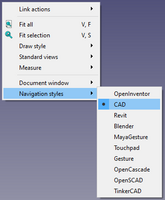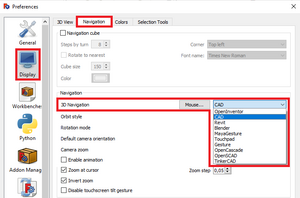Frequently asked questions/es: Difference between revisions
(Created page with "Puede haber muchas razones para ello, la más probable es que falte alguna biblioteca. Intenta iniciar FreeCAD desde un terminal (escribe {{SystemInput|freecad}} en el prompt...") |
(Created page with "En algunos sistemas Windows XP más antiguos puede aparecer un mensaje de error como el siguiente {{Emphasis|La aplicación no puede iniciarse, porque la configuración de lad...") |
||
| Line 43: | Line 43: | ||
Puede haber muchas razones para ello, la más probable es que falte alguna biblioteca. Intenta iniciar FreeCAD desde un terminal (escribe {{SystemInput|freecad}} en el prompt del terminal, {{SystemInput|FreeCAD}} en algunos sistemas) para ver si aparece algún mensaje de error. Además, lee el resto de este FAQ ya que puede darte más pistas para detectar la causa del problema. Si nada ayuda, cuéntalo en el [foro http://forum.freecadweb.org/], seguro que habrá alguien que pueda ayudarte. |
Puede haber muchas razones para ello, la más probable es que falte alguna biblioteca. Intenta iniciar FreeCAD desde un terminal (escribe {{SystemInput|freecad}} en el prompt del terminal, {{SystemInput|FreeCAD}} en algunos sistemas) para ver si aparece algún mensaje de error. Además, lee el resto de este FAQ ya que puede darte más pistas para detectar la causa del problema. Si nada ayuda, cuéntalo en el [foro http://forum.freecadweb.org/], seguro que habrá alguien que pueda ayudarte. |
||
En algunos sistemas Windows XP más antiguos puede aparecer un mensaje de error como el siguiente {{Emphasis|La aplicación no puede iniciarse, porque la configuración de lado a lado es incorrecta. La reinstalación de la aplicación puede resolver el problema.}} La razón de este problema es que en tu sistema o bien faltan las librerías de ejecución de CRT o la versión instalada es demasiado antigua porque FreeCAD fue enlazado con una versión más reciente. En este caso tienes que instalar el {{Emphasis|Microsoft Visual C++ Redistributable Package}} que encontrarás en Microsoft. Ver también el correspondiente [http://forum.freecadweb.org/viewtopic.php?f=3&t=1298&p=9961 mensaje del foro]. |
|||
=== FreeCAD se inicia normalmente, pero no se muestran todos los iconos, algunos de ellos son reemplazados por una 'X' negra === |
=== FreeCAD se inicia normalmente, pero no se muestran todos los iconos, algunos de ellos son reemplazados por una 'X' negra === |
||
Revision as of 21:43, 13 August 2021
Esta página intenta responder a las preguntas más comunes que se hacen en los foros de FreeCAD. Si tienes un problema o una pregunta sobre FreeCAD, comprueba primero lo que se indica a continuación. Entonces, si no puedes encontrar una respuesta para tu pregunta específica, dirígete al foro de FreeCAD.
Instalación
¿Cuál es la forma más fácil de instalar FreeCAD en mi sistema?
Si estás en Windows o Mac OS, la forma más sencilla es ir a la página Descargar, donde encontrarás varios paquetes listos para instalar. Si estás en Debian, Fedora o Ubuntu y algunas otras distribuciones, FreeCAD ya está incluido en los repositorios de software estándar y puedes simplemente instalarlo con el gestor de software. En Ubuntu, el equipo de FreeCAD también mantiene sus propios repositorios PPA. Para más detalles sobre la instalación, consulta la página de instalación de tu sistema operativo (Windows, Linux o Mac).
¿Cuáles son los requisitos previos para ejecutar FreeCAD?
A diferencia de la mayoría de los programas de CAD en 3D, FreeCAD puede funcionar sin problemas en los ordenadores más modestos: se sabe que funciona en CPUs Pentium IV e Intel Core2 Solo. Si tu ordenador ejecuta un sistema operativo actual, lo más probable es que FreeCAD funcione. El único prerrequisito es que tu tarjeta gráfica o chipset debe soportar OpenGL, preferiblemente no más antigua que la v2.0. En caso de problemas, consulta la sección Solución de problemas de este FAQ.
Multithreading
El núcleo de modelado geométrico subyacente de FreeCAD, la biblioteca de terceros Tecnología OpenCASCADE (OCCT), sólo tiene soporte parcial de multihilo en este momento. Mira la página multithreading para más detalles.
Para los usuarios Mac
Sólo se admite la arquitectura MacIntel. No hay versiones disponibles para la arquitectura PowerPC.
¿Qué pasa si quiero compilar FreeCAD yo mismo?
El código fuente de FreeCAD está siempre disponible en el repositorio de código fuente del proyecto. Compilar FreeCAD por ti mismo te permite utilizar las características más recientes que se están desarrollando, pero requiere un poco de conocimiento informático, aunque el procedimiento es bastante sencillo. El acceso al código fuente se explica aquí, y tenemos instrucciones detalladas para compilar en Windows, Linux y MacOS.
FreeCAD me dice que falta algún módulo o aplicación
FreeCAD depende de muchas cosas para ofrecer toda su funcionalidad. Todos los principales componentes necesarios están normalmente incluidos en tu instalación de FreeCAD o proporcionados por tu gestor de paquetes, así que normalmente no tienes nada de qué preocuparte. Sin embargo, si has instalado FreeCAD desde fuentes no oficiales, o has compilado FreeCAD tú mismo, puede faltar alguna pieza, que no es crítica para FreeCAD en sí mismo, pero puede causar que alguna funcionalidad no esté disponible. Algunos formatos de archivo específicos como Collada o DWG también requieren componentes adicionales, que no pueden ser incluidos en FreeCAD, y deben ser instalados por ti mismo por separado.
Todos esos componentes y la forma adecuada de instalarlos están listados en la página Módulos extra python.
Solución de problemas
FreeCAD no se inicia en absoluto
Puede haber muchas razones para ello, la más probable es que falte alguna biblioteca. Intenta iniciar FreeCAD desde un terminal (escribe freecad en el prompt del terminal, FreeCAD en algunos sistemas) para ver si aparece algún mensaje de error. Además, lee el resto de este FAQ ya que puede darte más pistas para detectar la causa del problema. Si nada ayuda, cuéntalo en el [foro http://forum.freecadweb.org/], seguro que habrá alguien que pueda ayudarte.
En algunos sistemas Windows XP más antiguos puede aparecer un mensaje de error como el siguiente La aplicación no puede iniciarse, porque la configuración de lado a lado es incorrecta. La reinstalación de la aplicación puede resolver el problema. La razón de este problema es que en tu sistema o bien faltan las librerías de ejecución de CRT o la versión instalada es demasiado antigua porque FreeCAD fue enlazado con una versión más reciente. En este caso tienes que instalar el Microsoft Visual C++ Redistributable Package que encontrarás en Microsoft. Ver también el correspondiente mensaje del foro.
FreeCAD se inicia normalmente, pero no se muestran todos los iconos, algunos de ellos son reemplazados por una 'X' negra
Some parts of FreeCAD depend on an external Python module called Pivy. On Windows, pivy is included in the FreeCAD installation. On Debian/Ubuntu systems, the python-pivy package is part of standard software repositories. On other systems, at the moment, you might have to compile pivy yourself. Note that although some tools are not available without pivy, the rest of FreeCAD works normally.
Tengo problemas de visualización, la vista 3D no se comporta correctamente, hay basura cuando muevo/roto la vista, etc.
FreeCAD depends on OpenGL for displaying 3D contents, and therefore requires a working OpenGL environment. On some systems, OpenGL is not activated by default, and you might need to install or upgrade your graphics drivers. This problems happens most often on Linux systems or on virtual systems. If you are on a Linux-based system, try the following steps:
- verify that your computer has a 3D-capable graphics board
- type glxinfo in a terminal window, and check in the output that Direct Rendering is set to "yes", and that the OpenGL vendor/renderer/version matches your graphics card.
- install other OpenGL-based software (Blender, for example) and check if it runs and displays correctly.
FreeCAD se bloquea al iniciar
A crash might indicate a more serious bug, or some problem in your configuration. Most startup crashes occur because of one of the two following reasons:
Los controladores OpenGL no están instalados, o no funcionan correctamente
This is a very common cause of the problem. The symptoms are simply that FreeCAD crashes at startup, or whenever you open a 3D view (for example by creating a new document). Try to find out what your graphic chip is, then find out if it supports OpenGL (most recent chips do), then find the correct driver and install it. A good way to doublecheck if OpenGL is available is to try to run another OpenGL application such as blender.
And as a general tip to get some more information about crashes with FreeCAD you can start it with the program parameter --write-log. This will create the file FreeCAD.log in $HOME/.FreeCAD on Linux and Mac OS X or %APPDATA%/FreeCAD on Windows systems.
In some rare cases you may have a graphic driver installed that doesn't fit to your graphic card. We had a case where the user's laptop had an Intel on-board graphic but some ATI drivers were installed. [1] After removing the files and re-installing the correct driver FreeCAD started to work.
Some library, needed by FreeCAD, is not present on your system, or wasn't found by FreeCAD
There can be two paths to this problem: either some library is simply missing, therefore FreeCAD will refuse to start, or the library is there, but it is an older version than the one FreeCAD expects, so a crash will occur when FreeCAD attempts to use a missing feature from that library. A common example is when you have Qt3 and Qt4 installed on your system, FreeCAD might detect Qt4 but if your Qt installation is not properly configured, some pieces of Qt3 might still be used, provoking crashes.
Please review the installing procedure (Windows, Linux or Mac), make sure you installed all the required libraries (on most linux systems this is done automatically), and check what is the minimum version number for each of the components.
If everything seems correct, describe the problem on the forum or submit a bug. If you are on a linux system, it is easy to do a debug backtrace, which provides very useful information about the crash to the developers:
- in a terminal, type: gdb freecad (assuming package gdb is installed)
- inside gdb, type run
- after the crash, type bt to get the backtrace, that you can include in your bug report.
FreeCAD se congela tras el arranque
When starting FreeCAD the GUI appears almost immediately but the GUI is frozen and the cpu is about 99%. This can happen on the KDE desktop when using the Oxygen theme. That's a bug in the Oxygen theme and choosing another theme should fix this issue.
FreeCAD se bloquea al crear un nuevo documento o abrir un archivo
If FreeCAD crashes when it creates a new 3D view, try launching FreeCAD from a terminal. If a message error appears when the crash occurs, mentioning Assertion Failed, and a component name beginning with "So" (SoBase, SoFieldContainer, etc.), the chances are very high, especially if you are on Linux, that FreeCAD is trying to use two different versions of the Coin library, which causes the crash. To verify if that is indeed the problem, try the following:
- Locate the FreeCAD executable (usually in /usr/lib/FreeCAD/bin)
- Run the command ldd FreeCAD from a terminal
- Note down the version of the libCoin.so library that FreeCAD is using (for example libCoin.so.60)
- Locate the libSoQt.so library (usually in /usr/lib)
- run ldd libSoQt.so and check if it links to the same Coin version as FreeCAD
If there is any difference, either FreeCAD or SoQt must be recompiled (better to recompile the one that uses the oldest Coin version). The normal behavior is to try to contact the people responsible for packaging either SoQt or FreeCAD and kindly ask them to consider recompiling. If you want to undertake that step for yourself, and it is not possible to recompile SoQt because it breaks other applications on your system, you can force FreeCAD to compile with the required Coin version with ./configure --with-coin=DIR. But you have to make sure that the correct development package of this Coin version is installed.
FreeCAD se bloquea después de Edición → Alineación
A segmentation fault happens at vbo_save_playback_vertex_list(). This means that the implementation of VBO in the graphic driver is bad. In order to avoid caching OpenGL calls you can try to set the environment variable IV_SEPARATOR_MAX_CACHES=0 and restart FreeCAD.
I have trouble running FreeCAD on Mac OSX
The Mac platform is less easy to support than Windows or Linux, since none of the core developers owns one. The OSX packages are compiled by volunteering FreeCAD users, and they might sometimes not work correctly on your machine, depending on your system. Your best chance is probably to head to the forums, look for Mac OSX-related threads, and discuss your problem there or see if someone else encountered a solution.
I cannot change numeric values in FreeCAD's properties panels

You most likely have bad windows regional settings set-up. Please check if you have the same symbol for decimal separator and digit grouping symbol in your regional settings. If you do, adapt your system settings to use different characters for the digit grouping symbol and decimal separator. Note that it is not mandatory to have dot as decimal separator. It is mandatory to use different symbols in these two settings.
FreeCAD se estaba ejecutando normalmente, y de repente ya no se inicia
This can also happen if you had an older version of FreeCAD installed, and you upgraded to a newer version. In that process, the configuration files of FreeCAD might have been corrupted for some reason, and now FreeCAD cannot read them anymore, and fails to start. The solution is simply to delete these configuration files, so FreeCAD will recreate them on first run.
- On Windows: Open the file explorer, and write %APPDATA%\FreeCAD as the file path. Once there, delete the files user.cfg and system.cfg
- On Linux: Navigate to /home/USERNAME/.FreeCAD and delete the files user.cfg and system.cfg
- On Mac: Navigate to /Users/USERNAME/Library/Preferences/FreeCAD and delete the files user.cfg and system.cfg
FreeCAD should now start again normally with all its settings reset.
There is a Macro findConfigFiles available to help in locating your configuration files. It can be installed using the Addon Manager in the Tools menu. Tools → Addon Manager → Macros → findConfigFiles. The macro will find your config file folder, copy it to the clipboard, and (attempt to) open that location with your default file browser. It makes no changes to your files or settings.
Utilizando FreeCAD
Is FreeCAD really free? Even for commercial use?
FreeCAD is open-source software, and is free not only to use, for yourself or for doing commercial work, but also to distribute, modify, or even use in a closed-source application. To summarize, you are free to do (almost) anything you want with it. See the Licence page for more details.
How do I rotate the 3D view?
-
From the right button mouse
-
From the menu Edit → Preferences →
FreeCAD has several different navigation modes available, that can be set in the preferences settings dialog or changed by right-clicking in the 3D view. For full details about the modes, see the Mouse navigation page. For the default mode ("CAD Navigation"), the commands are as follows,
| Select | Pan | Zoom | Rotate view First method |
Rotate view Alternate method |
|---|---|---|---|---|

|

|

|

|

|
| Press the left mouse button over an object you want to select.
Holding down Ctrl allows the selection of multiple objects. |
Hold the middle mouse button, then move the pointer. | Use the mouse wheel to zoom in and out.
Clicking the middle mouse button re-centers the view on the location of the cursor. |
Hold the middle mouse button, then press and hold the left mouse button, then move the pointer.
The cursor location when the middle mouse button is pressed determines the center of rotation. Rotation works like spinning a ball which rotates around its center. If the buttons are released before you stop the mouse motion, the view continues spinning, if this is enabled. A double click with the middle mouse button sets a new center of rotation. |
Hold the middle mouse button, then press and hold the right mouse button, then move the pointer.
With this method the middle mouse button may be released after the right mouse button is held pressed. Users who use the mouse with their right hand may find this method easier than the first method. |
Ctrl+
|
Ctrl+Shift+
|
Shift+
|
||
| Pan mode: hold the Ctrl key, press the right mouse button once, then move the pointer. introduced in version 0.17 | Zoom mode: hold the Ctrl and Shift keys, press the right mouse button once, then move the pointer. introduced in version 0.17 | Rotate mode: hold the Shift key, press the right mouse button once, then move the pointer. introduced in version 0.17 |
What can I do with FreeCAD? Where do I start?
Head to the Getting started page for a quick description of the tools you can use. There is also a new Tutorials section containing a few resources. The User hub section contains more detailed information about the different workbenches of FreeCAD. Note that since FreeCAD is relatively new, its user interface is still very bare and doesn't feature many tools. But much more advanced functionality is already available to you from Python scripting.
Is there documentation for newcomers? How can I learn to use FreeCAD?
There is a lot of documentation spread in different places, both on and outside the FreeCAD website. You might want to start with the Getting started page. The Tutorials section contains many specialized tutorial pages to help you getting started with the different workbenches. The Manual:Introduction is a general, complete user-oriented guide to FreeCAD. The User hub section of this wiki lists all pages aimed at end users. On external sites like Youtube, you will also find a load of video tutorials created by users. And, last but not least, the forum contains a lot of replies to questions asked by other newcomers.
I want to import/export data in format XYZ to/from FreeCAD. How do I do that?
Please refer to the page FreeCAD Howto Import Export. Maybe your questions are already answered there.
Trabajar con la geometría de la pieza
¿Cómo puedo extrudir cosas en sólidos? No obtengo el resultado correcto
The theory is simple: Lines (or wires), when extruded, form faces. Faces, when extruded, form solids.
If you extrude something and the result is not a solid, then the something was not a face. If you have lines and you want to extrude a solid from them, you must first select lines that form a closed perimeter (select several objects by pressing Ctrl), join them into a wire (Upgrade tool), then make a face from that wire ( Upgrade tool again). There you are, if all went well you can now extrude it to a solid.
Now, there can be many little twists that make you obtain the wrong result. The best way to make sure is to check what's inside the object you are extruding. Objects contents can be easily explored with python. Assuming for example you have an object called "Wire", you could type this into the Python console:
obj = FreeCAD.ActiveDocument.Wire
shp = obj.Shape
print shp.Faces
print shp.Wires
if shp.Wires:
for w in shp.Wires:
print w.isClosed()
The above code retrieves the shape from an object, shows the faces and wires your object has (if any), and, if there are wires, prints if those wires are closed. If you don't have any face, you won't get a solid. If there is no closed wire, it won't become a face. If you are interested, there is more info about what you can check with Python on the part scripting page. If you cannot join several lines into a wire, the most probable cause is that their endpoints don't meet, there must be small gaps between (some of) them. There, I'm afraid, my experience tells me the quickest way would be to redraw a wire on top of them.
Mis operaciones booleanas fallan, o dan resultados extraños
The Open CASCADE geometric modeling kernel used in FreeCAD for Part geometry, although probably the best open-source geometry kernel available, has its flaws and limitations. Indeed the boolean operations (fusion, subtraction, intersection) are not its best features, and often give strange results. This is a current limitation we have no way to solve at once, so your best path is to try obtaining the desired result by modeling another way. For example, problems with primitives such as cylinder can often be solved by using an extruded circle instead. Coplanar surfaces between parts can cause trouble, as well as surface tangency. As a general rule, if a shape doesn't work, try remodeling it a different way. In 99% of the cases at the end you will manage to obtain the result you want.
When I export (or view) my model, the holes are filled in
Don't use Crtl + A (Select All) to export everything from the hierarchy tree. If the model is of one single item, try selecting only the newest item (usually the last one) in the hierarchy tree.
As we create a model in the PartDesign Workbench, each feature takes the shape of the last one and adds or removes something, creating linear dependencies from feature to feature as the model is created. Hence a "Cut" feature is not only the cut hole itself, but the whole part with the cut. This is why the user usually should only have the newest item (feature) in the model tree visible, because otherwise the phases of the model overlay each other, and holes are filled in by the earlier model features.
To toggle visibility of an object on or off, select it in the hierarchy tree and press spacebar on your keyboard. Usually everything but the last item in the hierarchy tree should be greyed out and therefore not visible in the 3D view.
Mis objetos paramétricos se rompen cuando modifico sus bocetos base
You have met the (in)famous toponaming problem. This is currently a major issue in FreeCAD for newcomers. It is present all over FreeCAD, but is more prominent when using sketches. The explanation is simple: When recalculating a sketch, the geometric entities (edges, faces...) are rebuilt in a different order, depending on the constraints precedence. They then receive a different name (Edge1, Edge2, Face1, Face2...). Most subsequent operations depend on these names to identify which subcomponent they work on. Therefore, when the sketch is rebuilt, features that are based on such subcomponents might suddenly get their base geometry changed and give a wrong result.
This is a very hard problem to overcome (the Topological Naming Project aims at solving it). However, there are many workarounds available to mitigate the problem, and more advanced users generally manage to avoid it completely. A couple of strategies are:
- Know that sketches are highly sensitive to the problem. Referencing a specific edge of a sketch, or a face of an object built on a sketch, such as a PartDesign Pad, is dangerous, unless you are pretty confident that these sketches will not change over time or the sketch is very simple. A Pad built on a simple rectangular sketch, for example, will likely be safe as it will generate only one face, so there is no order problem.
- Prefer other kinds of objects such as Part or Draft when possible. These objects are always built the same way, and therefore their geometric components usually follow the same order each time they are rebuilt. They are much less susceptible to toponaming problems.
- To attach further objects onto the faces of sketch-based geometry, prefer using Datum geometry. These invisible "helper objects" don't depend on sketch geometry, and therefore stay stable over time.
Contribución a FreeCAD
¡FreeCAD es un gran programa! ¿Cómo puedo ayudar?
There are a lot of different ways to help, even if you are not a programmer. Here are a couple of things you can do:
- Give some feedback to the FreeCAD developers: It is always useful to know what people think, what they found good, what they miss, etc. Drop a note on the forum giving your opinion or make a request on our issue tracker!
- Help with writing documentation: The documentation we have here on this site is sometimes very limited. If you discovered something that is not well documented, add your knowledge there!
- Help others newcomers: Hang around the forum, and help new people to solve basic questions, like how do I install, how do I add a cube, etc.
- Translate the documentation into your own language
- Translate FreeCAD into your own language
- Write Tutorials, or record video tutorials: Tutorials are a very easy way for newcomers to learn a new software. If you did some nice stuff, why not show other people how to do it?
- Contribute with assets and examples: We are still missing good example files in FreeCAD. If you created something good, share it with us!
- Submit bugs: It is very important to have all possible bugs fixed. If you find one, report it as clearly as possible, so we can understand exactly what's happening.
- Try to do some Python coding: You never programmed before but you want to try? Python is easy. Read our introduction to Python, but beware, you might get addicted quickly!
- See the Help FreeCAD page for more details on how to contribute.
¿Cómo puedo obtener permiso de edición en el wiki?
See the Work on the documentation page paragraph for more details on how to contribute.
¿Participa FreeCAD en el Google Summer of Code?
Yes. Beginning in 2016, FreeCAD participates in Google Summer of Code. See Google Summer of Code 2020 for information on past editions, and Google Summer Of Code 2016 in the forum for the original announcement.
Quiero empezar a traducir el wiki en mi propio idioma. ¿Qué hago?
This wiki is hosting a lot of contents. The most up-to-date and interesting material is gathered in the manual.
See the Translate the documentation page paragraph for more details on how to translate the wiki.
Licencia, copia y reutilización
¿Tengo que pagar algo para usar FreeCAD?
No. FreeCAD is totally free to use, to download, to redistribute, or to modify. It is open-source software, published under the terms of the GNU Lesser General Public License 2.1, which guarantees you those freedoms and, even more important, guarantees you that these freedoms will never be taken from you.
¿Puedo reutilizar cualquier parte del material gráfico de FreeCAD o piezas del sitio web?
Sure. All the artwork (icons, banners, etc.) of FreeCAD are licensed LGPL, same as the FreeCAD code. Help yourself on the Artwork page. The website is a standard MediaWiki site, all graphic elements can freely be reused, and if you are curious about how to tweak the MediaWiki software like we did, look for the special Common css and js pages.
¿Puedo reutilizar piezas de FreeCAD en otra aplicación?
Yes, you can use the core parts of FreeCAD in other applications as long as you comply with the terms of the LGPL. Third party libraries, external workbenches, and macros may be subject to their own license terms, so please consult with their authors. More details on the Licence page.
- Getting started
- Installation: Download, Windows, Linux, Mac, Additional components, Docker, AppImage, Ubuntu Snap
- Basics: About FreeCAD, Interface, Mouse navigation, Selection methods, Object name, Preferences, Workbenches, Document structure, Properties, Help FreeCAD, Donate
- Help: Tutorials, Video tutorials
- Workbenches: Std Base, Arch, Assembly, CAM, Draft, FEM, Inspection, Mesh, OpenSCAD, Part, PartDesign, Points, Reverse Engineering, Robot, Sketcher, Spreadsheet, Surface, TechDraw, Test Framework
- Hubs: User hub, Power users hub, Developer hub