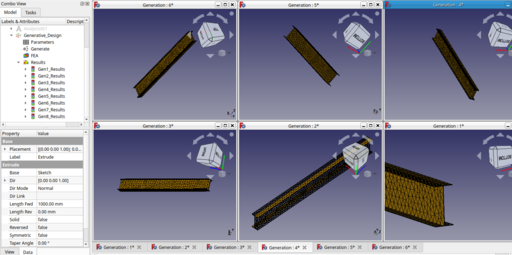FEMbyGEN Workbench: Difference between revisions
No edit summary |
|||
| (14 intermediate revisions by 3 users not shown) | |||
| Line 2: | Line 2: | ||
<translate> |
<translate> |
||
<!--T:1--> |
|||
[[File:FEMbyGEN.svg|thumb|128px|FEMbyGEN Workbench icon]] |
[[File:FEMbyGEN.svg|thumb|128px|FEMbyGEN Workbench icon]] |
||
| Line 8: | Line 9: | ||
<translate> |
<translate> |
||
== Introduction == |
== Introduction == <!--T:2--> |
||
<!--T:3--> |
|||
FEMbyGEN is a FreeCAD addon |
FEMbyGEN is a FreeCAD addon. It provides a simple interface to choose the best solution by showing the structural behavior of your designs on screen for parametric analysis and multiple loading situations. |
||
</translate> |
</translate> |
||
| Line 16: | Line 18: | ||
<translate> |
<translate> |
||
=== Intended work-flow === |
=== Intended work-flow === <!--T:4--> |
||
<!--T:5--> |
|||
# Click initiate button to create parameters for parametric analysis. |
|||
# |
# Click the {{Button|Initiate}} button to create the parameters for the parametric analysis. |
||
# Using the {{Button|Alias}} button please match the size and name of the parameters. |
|||
# Associate the spreadsheet and your model. ([[Spreadsheet Workbench]]). |
|||
# Associate the [[Spreadsheet_Workbench|Spreadsheet]] and your model. |
|||
# Set up analysis model(s) |
# Set up analysis model(s) with the [[FEM_Workbench|FEM Workbench]]. |
||
# Switch again to the workbench '''FEMbyGEN''' and by '''Generate''' button, create all generations. |
|||
# |
# Switch back to the '''FEMbyGEN Workbench''' and with the {{Button|Generate}} button, create all generations. |
||
# Click on the {{Button|FEA}} button and Start FEA to run simulations. |
|||
# You can check simulation files by clicking rows of the related generation. |
# You can check simulation files by clicking rows of the related generation. |
||
# Click on the button |
# Click on the {{Button|Results}} button to get results into the master file. |
||
# |
# Summation of all load case results will also be under Results in the [[Tree_view|tree view]]. |
||
# If you want to get a recommendation for your design instead of parametric analysis, click on {{Button|CreatGeo}} to define the boundary conditions of your design, such as loads, supports, protection geometries. After that it will create a boundbox and then optimize it to suggest you the most suitable geometry. You can use the slider to see previous suggestions. |
|||
# Click {{Button|Topology}} to run the topology simulation for generations or just the file with FEM analysis defined. On the screen you can define your optimization parameter and it will eventually show the results. the bottom slider will help you to see the progress of the topology optimization. |
|||
=== Features === |
=== Features === <!--T:6--> |
||
<!--T:7--> |
|||
* Parametric FEM analysis |
* Parametric FEM analysis |
||
* Supports multiple |
* Supports multiple load cases |
||
* Summarize all the results in a table |
* Summarize all the results in a table |
||
* Sort results by your output weight |
* Sort results by your output weight |
||
* Summation of all |
* Summation of all load cases |
||
* Geometry suggestion based on your boundary condition |
|||
| ⚫ | |||
=== Features to be supported in the future === |
=== Features to be supported in the future === <!--T:8--> |
||
<!--T:9--> |
|||
| ⚫ | |||
* Implementation other than BESO topology method |
|||
* Taguchi Method to generate parametric variations |
|||
=== Limitations === |
=== Limitations === <!--T:10--> |
||
<!--T:11--> |
|||
* Works only |
* Works only with CalculiX Solver |
||
== Installation == |
== Installation == <!--T:12--> |
||
=== Addon Manager === |
=== Addon Manager === <!--T:13--> |
||
<!--T:14--> |
|||
FEMbyGEN can easily be installed via the FreeCAD [[Image:AddonManager.svg|24px]] [[Std_AddonMgr|Addon Manager]] from the {{MenuCommand|Tools → Addon manager}} menu. |
FEMbyGEN can easily be installed via the FreeCAD [[Image:AddonManager.svg|24px]] [[Std_AddonMgr|Addon Manager]] from the {{MenuCommand|Tools → Addon manager}} menu. |
||
| ⚫ | |||
| ⚫ | |||
<!--T:21--> |
|||
| ⚫ | |||
| ⚫ | |||
<!--T:22--> |
|||
| ⚫ | |||
| ⚫ | |||
<!--T:16--> |
|||
See [[How_to_install_additional_workbenches|How to install additional workbenches]] |
See [[How_to_install_additional_workbenches|How to install additional workbenches]] |
||
=== Prerequisites === |
=== Prerequisites === <!--T:17--> |
||
<!--T:18--> |
|||
* FreeCAD 0.19 or newer |
* FreeCAD 0.19 or newer |
||
== References == |
== References == <!--T:19--> |
||
<!--T:20--> |
|||
* Author: Serdar Ince, Ögeday Yavuz, Rahul Jhuree |
* Author: Serdar Ince, Ögeday Yavuz, Rahul Jhuree |
||
* Source code: [https://github.com/Serince/FEMbyGEN] |
* Source code: [https://github.com/Serince/FEMbyGEN FEMbyGEN on GitHub.com] |
||
* FreeCAD Forum: |
* FreeCAD Forum: https://forum.freecadweb.org/viewtopic.php?p=626306 |
||
* Report bugs: Please report bugs at [https://github.com/Serince/FEMbyGEN/issues |
* Report bugs: Please report bugs at [https://github.com/Serince/FEMbyGEN/issues FEMbyGEN on GitHub.com] |
||
</translate> |
</translate> |
||
[[Category:Sandbox{{#translation:}}]] |
|||
[[Category:User Documentation{{#translation:}}]] |
[[Category:User Documentation{{#translation:}}]] |
||
[[Category:Addons{{#translation:}}]] |
[[Category:Addons{{#translation:}}]] |
||
Latest revision as of 20:35, 6 December 2023

Introduction
FEMbyGEN is a FreeCAD addon. It provides a simple interface to choose the best solution by showing the structural behavior of your designs on screen for parametric analysis and multiple loading situations.
Intended work-flow
- Click the Initiate button to create the parameters for the parametric analysis.
- Using the Alias button please match the size and name of the parameters.
- Associate the Spreadsheet and your model.
- Set up analysis model(s) with the FEM Workbench.
- Switch back to the FEMbyGEN Workbench and with the Generate button, create all generations.
- Click on the FEA button and Start FEA to run simulations.
- You can check simulation files by clicking rows of the related generation.
- Click on the Results button to get results into the master file.
- Summation of all load case results will also be under Results in the tree view.
- If you want to get a recommendation for your design instead of parametric analysis, click on CreatGeo to define the boundary conditions of your design, such as loads, supports, protection geometries. After that it will create a boundbox and then optimize it to suggest you the most suitable geometry. You can use the slider to see previous suggestions.
- Click Topology to run the topology simulation for generations or just the file with FEM analysis defined. On the screen you can define your optimization parameter and it will eventually show the results. the bottom slider will help you to see the progress of the topology optimization.
Features
- Parametric FEM analysis
- Supports multiple load cases
- Summarize all the results in a table
- Sort results by your output weight
- Summation of all load cases
- Geometry suggestion based on your boundary condition
- Topology optimization
Features to be supported in the future
- Implementation other than BESO topology method
Limitations
- Works only with CalculiX Solver
Installation
Addon Manager
FEMbyGEN can easily be installed via the FreeCAD Addon Manager from the Tools → Addon manager menu.
FEMbyGEN is under active development and will get new features frequently. Therefore you should update it regularly using also the menu Tools → Addon manager.
The FEMbyGEN code is hosted and developed on GitHub.com.
Manual
See How to install additional workbenches
Prerequisites
- FreeCAD 0.19 or newer
References
- Author: Serdar Ince, Ögeday Yavuz, Rahul Jhuree
- Source code: FEMbyGEN on GitHub.com
- FreeCAD Forum: https://forum.freecadweb.org/viewtopic.php?p=626306
- Report bugs: Please report bugs at FEMbyGEN on GitHub.com