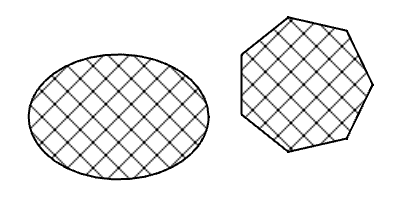底图图案
描述
所有的闭合的底图对象,如矩形、圆形、椭圆形、连线或多边形, 当它们绘制出的是闭合图形并处于"Flat Lines"显示模式时,便可以通过设置"Pattern(图案)"属性,令图案取代表面颜色填充图形。
How to use
- Select the object
- In Combo View → Data: set Make Face to true to make sure the object will have a face to set the pattern
- In Combo View → View → Pattern: specify a hatch pattern to fill the wire with
- In Combo View → View → Pattern Size: specify the size of the hatch pattern
Note:
- The pattern is not visible when the item is either selected or pre-selected.
- If you create a face with upgrade, the resulting object is not a Draft object anymore, and so patterns are not available
- The Draft Wire can be closed and turned into a face directly when created, by checking the "Filled" checkbox.