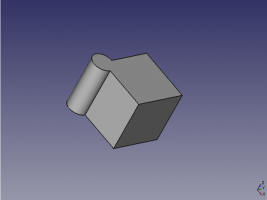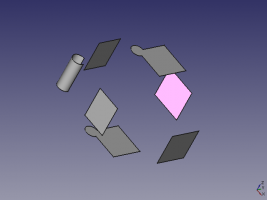Draft Downgrade/sv
|
|
| Menyplacering |
|---|
| Draft -> Downgrade |
| Arbetsbänkar |
| Draft, Arch |
| Standard genväg |
| D N |
| Introducerad i version |
| - |
| Se även |
| Draft Upgrade |
Beskrivning
Detta verktyg nedgraderar valda objekt på olika sätt. Om inget objekt är markerat, så kommer du att ombes att välja ett.
Bruk
- Select one or more objects you widh to downgrade
- Press the
 Draft Downgrade button or press D then N keys
Draft Downgrade button or press D then N keys
Options
De valda objekten förändras/nedgraderas, enligt följande lista (i ordning):
- Om endast ett objekt är valt och den innehåller mer än en yta, så separeras detta till olika objekt
- om det finns fler än en yta, så subtraheras efterföljande ytor från den första
- Om det bara finns en yta, så konverteras den till en tråd
- annars så delas alla trådar upp till enkla kanter
Example
-
Complete shape
-
Downgraded shape, with disconnected and split faces
Scripting
The Downgrade tool can be used in python scripts and macros by using the following function:
downgrade (objects [delete], [force])- Downgrades the given object(s) (can be an object or a list of objects).
- If delete is True, old objects are deleted.
- The force attribute can be used to force a certain way of downgrading. It can be: explode, shapify, subtr, splitFaces, cut2, getWire, splitWires.
- Returns a dictionnary containing two lists, a list of new objects and a list of objects to be deleted
Example:
import FreeCADGui,Draft
selection = FreeCADGui.Selection.getSelection()
Draft.downgrade(selection)