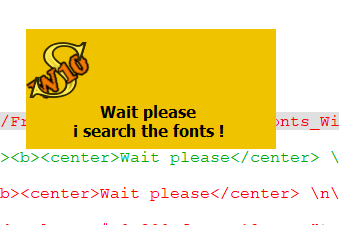Dialog creation image and animated GIF/pl: Difference between revisions
(Created page with "==Wprowadzenie==") |
(Created page with "{{Caption|Przykład QLabel z animowanym GIF-em.}}") |
||
| (4 intermediate revisions by the same user not shown) | |||
| Line 4: | Line 4: | ||
==Wprowadzenie== |
==Wprowadzenie== |
||
To jest przykład [[Dialog_creation/pl|tworzenia dialogu]] z [[PySide/pl|PySide]]. |
|||
W tym przykładzie cały interfejs jest zdefiniowany w środowisku [[Python/pl|Python]]. Chociaż jest to możliwe w przypadku małych interfejsów, w przypadku większych interfejsów zaleca się tworzenie plików {{FileName|.ui}} za pomocą Qt Designer i ładowanie ich do programu. |
|||
= |
<span id="Dialog_with_image_(QLabel)_and_animated_GIF_(QMovie)"></span> |
||
==Okno dialogowe z obrazkiem ''(QLabel)'' i animowanym GIF-em ''(QMovie)''== |
|||
{{Code|code= |
{{Code|code= |
||
| Line 42: | Line 43: | ||
[[File:Qlabel Image00.png]] |
[[File:Qlabel Image00.png]] |
||
{{Caption| |
{{Caption|Przykład QLabel z obrazem i tekstem.}} |
||
[[File:Qlabel Image Animee00.gif]] |
[[File:Qlabel Image Animee00.gif]] |
||
{{Caption| |
{{Caption|Przykład QLabel z animowanym GIF-em.}} |
||
{{Powerdocnavi{{#translation:}}}} |
{{Powerdocnavi{{#translation:}}}} |
||
Latest revision as of 19:59, 11 November 2023
Wprowadzenie
To jest przykład tworzenia dialogu z PySide.
W tym przykładzie cały interfejs jest zdefiniowany w środowisku Python. Chociaż jest to możliwe w przypadku małych interfejsów, w przypadku większych interfejsów zaleca się tworzenie plików .ui za pomocą Qt Designer i ładowanie ich do programu.
Okno dialogowe z obrazkiem (QLabel) i animowanym GIF-em (QMovie)
import PySide
from PySide import QtGui ,QtCore
from PySide.QtGui import QPixmap, QMovie, QLabel
from PySide.QtCore import *
class MyLabelPatience():
label = QtGui.QLabel()
label.setText("<img src=" + path_Name_Image + "><b><center>Wait please</center> \n\n<center>i search the fonts !\n\n</center></b>")
# center screen
ecran = FreeCADGui.getMainWindow().frameGeometry()
xF = 250; yF = 120
xW = (ecran.width()/2) - (xF/2)
yW = (ecran.height()/2)- (yF/2)
label.setGeometry(xW, yW, xF, yF)
####
label.setStyleSheet("QLabel {background-color : #F0C300;font: 12pt; }");
label.setWindowFlags(Qt.WindowFlags(Qt.FramelessWindowHint)) # pas de bords (not border)
### un-comment for use ###############
movie = QtGui.QMovie(path_Name_Image) # anime le fichier Gif anime (decommenter)
label.setMovie(movie)
movie.start()
##################
patience = MyLabelPatience().label
patience.show() #show the image
#patience.close() #close the Qlabel
#MyLabelPatience().movie.start() #start the animation (after patience.show())
#MyLabelPatience().movie.stop() #stop animation
Przykład QLabel z obrazem i tekstem.
Przykład QLabel z animowanym GIF-em.
Centrum Power użytkowników 
- Tworzenie skryptów FreeCAD: Python, Wprowadzenie do środowiska Python, Poradnik: Tworzenie skryptów Python, Podstawy tworzenia skryptów FreeCAD
- Moduły: Moduły wbudowane, Jednostki miar, Ilość
- Środowiska pracy: Tworzenie Środowiska pracy, Polecenia Gui, Polecenia, Instalacja większej liczby Środowisk pracy
- Siatki i elementy: Skrytpy w Środowisku Siatek, v, Konwerska Mesh na Part, PythonOCC
- Obiekty parametryczne: Obiekty tworzone skryptami, Obsługa obrazu (Ikonka niestandardowa w widoku drzewa)
- Scenegraph: Coin (Inventor) scenegraph, Pivy
- Interfejs graficzny: Stworzenie interfejsu, Kompletne stworzenie interfejsu w środowisku Python (1, 2, 3, 4, 5), PySide, PySide examples początkujący, średniozaawansowany, zaawansowany
- Makrodefinicje: Makrodefinicje, Instalacja makrodefinicji
- Osadzanie programu: Osadzanie programu FreeCAD, Osadzanie GUI FreeCAD
- Pozostałe: Wyrażenia, Wycinki kodu, Funkcja kreślenia linii, Biblioteka matematyczna FreeCAD dla wektorów (deprecated)
- Węzły użytkowników: Centrum użytkownika, Centrum Power użytkowników, Centrum programisty