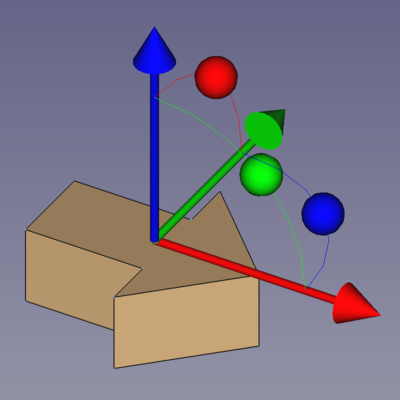Assembly3 Déplacement axial
Cette documentation n'est pas terminée. Merci de nous aider et de contribuer à la documentation.
Modèle GuiCommand explique comment les commandes doivent être documentées. Parcourez Category:UnfinishedDocu pour voir d'autres pages incomplètes comme celle-ci. Voir Category:Command_Reference pour toutes les commandes.
Voir Écrire une page Wiki pour apprendre à éditer les pages du wiki, et aller à Contribuer à FreeCAD pour apprendre d'autres façons de contribuer.|
|
| Menu location |
|---|
| Assembly3 → Axial move |
| Workbenches |
| Assembly3 |
| Default shortcut |
| A then A |
| Introduced in version |
| - |
| See also |
| None |
Description
The Axial move command provides a tool to move a part within an assembly context.
It consists of 3 arcs with spherical handles to rotate the part and 3 arrow handles to move the part without rotation which represent the selected object's implicit coordinate system (ICS).
Usage
- Select either a face, an edge, or a vertex of the 3D part or the whole part in the assembly tree.
- Activate the
Axial move command using one of the following:
- The
Axial move button.
- The Assembly3 →
Axial move menu option.
- The keyboard shortcut: A then A.
- The
- Drag the handles to reposition the part.
- To fix the position and leave the tool use one of the following:
- The esc key.
- The OK button in the Tasks panel.
- Démarrer avec FreeCAD
- Installation : Téléchargements, Windows, Linux, Mac, Logiciels supplémentaires, Docker, AppImage, Ubuntu Snap
- Bases : À propos de FreeCAD, Interface, Navigation par la souris, Méthodes de sélection, Objet name, Préférences, Ateliers, Structure du document, Propriétés, Contribuer à FreeCAD, Faire un don
- Aide : Tutoriels, Tutoriels vidéo
- Ateliers : Std Base, Arch, Assembly, CAM, Draft, FEM, Inspection, Mesh, OpenSCAD, Part, PartDesign, Points, Reverse Engineering, Robot, Sketcher, Spreadsheet, Surface, TechDraw, Test